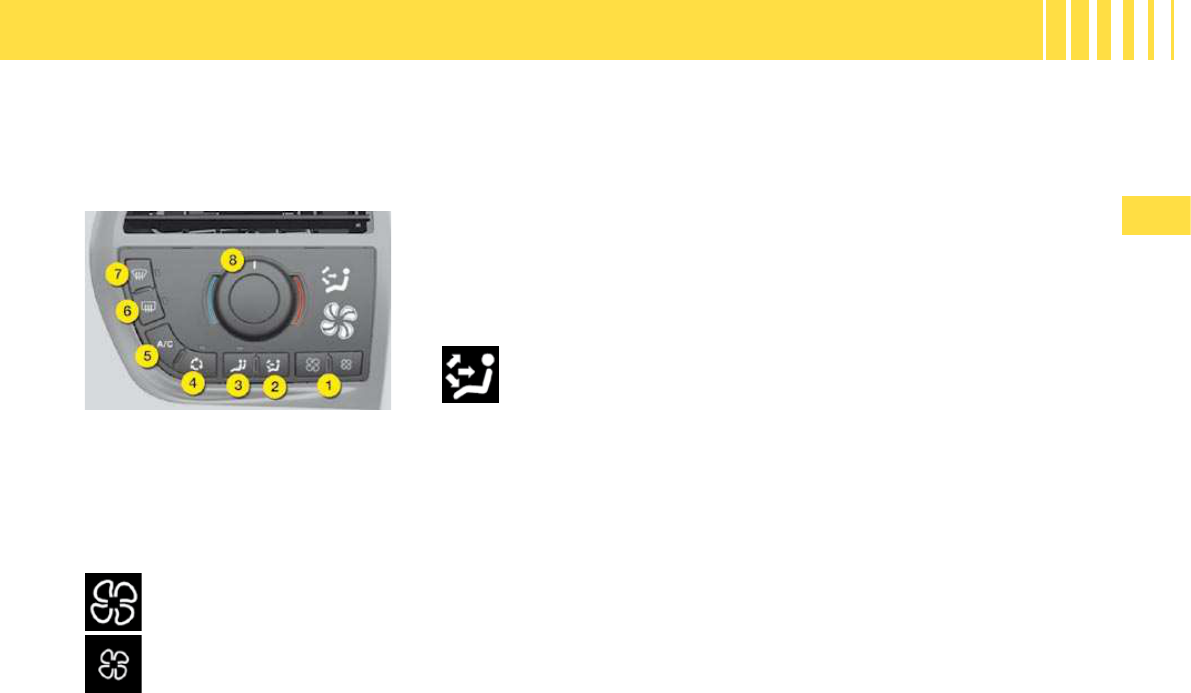1. Adjustment of the air
blower speed
The air blower adjustment only op-
erates when the engine is running.
To adjust the air fl ow, press on
button 1 :
to increase the fl ow of air,
to decrease the fl ow of air.
The level of air fl ow is shown by the pro-
gressive lighting of the warning lamps
depicting the ventilator blades 1 .
By reducing the fl ow to minimum,
you deactivate the air conditioning
system (OFF).
To achieve an agreeable level of
comfort in the passenger compart-
ment, you should not leave this
control too long in the OFF position.
2. Adjustment of the air
distribution
Press on button 2 to make the
display scroll through the different
types of air distribution.
The air distribution chosen
is shown by the lighting of
the corresponding warning
lamps on the display 2.
3. Mode of adjustment
of temperature for the
passenger
Press on button 3 to have inde-
pendent passenger control of
cabin air temperature. The warn-
ing lamp goes out.
While the passenger is adjusting
temperature, the warning lamp lights
up.
4. Air recirculation
This control is for isolating disagree-
able odours or fumes coming from
outside.
Press on button 4 , to exclude
entry of outside air. The warning
lamp lights up.
This should be cancelled as soon
as possible to permit renewal of
cabin air and to prevent misting.
Press again on button 4 , to de-
activate air recirculation.
5. Air conditioning
The air conditioning can only oper-
ate when the engine is running. The
air blower control (adjusting the fl ow
of air) has to be activated in order for
air conditioning to be obtained.
Press on button 5 . The warning
lamp lights up.
To be effective, the air condi-
tioning should be operated only
with the windows closed.
If your vehicle is not equipped with
air conditioning, you will have the
same control panel but without the
A/C button.