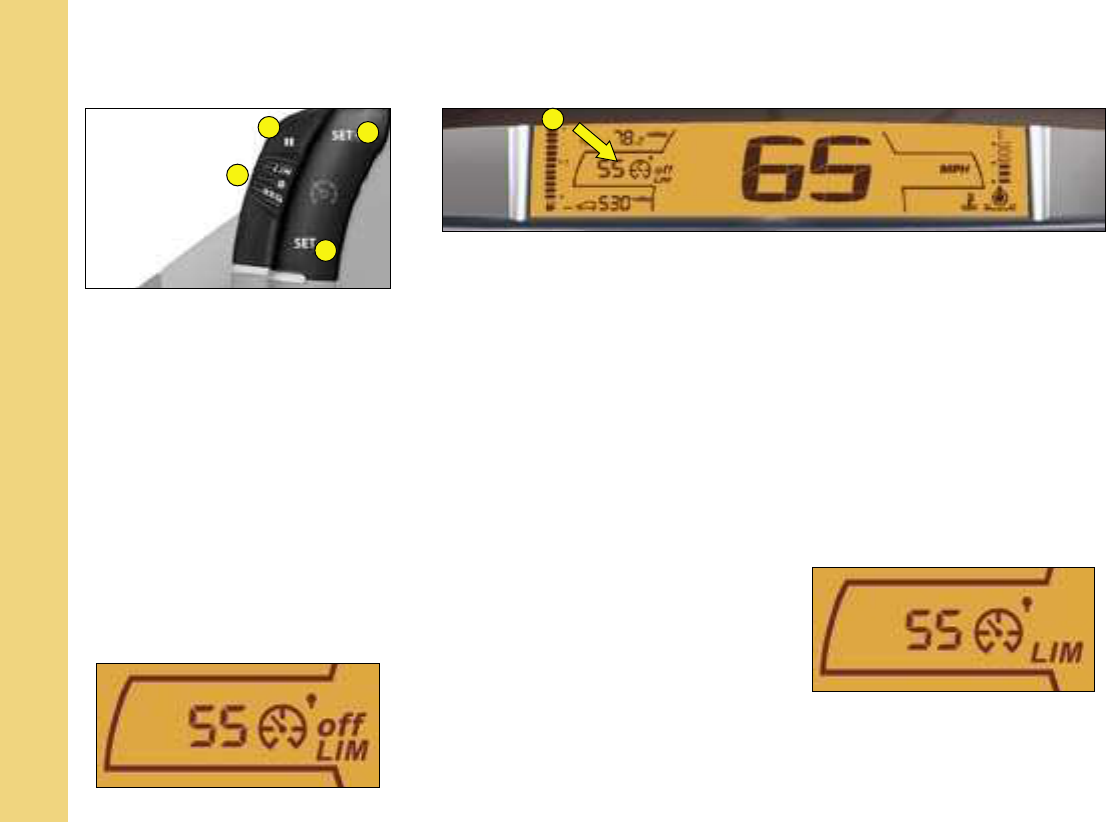1
3
2
4
A
IN BRIEF
I
32
This driving assistance device
allows you to select a maximum
speed that you wish not to exceed.
This has to be a speed greater
than 30 km/h (approx. 20 mph).
The speed limiter controls are
located on the steering wheel.
Note: The information relating
to the limiter is displayed in
zone A of the instrument panel.
To select the function
Turn control 1 to position “LIM”.
On selection of the function, the
last speed memorised and the
information “OFF” will appear:
To adjust the maximum speed
Provided the engine is running,
you can adjust the memorised
maximum speed, with short or
long presses on:
- button 4 to increase the memo-
rised maximum speed,
- button 2 to decrease the memo-
rised maximum speed.
Note: successive presses modify
the memorised speed in steps
of 1 km/h (1 mph), a continuous
press in steps of 5 km/h (3 mph).
Activation of the maximum
speed
When the desired maximum
speed is displayed, press button 3
to activate the limitation.
The information “OFF” then dis-
appears from zone A.
While the function is active, press-
ing the accelerator pedal will not
enable you to go beyond the pro-
grammed speed unless you press
the pedal hard down past the tight
spot (see “Temporary exceeding
of the maximum speed”).
Note: The vehicle speed may vary
slightly from that memorised.
S P E E D L I M I T E R