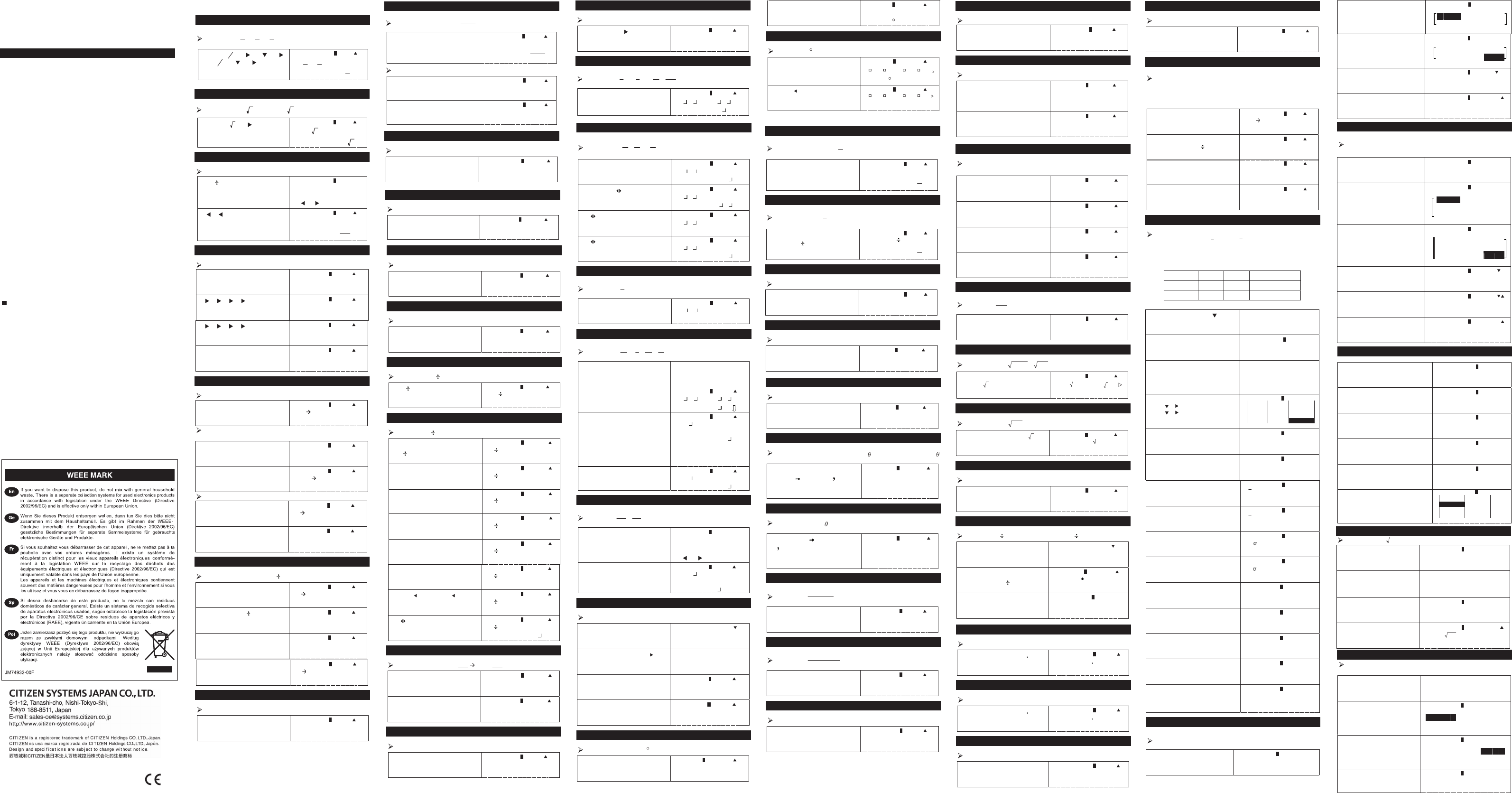Be
Beispiel 1
【
Math
】
: 1
3
2
+
6
5
=
2
5
Math D
1
3
2
6
5
[ 2nd ] [
A
c
b
] 1 [ ] 2 [ ] 3 [ ]
[ + ] [
e
d
] 5 [ ] 6 [ ] [ = ]
2
5
Beispiel 2
【
Math
】
: ( 1+
2
)
2
x 2= 6 + 4
2
Math D
2
)
2
x 2
[ ( ] 1 [ + ] ] 2 [ ]
2
]
[ x ] 2 [ = ]
6 2
Beispiel 3
【
Mat
】
:14
Math D
M a t h E R R O R
[ A C ] : C a n c e l
14 [ ] 0 [ x ] 2.3 [ = ]
[ ] [ ] :G o t o
Math D
1 4 ÷ 1 0 x 2 . 3
[ ] [ ]
50
161
Beispiel 4
(1)
【
Mat
】
: Ä
Math D
1 2 3 x 4 5 6
123 [ x ] 456 [ = ]
5 6 0 8 8
Math D
1 2 ▌ x 4 5 6
[ ] [ ] ] ]
Math D
1 2 x 4 5 7
[ ] [ ] ] ]
Math D
1 2 x 4 5 7
[ = ]
5 4 8 4
Beispiel 5
(1)
【
Mat
】
: G
Math D
3 0 A
30 [ 2nd ] [ STO ] [ A
3 0
(2)
【
Mat
】
:
Math D
5 x A
5 [ x ] [ RCL ] [
1 5 0
Math D
A n s B
[ 2nd ] [ STO ] [ B ]
1 5 0
(3)
【
Mat
】
: L
Math D
0 B
0 [ 2nd ] [ STO ] [ B ]
0
Math D
B
[ RCL ] [ B ]
0
Beispiel 6
【
Math
】
: [ ( 3 x 5 ) + ( 56 7 ) + ( 74 – 8 x 7 ) ] = 41
Math D
0 M
0 [ 2nd ] [ STO ] [ M ]
0
M MD
7 4 – 8 x 7 M +
3 [ x ] 5 [ M+ ] 56 [ ]
[ – ] 8 [ x ] 7 [ M+ ]
1 8
M MD
M
[ RCL ] [ M ]
4 1
Math D
0 M
0 [ 2nd ] [ STO ] [ M ]
0
Beispiel 7
【
Math
】
: 7 + 5 x 4 = 27
Math D
7 + 5 x 4
7 [ + ] 5 [ x ] 4 [
7
Beispiel 8
【
Math
】
: 2.75 x 10
– 5
=
400000
11
Math D
2.75 [ x10
x
] [ (–) ] 5 [
400000
11
【
Line
】
: 2.75 x 10
– 5
= 2.75 x 10
-5
D
2 . 7 5 x 1 0 - 5
[ 2nd ] [ SET UP ] [ 2 ] (LineIO)
2.75 [ x10
x
] [ (–) ] 5 [
2 7 5 x 1 0
-
D
2 . 7 5 x 1 0 - 5
[ 2nd ] [ SET UP ] [ 8 ] [ 2 ]
(NORM 2)
0 0 0 2 7 5
Beispiel 9
【
Line
】
: 10000 x 10000 x 100 = 10,
10
D
1
0 0 0 x 1 0 0 0 0 x 1 0 0
10000 [ x ] 10000 [ x ] 100
[ = ]
1 x 1 0
1
Beispiel 10
【
Math
】
: 2 x { 7 + 6 x ( 5 + 4 ) } = 122
Math D
2 ( 7 + 6 ( 5 + 4
[ 2nd ] [ SET UP ] [ 1 ] (MthIO)
2 [ ( ] 7 [ +
1 2 2
Beispiel 11
【
Math
】
: ( 2 + 3 ) x 10
2
= 500
Math D
( 2 + 3 )
x
x 1 0 2
[ ( ] 2 [ + ]
x
] 2
[ = ]
5
0 0
Beispiel 12
【
Math
】
: 120 x 30 % = 36
Math D
1 2 0 x 3 0 %
120 [ x ] 30 [ 2nd ] [ %
3 6
Beispiel 13
【
Math
】
: 88 55 % = 160
Math D
8 8 5 5
88 [ ] 55 [ 2nd ] [ % ] [
1 6 0
Beispiel 14
【
Line
】
: 6 7 = 0.8571428571…
D
6 7
[ 2nd ] [ SET UP ] [ 2 ] (LineIO)
6 [ ] 7 [ = ]
8 5 7 1 4 2 8 5 7 1
D FIX
6 7
[ 2nd ] [ SET UP ] [ 6 ] [ 4 ]
(Fix 4)
0 7 1
D FIX
6 7
[ 2nd ] [ SET UP ] [ 6 ] [ 2 ]
(Fix 2)
0
D SCI
6 7
[ 2nd ] [ SET UP ] [ 7 ] [ 5 ]
(Sci 5)
8 5 7 1 4 x 1 0
–1
D
6 7
[ 2nd ] [ SET UP ] [ 8 ] [ 2 ]
(Norm 2)
8 5 7 1 4 2 8 5 7 1
D
6 7
[ ENG ]
8 1 4 2 8 5 7 1 x 1 0
–3
D
6 7
[ 2nd ] [ ENG ] [ 2nd ] [ ENG ]
0 0 0 8 5 7 1 4 2 x 1 0
3
D
6 7
[ F D ]
6 7
Beispiel 15
【
Math
】
: 123 + 456 = 579 789 – 5
Math D
1 2 3 + 4 5 6
[ 2nd ] [ SET UP ] [ 1 ] (MthIO)
123 [ + ] 456 [ = ]
5 7 9
Math D
7 8 9 – A n s
789 [ – ] [ ANS ] [ = ]
2 1 0
Beispiel 16
【
Math
】
: ln 7 + log 100 = 3.945910
Math D
l n
1 0 0
[ ln ] 7 [ ) ] [
9 4 5 9 1 0 1 4 9
Beispiel 17
【
Math
】
: 10
2
+ e
–5
= 100.0067379
Math D
1
2
+ e
–
[ 2nd ] [ 10
X
] 2 [ ] [ + ] [ 2nd
[ e
X
] [ (–) ] 5 [
1 0 0 7 3 7 9
Beispiel 18
【
Line
】
:
21
470
21
8
22
7
5
14
3
2
7 =
D
7 2 3 + 1 4 5 7
[ 2nd ] [ SET UP ] [ 2 ] ( LineIO )
7 [
d
/
e
] 2 [ d/
e
] 3 [ + ] 14 [
e
]
5 [ d/
e
] 7 [ = ]
4 7 0 2 1
Beispiel 19
【
Line
】
:
5
2
1
4
2
9
4
2
4 =
D
4 2 4
4 [
d
/
e
] 2 [
d
/
e
] 4 [ = ]
9
2
D
4 2 4
[ 2nd ] [ A
b
/
c
d
/
e ]
4 1 2
D
4 2 4
[ F D ]
4
D
4 2 4
[ F D ]
9 2
Beispiel 20
【
Line
】
:
55
5
4
8 =
D
8 4 5 + 3 . 7 5
8 [
d
/
e
] 4 [
d
/
e
] 5 [ + ] 3.75
[ = ]
1 2
Beispiel 21
【
Line
】
:
9
31
27
93
9
1
1
27
9
2 =
(F=3)
S i m p l i f y ?
[ 2nd ] [ SET UP ] [
▼
] [ 4 ] (SIMP)
1 : A t o 2 : Manu
D
2 9 2 7 + 1 1 9
[ 2 ](Manu
d
/
e
] 9 [
d
/
e
] 27 [ + ]
1 [
d
/
e
] 1 [
d
/
e
] 9 [ = ]
9 3
2 7
D
9 3 2 7
S i m p
F = 3
[ 2nd ] [ SIMP ] [=]
3 1 9
F r a c t i o
[ 2nd ] [ SIMP ] [=]
D
3 1 9
S i m p
After 2 second
3 1 9
Beispiel 22
【
Line
】
:
163
64
326
128
=
(F=2)
D
N
s m l f i a l
[ A C ] : C a n c e l
128 [
d
/
e
] 326 [ 2nd
[ ] [
] :G o t o
D
1 2 8 3 2 6
S i m p
F = 2
[ ◄ ] [ DEL ] [ = ]
6 4 1 6 3
Beispiel 23
【
Line
】
: 90 deg. = 1.57079632679 rad. = 100 grad.
. . . . . . . . . . . .
3 : D e g 4 :R a d
[ 2nd ] [ SET UP ]
5 :G r a . . . . . .
1 :
°
2 : r
[ 4 ] ( Rad ) 90 [ 2nd ] [ ]
3 : g
R
9 0
O
[ 1 ] (
°
) [ = ]
1 . 5 7 0 7 9 6 3 2 7
G
9 0
O
[ 2nd ] [ SET UP ] [ 5 ] ( Gra ) [ =
1 0 0
Beispiel 24
【
Line
】
: 12.755 = 12 45
l
18
l l
D
1 2 . 7 5 5
[ 2nd ] [ SET UP ] [ 3 ] ( Deg )
12.755 [ = ]
1 2 . 7 5 5
D
1 2 . 7 5 5
[ DMS ]
1 2 4 5
l
1 8
l l
Beispiel 25
【
Line
】
: 2 45
l
10.5
l l
+ 25
l
30
l l
= 3.17791666667
D
4 5 1 0 + 0 2 5
2 [ DMS ] 45 [ DMS ] 10.5 [ D
[ + ] 0 [ D DMS ] 30
[ DMS ] [ = ]
3
1 0
l
4 0
4 5 1 0 + 0 2 5
[ 2nd ] [ DMS ]
. 1 7 7 9 1 6 6 6 7
Beispiel 26
【
Math
】
: sin 30 deg.=
2
1
Math D
s i n ( 3 0
[ 2nd ] [ SET UP ] [ 1 ] (MthIO)
[ sin ] 30 [ = ]
2
1
Beispiel 27
【
Math
】
: 3 cos (
π
3
2
rad) = –
2
3
Math R
3 c o s ( 2 3 x π
[ 2nd ] [ SET UP ] [ 4 ] (Rad)
3 [ cos ] 2 [ ]
π
]
[ = ]
-
2
3
Beispiel 28
【
Math
】
: 3 sin
–1
0.5 = 90 deg
Math D
3 s i n
–
( 0 . 5
[ 2nd ] [ SET UP ] [ 3 ] (Deg)
3 [ 2nd ] [ sin
–1
] 0.5 [ = ]
9
Beispiel 29
【
Line
】
: cosh 1.5 + 2 = 4.352409615
D
c o s h ( . 5 2
[ 2nd ] [ SET UP ] [ 2 ] (LineIO)
[ HYP
4
5 2 4 0 9 6 1 5
Beispiel 30
【
Line
】
: sinh
–1
7 = 2.644120761
D
s i n h
–
( 7
[ HYP ] [ 4 ] (sinh
–1
) 7 [ = ]
2
4 4 1 2 0 7 6 1
Beispiel 31
【
Lin
】
: I ? Ans
=
o
D
P o l ( 5 , 3 0
r 3 1 3 8 1 2 6 5
[ 2nd ] [ SET UP ] [ 2 ] (LineIO)
[ 2nd ] [ R
P ] 5 [ 2nd ] [ ] 30 [ = ]
θ
8
5 3 7 6 7 7 7 9
Beispiel 32
【
Lin
】
: =
o
w
y
D
R e c ( 2 5 , 5 6
X 1 7 9 8 2 2 5 9
[ R
[ ] 56 [
Y 2 2 5 9 3 9 3 1
Beispiel 33
【
Math
】
:
840
!
!
=
−
Math D
7 P 4
[ 2nd ] [ SET UP ] [ 1 ] (MthIO)
7 [ 2nd ] [ nPr ] 4 [
8 4 0
Beispiel 34
【
Math
】
:
5
!
!
=
−
Math D
7 C 4
7 [ 2nd ] [ nCr ] 4 [
3 5
Beispiel 35
【
Math
】
: 5 ! = 120
Math D
5 !
5 [ 2nd ] [ x ! ] [
1 2 0
Beispiel 36
【
Lin
】
: E
D
R a n #
[ 2nd ] [ SET UP ] [ 2 ] (LineIO)
[ 2nd ] [ RANDM ] [ = ]
0. 4 4 9
Beispiel 37
【
Line
】
: 52 ÷R 6 + 10 = 18
D
5 2 ÷ R 6
= 8
52 [ 2nd ] [ ÷R ] 6 [
R = 4
D
A n s + 1 0
[ + ] 10 [ = ]
1 8
Beispiel 38
【
Line
】
: Berech
wenn
D
X ?
[
[ A
2
]
[ X ] [ + ] 25
0
D
Y = X
2
+ 1 5 X + 2 5
7 [ = ]
1 7 9
D
X ?
[ = ]
7
D
Y = X
2
+ 1 5 X + 2 5
8 [ = ]
2 0 9
Beispiel 39
【
Line
】
:
8
.25
1
=
D
1 . 2 5
–
1.25 [ x
-1
] [ = ]
0
8
Beispiel 40
【
Line
】
:
139
3
3
2
D
2
2
+ √ (
+ 2 1 ) +
3
( 1
2 [ x
2
] [ + ] [ √ ] 4 [ + ] 21 [ )
[ 2nd ] [
3
] 125 [ ) ] [ +
[ x
3
] [ = ]
1 3 9
Beispiel 41
【
Line
】
:
16812
4
5
D
7 ^ ( 5 ) + 4
√ ( 6 2 5
7 [ x
y
] 5 [ )
X
]
625 [ = ]
1 6 8 1 2
Beispiel 42
【
Line
】
:
|
2.5 – 9.8
|=
7.3
D
A b s ( 2
5 - 9. 8 )
[
7. 3
Beispiel 43
【
Line
】
: 9 7 = 1.285714286, RND (9 7
. . . . . . . . . . . .
5 : G r a 6 : F i x
[ 2nd ] [ SET UP ]
7 : S c i 8 :N o r m
D FIX
R n d ( 9 ÷ 7
[ 6 ] [ 3 ] (Fix 3)
[ 2nd ] [ RND ] 9 [
] 7 [ = ]
1 2 8 6
Math D
[ 2nd ] [ CLR ] [
1 ] (Clear Setup)
[ = ] [ AC ]
Beispiel 44
【
Math
】
: PPCM ( 12, 56 ) = 168
Math D
P P C ( 1 2 , 5 6
[ 2nd ] [ PPCM ] 12 [ 2nd ] [
,
] 56
[ = ]
1 6 8
Beispiel 45
【
Math
】
: PGCD ( 12 , 56 ) = 4
Math D
P G C D ( 1 2 , 5 6
[ 2nd ] [ PGCD ] 12 [ 2nd ] [
,
] 56
[ = ]
4
Beispiel 46
【
Math
】
: ENT ( 2.53 ) = 2
Math D
E n t ( 2 . 5 3
[ 2nd ] [ ENT ] 2.53 [ = ]
2
Beispiel 47
【
Math
】
: ENTEX ( -12.48 ) = -13
Math D
E n t E x ( - 1 2 . 4 8
[ 2nd ] [ ENTEX ]
- 1 3
Beispiel 48
【
Ma
】
: Ben
=
=
12
195
Math D
1 5 B
[ 2nd ] [ SET UP ] [ 1 ] (MthIO)
15 [ 2nd ] [ STO ] [
1 5
Math D
B x 1 3 : 1 8 0 ÷ B
[
[
:
] 180 [ ] [ ALPHA
[ B ]
Math D D
B x 1 3
[ = ]
1 9 5
Math D
1 8 0 ÷ B
[ = ]
1 2
Beispiel 49
Geb
lin
das
yσn
Sie
X
1 2 3 4
Y
5 6 7 8
FREQ.
1 2 2 3
F r e q u e n c y ?
[ ON ] [ 2nd ] [ SET UP ] [ ] [ 3 ]
(ST
1 : O N 2 : O F F
Math D
▌
[
1 1 - V A R 2 A + B X
X
[ MODE ] [ 2 ] ( STA
ST D
X Y R E Q
[ 2 ] (A+BX) 1 [ = ] 2 [ = ] 3 [ = ] 4
[ = ] [ ] [ ]
[ = ] [ ] [ ]
[ = ]
ST D
▌
[
0
ST
n
[ 2nd ] [ STA
8
ST D
x
[ 2nd ] [ STA
2
8 7 5
ST D
y
[ 2nd ] [ STA
6
8 7 5
ST D
x
σ n
[ 2nd ] [ STA
1 5 3 2 6 8 7 2 2
ST D
y
σ n -
[ 2nd ] [ STA
1 2 5 9 9 1 6 2 6
ST D
m a x X
[ 2nd ] [ STA
4
ST D
Σ x
2
[ 2nd ] [ STA
7 5
ST D
A
[ 2nd ] [ STA
4
ST D
-
x
ˆ
[ (-) ]
[ = ]
- 7
ST D
2
y
ˆ
[ 2 ] [ 2nd ] [ ST
6
Beispiel 50
【
Math
】
:
2
13
5
−=
=−
=
Math D
1 + b = c
[ MODE ] [ 3 ] ( EQN)
2 + b + c = d n
{
Math D
a b c
1 0 0 0
0 0 0
1 (anX+bnY=cn)
0
Math D
a b c
1 3 5 5
1 - 4 1 3
3 [ = ] 5 [ =
[ = ] 13 [ = ]
1 3
Math D
X =
[ = ]
5
Math D
Y =
[ = ]
- 2
【
Math
】
:
3
13
2
23
=
=−+
=−
=
Math D
1 a + b = c
[ MODE ] [ 3 ] ( EQN)
2 a + b + c = d n
Math D
a b c
1 0 0 0
0 0 0
2 (anX+bnY+cnZ=dn)
0
Math D
b c d
1 2 6 2 3
7 - 1 1 3
1 [ = ] 2 [ =
[ (-) ] 3 [ =
[ = ] [ (-)
1 3
Math D
X =
[ = ]
1
Math D
Y =
[ = ]
2
Math D
Z =
[ = ]
3
Beispiel 52
Math D
f X
= ▌
[ MODE ] [ 4 ] ( T
Math D
f X
= 2 X
2
+ X + 1 ▌
2 [ ALP
2
] [ + ] [ ALPHA
[ X ] [ + ]
Math D
S t a r t ?
[ = ]
1
Math D
E n d ?
5 [ = ]
5
Math D
S t e p ?
20 [ = ]
1
Math D
X F
1
Beispiel 53
【
Math
】
: 5
2
=
625
>
Math D
?
[ MODE ] [ 5 ] ( VERIF )
T R U E / F A L S E
1 : = 2 : ?
3 : > 4 : <
5 [ X
2
] [ 2nd ] [ VERFIY ]
5 : ? 6 : ?
Math D
5
2
= ?
1 ( = )
Math D
5
2
=
625
> 1 3
[
?
] 625 [ ? ]
[ VERFIY ] 3 ( > ) 13 [ = ]
T R U E
Beispiel 54
【
Line
】
: Geb e . i , i r l i
Ein
1 : a / b = X / d
[ 2nd ] [ SET UP ] 2 (LineIO)
[ MODE ] [ 6 ] ( PROP )
2 : a / b = c / X
D
a b c
[ 0 0 0 ]
a / b = c / X
2 (a/b=c/X)
0
D
a b c
[ 1 2 . 5 4 1 0 ]
a / b = c / X
1 [ = ] 2.54 [ =
1 0
D
X =
[ = ]
2 5. 4
{
Berechnung von Ve
(Anmerkung) : Statistische Daten und Resultate w
beibehalten, wenn der R ausgeschaltet
wird, jedoch
Kalkulationstyps, der FREQ Einste oder
Datenlöschung mittels Del-A Bef
Funktionstabelle
Ver MOD TA )
Erz
Verwenden den eine definierte Funktion in
Tabellenform auszudrücken. Erste einer Funktionst
(Siehe Beispiel 42.)
1. [ MODE ] [ 3 ] (TABLE
2. Eine Funktion eingeben und
3. Geben Sie den
drücken Sie [ = ].
4. Nach Schritt 3 eine Tabelle von W erzeugt, jede
Eingabe X sowie die entsrpechende Ausgabe fhä lt.
(Anmerkung) : 1. Bei dieser Funktio ist nur d Variable X
verfügbar.
2. Der Start-, E u Stufenwert, den S
spezifizieren, sollte eine Tab
Maximum von 30 X-W
Überprüfen von Funktionen
Benutzen Sie den VERIF
zu vergleichen. (siehe Beispiel 53)
Mit
VERIFY
1) Gleichheiten oder Ungleichheiten, eines relationalen Operators.
4 = √16; 4 ≠ 3; π > 3; 1+2 ≤ 5; (3x6) < (2+6)x2; usw
2) Gleichheiten oder Ungleichheiten, mehrer relationaler Operatoren.
1 ≤ 1 < 1+1; 3 < π < 4; 22 = 2+2 = 4; 2+2 = 4 < 6; 2+3 = 5 ≠
2+5 = 8; usw
Durch
verschiedenen Funktionen. Drücken Sie die Zifferntaste, die der
gewünschten Funktion zur Eingabe entspricht.
KEY IN DISPLA
Drücken Sie
Menü für die Berechnung von V
Mit dem PROP Modus können Sie die Unbekannte X = lösen.
a:b=X:d a:b=c:X) solange die a, c und bekannt sind.
(siehe Beispiel 54)
Um den Wert X zu errechnen
1. Drücken Sie [ MODE ] [6] [1] oder [ MODE ] [6] [2].
2. Geben
drücken Sie [ = ].
Um alle Koeffizienten zu löschen drücken Sie [
3.
um den Wert von X zu erhalten.
4. Drücken Sie [ = ] oder [AC] und Sie springen zurück zum
Koeffizienten Eingabedisplay
(Heinweis) 1. alle eingegeben drücken
Sie [ = ]. Die Zellen werden mit einer von bis zu 6 Zeichen
angezeigt.
2. Sie können nicht die Werte der technischen Notation ändern,
solange eine Lösungsgleichung angezeigt wird.
3. Ein Math ERROR erscheint, wenn Sie die 0 als Koeffizienten
eingegeben haben.