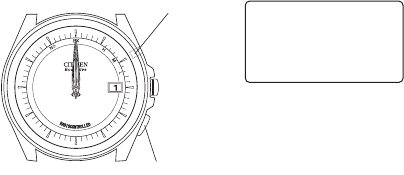147
12. Correcting the Reference Position
If the reference position is incorrect, it may
result in the wrong time and date being
displayed. Be sure to correct the reference
position if this happens.
<Correcting the hour, minute, second hands and date
reference position>
1. Press the upper right button (B) for more than 5 seconds while the crown is in the
normal position, and release when the second hand begins rapid movement. While the
seconds hand is moving, pull out the crown to position 2 and wait.
146
3. When the upper right button (B) is pressed once after setting the time difference or
not perform any operations for 10 seconds, the setting is complete and then the watch
rapidly return to 1-second interval movement.
L When the radio wave is received with the time difference set, the time displayed will
then reflect the time difference that has been set.
Button (B)
Button (A)
Correct reference
position indication
Time: 12:00:00
Date: 1st