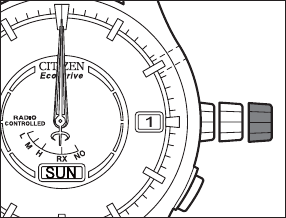146 147
10.
Manually Correcting the Reference Position
Correct the reference position if the watch does not indicate 12:00:00 for
the time, the 1st for the date and SUN for the day.
<Correcting the Reference Positions of the Hour Hand,
Minute Hand, Second Hand, Date and Day>
Step 1): Press the upper right button (B) for about 5 seconds or more, release it
once the second hand has started to move rapidly, and then wait after
pulling the crown out to Position 2 while the hand is moving.
Step 2): Turn the crown to align the date at
"1".
A Continuously turning the crown (by 2 clicks
or more) to the right causes the date to change
continuously, while continuously turning to
the left causes it to return.
L Turn the crown to the left or right to stop
the date from changing.
B When a "1" appears in the center of the date window on the watch dial, turn the crown
to the left or right to stop the date from changing.
L Each time the lower right button (A) is pressed once, the date, day or second hand to
be corrected moves indicating that the watch is in the correction mode.
Step 3): Press the lower right button (A) once and turn the crown to set the day
to "SUN".
A Turning the crown continuously to the right (by 2 clicks or more) causes the day to
change, while turning continuously to the left causes it to return.
Step 4): Press the lower right button (A) once and turn the crown to set the
hands to "00:00:00".
A Turning the crown to the right (by 1 click) causes the second hand to advance rapidly by
1 minute, while turning it to the left causes the second hand to move back by 1 minute.
B Continuously turning the crown (by 2 clicks or more) causes the second hand to rotate
rapidly, and the minute hand and hour hand moves continuously in coordination with
the second hand.
Step 5): After setting the reference position, return the crown to the normal
position and press the upper right button (B) once to rapidly return each
hand, date and day to the current time and date.
L Although this completes the procedure for setting the reference position, perform on
demand reception before using to set the watch to the correct time.
Button(B)
Button(A)