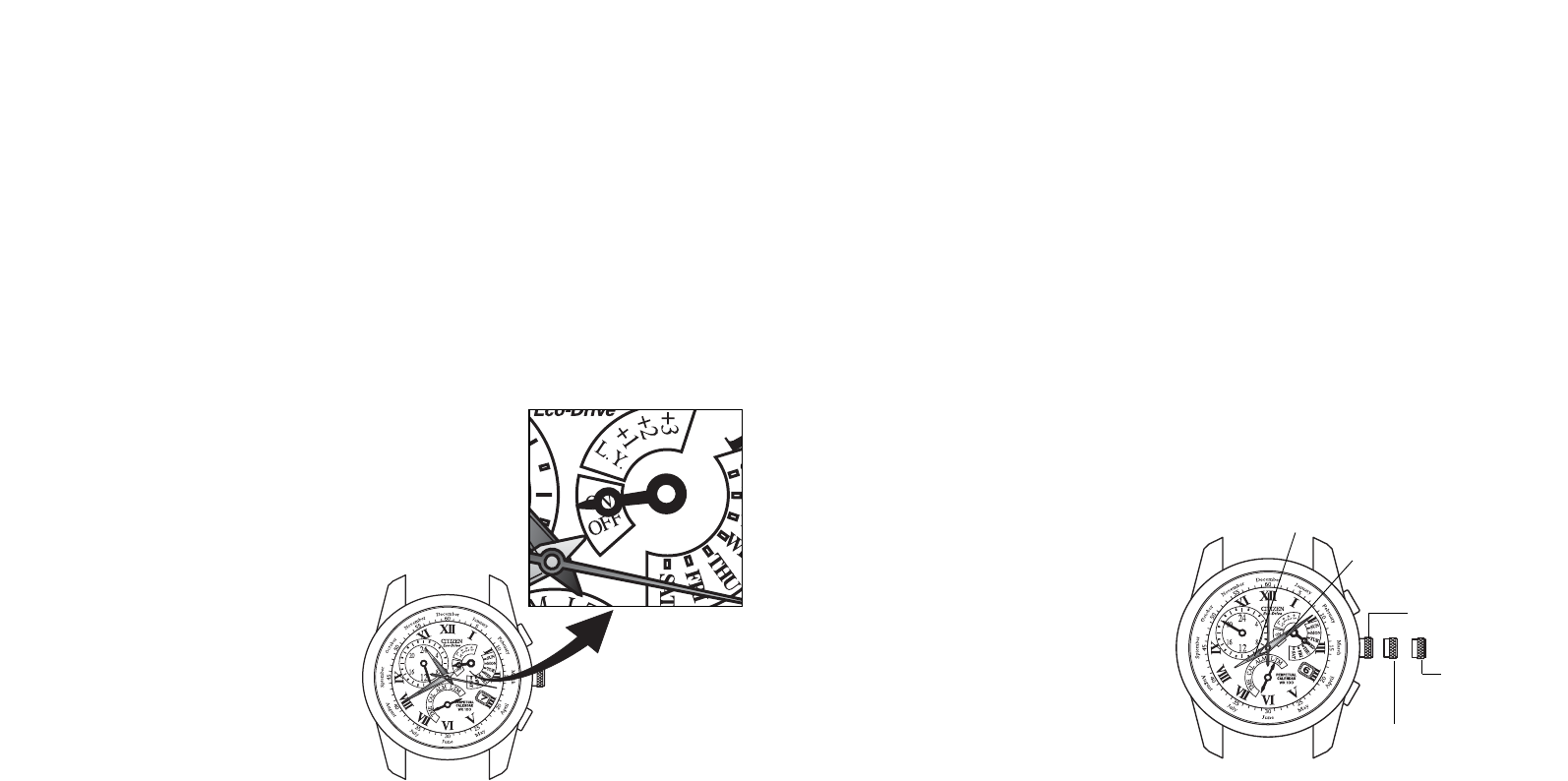[Alarm Tone Monitor]
• When button (B) is pressed with the crown in the normal position in the alarm mode
[ALM], the alarm tone sounds for as long as button (B) is pressed.
[Stopping the Alarm Tone]
• Press either button (A) or (B) to stop the alarm tone
while it is sounding.
[Alarm ON/OFF Check]
• When button (B) is pressed when the
watch is in the time mode [TME], the
function hand indicates ON or OFF
for as long as button (B) is pressed to
indicate the alarm status.
32 33
9. Setting the Local Time
• The local time [L-TM] function lets you set the watch to a time in a different area
from the time set in the time mode [TME].
• The time difference can be corrected in 1 hour units based on the time mode. The
local time can be set over a range of ±23 hours based on the time mode.
• The minute and second hands move in coordination with the time mode.
[Procedure for Setting
Local Time]
1. Pull the crown out to Position 1
(the second hand rapidly advances
to the 30 seconds position and
waits).
2. Turn the crown to set the mode
hand to the local time [L-TM]
mode.
3. Pull the crown out to Position 2
(local time setting position).
(1) Mode switching
position
(2) Local time
setting position
(0) Normal position
Local time hour hand
Local time minute hand