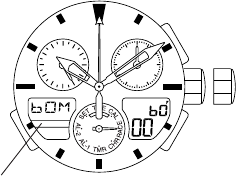27
11. Using the Race timer
The race timer is able to set the time for 5 minute intervals for times between 60
and 10 minutes, and to 6, 5, 4, 3, and 2 minutes and 1 minute.
<Setting the Race Timer>
1. Turn the crown and set the mode hand to the [RACE] race timer.
2. When the crown is pulled out to the first click (race timer setting position), the
watch enters the minute correction state.
· The Race Timer Setting Time (minutes) flashes in digital display-2.
3. Turn the crown to set the Race Timer Setting
(minutes).
· When the crown is turned to the right,
correction is made in the positive direction.
When the crown is turned to the left correction
is made in the negative direction.
· The function hand moves automatically in
conjunction with the Race Timer Setting Time
(minutes).
4. After corrections have been completed, return
the crown to the normal position.
<Race Timer Set Display>
26
Notes:
1. When the date is set for any one city, the dates of other cities, including UTC time,
are corrected automatically.
2. The year can be set from 2001 to 2099.
3. The day is corrected automatically when the year, month and date are set.
4. Since this watch is equipped with an auto-calendar function, it is not necessary to
correct the date at the end of the month.
5. When the date has been set to a non-existent date, (for example February 30) the
watch automatically displays the 1st day of the following month when the watch is
returned to the normal display.