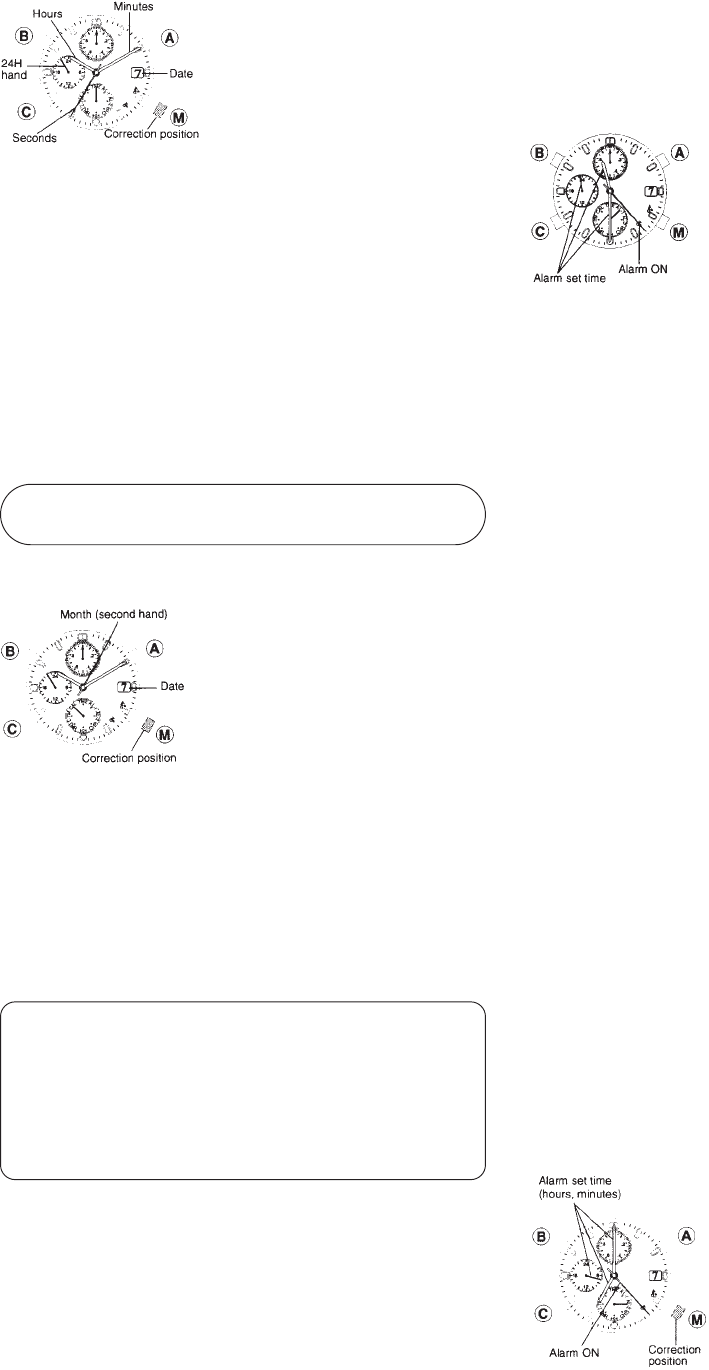4. Setting the Time [TME]
Press button ࠗ
M to switch to the time mode [TME].
1. Pull button ࠗ
M out.
2. Press button ࠗ
A to reset
seconds.
Simultaneous to pressing
button ࠗ
A , the second hand
will return to the 0 seconds
position and then start to
move.
3. Press button ࠗ
B or ࠗC to correct the hour, minute
and 24H hands.
Corrections can be made one minute at a time in
the clockwise direction each time button ࠗ
B is
pressed.
Corrections can be made one minute at a time in
the counterclockwise direction each time button
ࠗ
C is pressed.
Corrections can be made rapidly by holding
button ࠗ
B or ࠗC down.
Correct the time by moving the hands in the
closest direction to the correct time.
4. Push in button ࠗ
M to the normal position.
5. Setting the Calendar [CAL]
Press button ࠗ
M to switch to the calendar mode [CAL]
1. Pull button ࠗ
M out.
2. Press button ࠗ
A to correct
the month number.
Correction can be made by
advancing one month each
time button ࠗ
A is pressed.
The month number can be
read directly from the
normal hour positions.
2. (Example: 3:00 ➞ March, 1:00 ➞ January)
Correction can be made rapidly by holding button
ࠗ
A down.
3. Press button ࠗ
B to correct the date.
Correction can be made by advancing one day
each time button ࠗ
B is pressed. Correction can be
made rapidly by holding button ࠗ
B down.
4. Push button ࠗ
M in to the normal position.
6. Use of Quick Set Alarm [AL-1]
The quick set alarm function uses a 24-hour clock.
When the alarm set time is reached, an alarm sounds
for 10 seconds. Once the alarm has stopped
sounding, the alarm set time is cancelled
automatically (alarm off). The alarm can be stopped
by pressing any of buttons ࠗ
A , ࠗB or ࠗC .
<Quick Set Alarm ON Display>
Press button ࠗ
M to switch to the
alarm-1 [AL-1] mode.
• When the second hand is
stopped at the ON position (23
second position), it indicates that
the alarm is set (alarm ON). The
hour, minute and 24H hands
indicate the alarm set time.
• When the second hand is moving, it indicates that
the alarm has been cancelled (alarm OFF). The
hour, minute and 24H hands indicate the time of
the TME mode.
<Setting the Alarm Time>
Press button ࠗ
B or ࠗC to move the hour, minute and
24H hands to the time at which the alarm is desired
to be set.
• Correction can be made one minute at a time, in the
clockwise direction, each time button ࠗ
B is pressed.
• Correction can be made one minute at a time, in the
counterclockwise direction, each time button ࠗ
C is
pressed.
Correction can be made rapidly by holding button
ࠗ
B or ࠗC down.
Correct the alarm set time by moving the hands in
the closest direction to the desired alarm time.
* When setting the alarm time, be careful that AM and
PM are set correctly by referring to the 24H hand.
<Cancelling Alarm Set Time>
The alarm set time is cancelled by pressing button
ࠗ
A when the alarm is ON.
<Alarm Monitor>
The alarm sound can be monitored by pressing
button ࠗ
A in the Alarm 1 mode when the alarm is OFF.
7. Use of Daily Alarm [AL-2]
The daily alarm also uses a 24-hour clock. Once the
alarm is set, the alarm sounds for 15 seconds at the
alarm set time, once a day. The alarm sound can be
stopped by pressing any of buttons ࠗ
A , ࠗB or ࠗC .
<Daily Alarm ON Display>
Press button ࠗ
M to switch to the
alarm 2 (AL-2) mode.
The second hand will indicate
either ON (23 second position)
or OFF (19 second position). In
both cases, the hour, minute
and 24H hand will indicate the
alarm set time.
* When setting the time, be careful that AM and
PM are set correctly by referring to the 24H hand.
* Since the date and function hand are
synchronised with each other, the function hand
will turn at when correcting the date.
* Date correction at the end of each month is not
required. However, since February is set at 28
days, date correction must be performed for
February only in leap years.