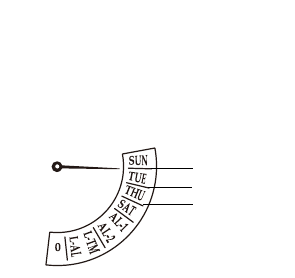20 21
(4) <Day set>
• Press the (C) button to set the day.
• Pressing the (C) button advances the hand one day at a time.
Quick-advance is not a feature of this function.
Reading the day display
The points between the days listed on
the day display represent the days not
listed.
Therefore, the line between "Sun" and
"Tue" represents "Monday", etc.
(5) Push the crown all the way in to the normal position when adjustments are
complete.
* The calendar will not function properly operation when the crown is left in the
1st step position.
Adjustment-free calendar
This feature lets you use your watch without need to make end-of-month or leap
year adjustments.
Example:
End-of-month: 11/30 → 12/1 Automatic adjustment
Leap year: 2/29 (Leap year) → 3/1 Automatic adjustment
2/28 → 3/1 Automatic adjustment
* The day setting does not change under this feature.
Monday
Wednesday
Friday