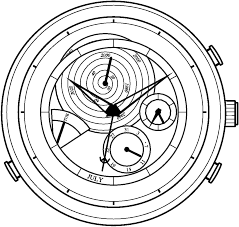12 13
* The day of the week is automatically set in accordance with the year, month
and date settings.
* Do not change the calendar indication during the time between about 9 p.m.
and 1 a.m. If you change the calendar indication during such a period of time,
the calendar indication may fail to change on the next day.
* This calendar is fully automatic (perpetual calendar). Once it is properly
adjusted, you do not have to readjust the end of each month, including the
months for a leap year.
* If the calendar is adjusted for a nonexistent day, it is automatically corrected to
indicate the first day of the next month after you push the crown into its normal
position (e. g., February 30
-
>
March 1).
* The month hand position may slightly deviate from normal at the end or
beginning of a month. If such a situation occurs, note the date hand position to
determine the current month (distinguish between the two successive months).
7. Calling the Calendar
You can call a past or future calendar that is within the range from March 1,
1900 to February 28, 2100.
This calendar feature offers various capabilities. For example, you can
determine the day of the week of your birth date or search for a year in which
Christmas Day, your birthday, or other specific day falls on a Sunday.
[Calling the calendar]
(1) With the crown placed in the normal position, you can shift the calendar
indication toward the future or past by pressing button (A) or (B). The
calendar indication changes by one day at each press of button (A) or (B).
(Holding down the button rapidly changes the calendar indication.)
(2) The watch automatically returns to the present calendar display mode at the
press of button (C) or after an elapse of 30 seconds.
* While the calendar is being called, the second hand makes a 2-second
motion (moves two graduations at 2-second intervals) to indicate that the
calendar call process is in progress.
(A): Calls a future calendar (forward).
(B): Calls a past calendar (backward).
(C)