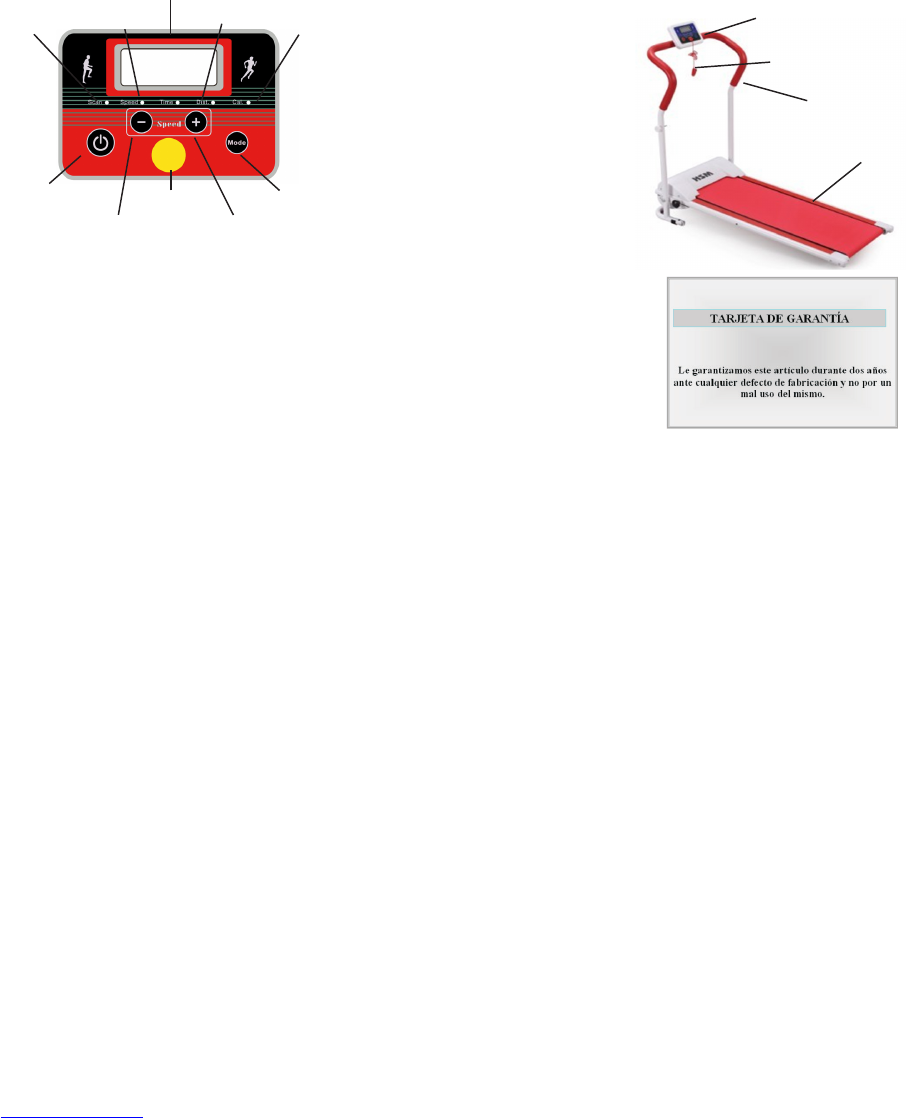CONTROL PANEL
OPERATING INSTRUCTIONS
1.Connect the power plug, place the magnet device
emergency in place in the control panel (page 5, Figure 6) and press
the power switch located on the lower rear of the machine.
(Behind the basis of the tape). The display will light up and emit 5 beeps
and the display shows “= = =”. Press the power buon panel
control
2.When you press the buon on the control panel the machine
begin to run unl aer 3 seconds shown on the screen,
order to be able to prepare for use, these three seconds aer the tape
starts moving and the machine goes into sleep mode the speed display
screen. The inial value of speed is 1 and can be changed from 0.1 in
0.1 up to 10 km / h speed + pressing the buon, if you want lower
speed speed presses the buon - will be reduced from 0.1 to 0.1 in
desired speed, press these buons to change the
speed + or - as desired. To change the mode shown in
screen and see the other opons according to press the Mode buon panel
control, it will change according to press to see the speed, me,
distance and calories, go pressing the buon and a light will indicate what
shown on the display (speed, me, distance and calories). If you press the
Scan buon will change the informaon automacally so each
5 seconds to show all the informaon on speed, me, distance and
calories every 5 seconds without pressing any funcon buon.
3.When the tape is running by pressing the buon on the panel
control the engine will slow down to a stop.
In the following cases the guarantee will not be eecve:
a.Cualquier damage resulng from any repair or manipulaon
authorized by the company.
b.Cualquier damage resulng from misuse, negligence or accident.
c.Cualquier damage caused by natural disasters or abnormal voltage.
d.Cualquier damage resulng from use cases in other machine
contexts other than described in this manual.
DISTANCE
TIMESPEED
SCAN
CALORIES
DISP.SEG.
SPEED +SPEED -
POWER MODE
PANEL CONTROL
SECURITY
HAND RAIL
RUNNING BELT
14
15