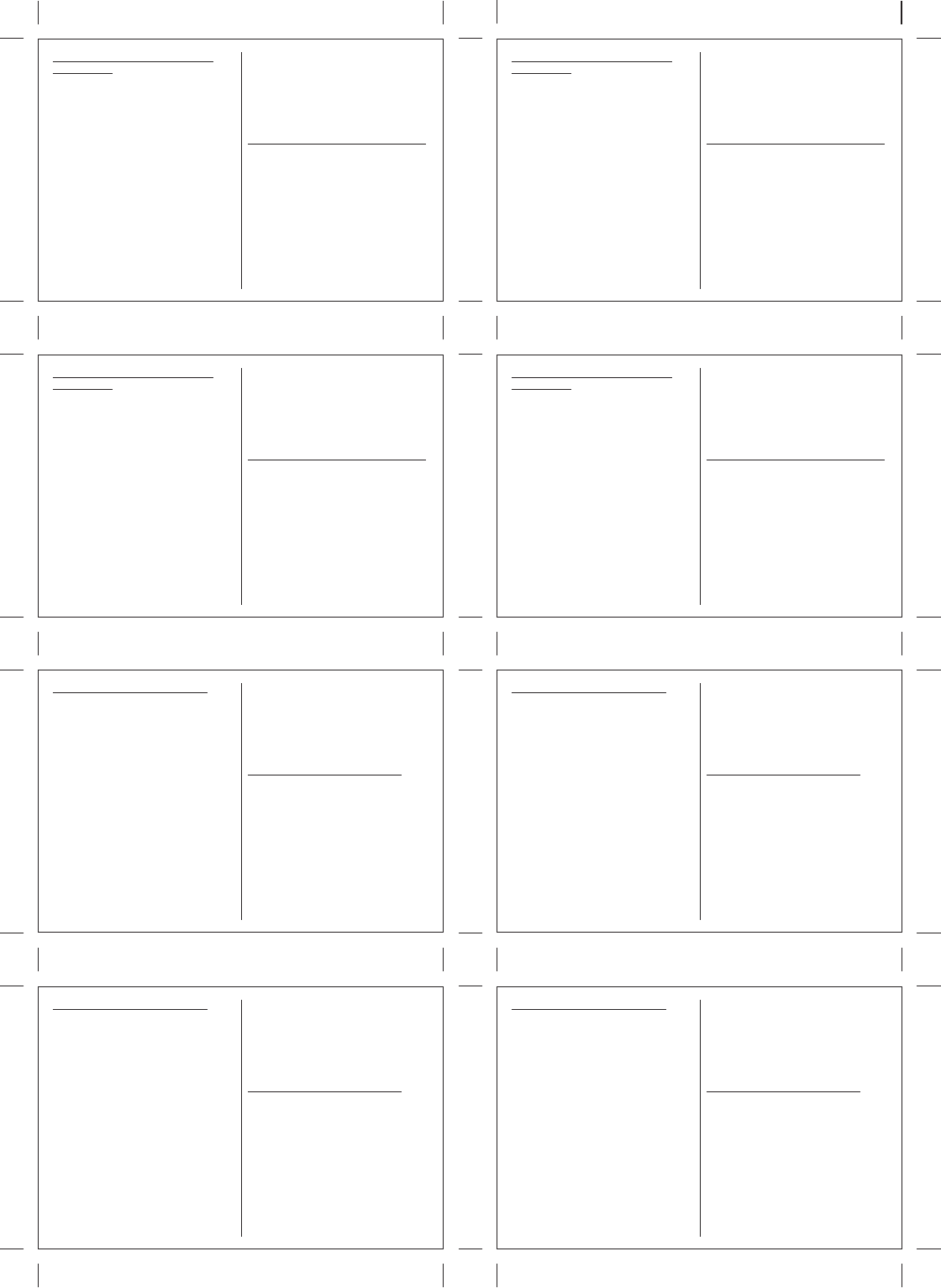Sonderfunktionen der T
Betriebsmodus:
Starten/Stoppen der Aufzeichnung:
OL- und UL-T
Setzen einer Marke/Starten der Funktion
Erholungsherzfrequenz:
OL- und UL-T
Herzfrequenzalarm ein-/ausschalten:
OL-T
Stoppuhr/Countdown zurücksetzen:
OM-T
Anzeigen des momentan aktiven Profils,
Sendersuche manuell starten:
UL-T
Menü T
OR-T
Einstellmodus anwählen:
MR-T
Licht einschalten (für 5 Sekunden):
UR-T
Lichtmanager einschalten (für 5 Stunden):
UR-T
Profil auswählen:
OR- und UR-T
Maßeinheiten anzeigen:
UR- und UL-T
Sonderfunktionen der T
Im Einstellmodus wird die jeweilige Funktion/Einstellung
immer mit der MR-T ausgewählt bzw
Mit den OR- und UR-T
denen Einstellungen gewählt werden bzw.
die Einstellwerte verändert (OR-T
UR-T
T
Der Einstellmodus kann durch 3-Sek. langes Drücken
der MR-T
Achtung: der letzte dabei angezeigte W
nicht automatisch gespeichert, zum Speichern muss
die MR-T
Sonderfunktionen der T
Betriebsmodus:
Starten/Stoppen der Aufzeichnung:
OL- und UL-T
Setzen einer Marke/Starten der Funktion
Erholungsherzfrequenz:
OL- und UL-T
Herzfrequenzalarm ein-/ausschalten:
OL-T
Stoppuhr/Countdown zurücksetzen:
OM-T
Anzeigen des momentan aktiven Profils,
Sendersuche manuell starten:
UL-T
Menü T
OR-T
Einstellmodus anwählen:
MR-T
Licht einschalten (für 5 Sekunden):
UR-T
Lichtmanager einschalten (für 5 Stunden):
UR-T
Profil auswählen:
OR- und UR-T
Maßeinheiten anzeigen:
UR- und UL-T
Sonderfunktionen der T
Im Einstellmodus wird die jeweilige Funktion/Einstellung
immer mit der MR-T ausgewählt bzw
Mit den OR- und UR-T
denen Einstellungen gewählt werden bzw.
die Einstellwerte verändert (OR-T
UR-T
T
Der Einstellmodus kann durch 3-Sek. langes Drücken
der MR-T
Achtung: der letzte dabei angezeigte W
nicht automatisch gespeichert, zum Speichern muss
die MR-T
Sonderfunktionen der T
Betriebsmodus:
Starten/Stoppen der Aufzeichnung:
OL- und UL-T
Setzen einer Marke/Starten der Funktion
Erholungsherzfrequenz:
OL- und UL-T
Herzfrequenzalarm ein-/ausschalten:
OL-T
Stoppuhr/Countdown zurücksetzen:
OM-T
Anzeigen des momentan aktiven Profils,
Sendersuche manuell starten:
UL-T
Menü T
OR-T
Einstellmodus anwählen:
MR-T
Licht einschalten (für 5 Sekunden):
UR-T
Lichtmanager einschalten (für 5 Stunden):
UR-T
Profil auswählen:
OR- und UR-T
Maßeinheiten anzeigen:
UR- und UL-T
Sonderfunktionen der T
Im Einstellmodus wird die jeweilige Funktion/Einstellung
immer mit der MR-T ausgewählt bzw
Mit den OR- und UR-T
denen Einstellungen gewählt werden bzw.
die Einstellwerte verändert (OR-T
UR-T
T
Der Einstellmodus kann durch 3-Sek. langes Drücken
der MR-T
Achtung: der letzte dabei angezeigte W
nicht automatisch gespeichert, zum Speichern muss
die MR-T
Sonderfunktionen der T
Betriebsmodus:
Starten/Stoppen der Aufzeichnung:
OL- und UL-T
Setzen einer Marke/Starten der Funktion
Erholungsherzfrequenz:
OL- und UL-T
Herzfrequenzalarm ein-/ausschalten:
OL-T
Stoppuhr/Countdown zurücksetzen:
OM-T
Anzeigen des momentan aktiven Profils,
Sendersuche manuell starten:
UL-T
Menü T
OR-T
Einstellmodus anwählen:
MR-T
Licht einschalten (für 5 Sekunden):
UR-T
Lichtmanager einschalten (für 5 Stunden):
UR-T
Profil auswählen:
OR- und UR-T
Maßeinheiten anzeigen:
UR- und UL-T
Sonderfunktionen der T
Im Einstellmodus wird die jeweilige Funktion/Einstellung
immer mit der MR-T ausgewählt bzw
Mit den OR- und UR-T
denen Einstellungen gewählt werden bzw.
die Einstellwerte verändert (OR-T
UR-T
T
Der Einstellmodus kann durch 3-Sek. langes Drücken
der MR-T
Achtung: der letzte dabei angezeigte W
nicht automatisch gespeichert, zum Speichern muss
die MR-T
Special button functions in normal mode
Start/Stop the recording:
Press UL- and LL-button simultaneously for three
seconds
Set a mark/start the recuperating heart rate
function:
Press UL- and LL-button simultaneously shortly
Heart rate alarm on/off:
Press UL-button for three seconds
Set back Stopwatch/countdown:
Press UM-button for three seconds
Display the current profile, start transmitter
search:
Press LL-button for three seconds
Choose Menu T
Press UR-button for three seconds
Choose setting mode:
Press MR-button for three seconds
T
Press LR-button for three seconds
T
Press LR-button for 6 seconds
Choose profile:
Shortly press UR- and LR-button simultaneously
Display measuring units:
Shortly press LR- and LL-button simultaneously
Special button functions in setting mode
In the setting mode, the according function/setting is
always chosen and/or stored by short pressing of the
MR-button.
With the UR - and LR -buttons you can choose between
different settings or change the settings (UR-button
counts upward, LR -button counts downwards,
pressing moves the numbers faster).
The setting mode can be quit prematurely at any
time by pressing the MR -button for three seconds.
Attention: when you quit the setting mode in this
way
stored, to store simply press the MR -button shortly
Special button functions in normal mode
Start/Stop the recording:
Press UL- and LL-button simultaneously for three
seconds
Set a mark/start the recuperating heart rate
function:
Press UL- and LL-button simultaneously shortly
Heart rate alarm on/off:
Press UL-button for three seconds
Set back Stopwatch/countdown:
Press UM-button for three seconds
Display the current profile, start transmitter
search:
Press LL-button for three seconds
Choose Menu T
Press UR-button for three seconds
Choose setting mode:
Press MR-button for three seconds
T
Press LR-button for three seconds
T
Press LR-button for 6 seconds
Choose profile:
Shortly press UR- and LR-button simultaneously
Display measuring units:
Shortly press LR- and LL-button simultaneously
Special button functions in setting mode
In the setting mode, the according function/setting is
always chosen and/or stored by short pressing of the
MR-button.
With the UR - and LR -buttons you can choose between
different settings or change the settings (UR-button
counts upward, LR -button counts downwards,
pressing moves the numbers faster).
The setting mode can be quit prematurely at any
time by pressing the MR -button for three seconds.
Attention: when you quit the setting mode in this
way
stored, to store simply press the MR -button shortly
Special button functions in normal mode
Start/Stop the recording:
Press UL- and LL-button simultaneously for three
seconds
Set a mark/start the recuperating heart rate
function:
Press UL- and LL-button simultaneously shortly
Heart rate alarm on/off:
Press UL-button for three seconds
Set back Stopwatch/countdown:
Press UM-button for three seconds
Display the current profile, start transmitter
search:
Press LL-button for three seconds
Choose Menu T
Press UR-button for three seconds
Choose setting mode:
Press MR-button for three seconds
T
Press LR-button for three seconds
T
Press LR-button for 6 seconds
Choose profile:
Shortly press UR- and LR-button simultaneously
Display measuring units:
Shortly press LR- and LL-button simultaneously
Special button functions in setting mode
In the setting mode, the according function/setting is
always chosen and/or stored by short pressing of the
MR-button.
With the UR - and LR -buttons you can choose between
different settings or change the settings (UR-button
counts upward, LR -button counts downwards,
pressing moves the numbers faster).
The setting mode can be quit prematurely at any
time by pressing the MR -button for three seconds.
Attention: when you quit the setting mode in this
way
stored, to store simply press the MR -button shortly
Special button functions in normal mode
Start/Stop the recording:
Press UL- and LL-button simultaneously for three
seconds
Set a mark/start the recuperating heart rate
function:
Press UL- and LL-button simultaneously shortly
Heart rate alarm on/off:
Press UL-button for three seconds
Set back Stopwatch/countdown:
Press UM-button for three seconds
Display the current profile, start transmitter
search:
Press LL-button for three seconds
Choose Menu T
Press UR-button for three seconds
Choose setting mode:
Press MR-button for three seconds
T
Press LR-button for three seconds
T
Press LR-button for 6 seconds
Choose profile:
Shortly press UR- and LR-button simultaneously
Display measuring units:
Shortly press LR- and LL-button simultaneously
Special button functions in setting mode
In the setting mode, the according function/setting is
always chosen and/or stored by short pressing of the
MR-button.
With the UR - and LR -buttons you can choose between
different settings or change the settings (UR-button
counts upward, LR -button counts downwards,
pressing moves the numbers faster).
The setting mode can be quit prematurely at any
time by pressing the MR -button for three seconds.
Attention: when you quit the setting mode in this
way
stored, to store simply press the MR -button shortly