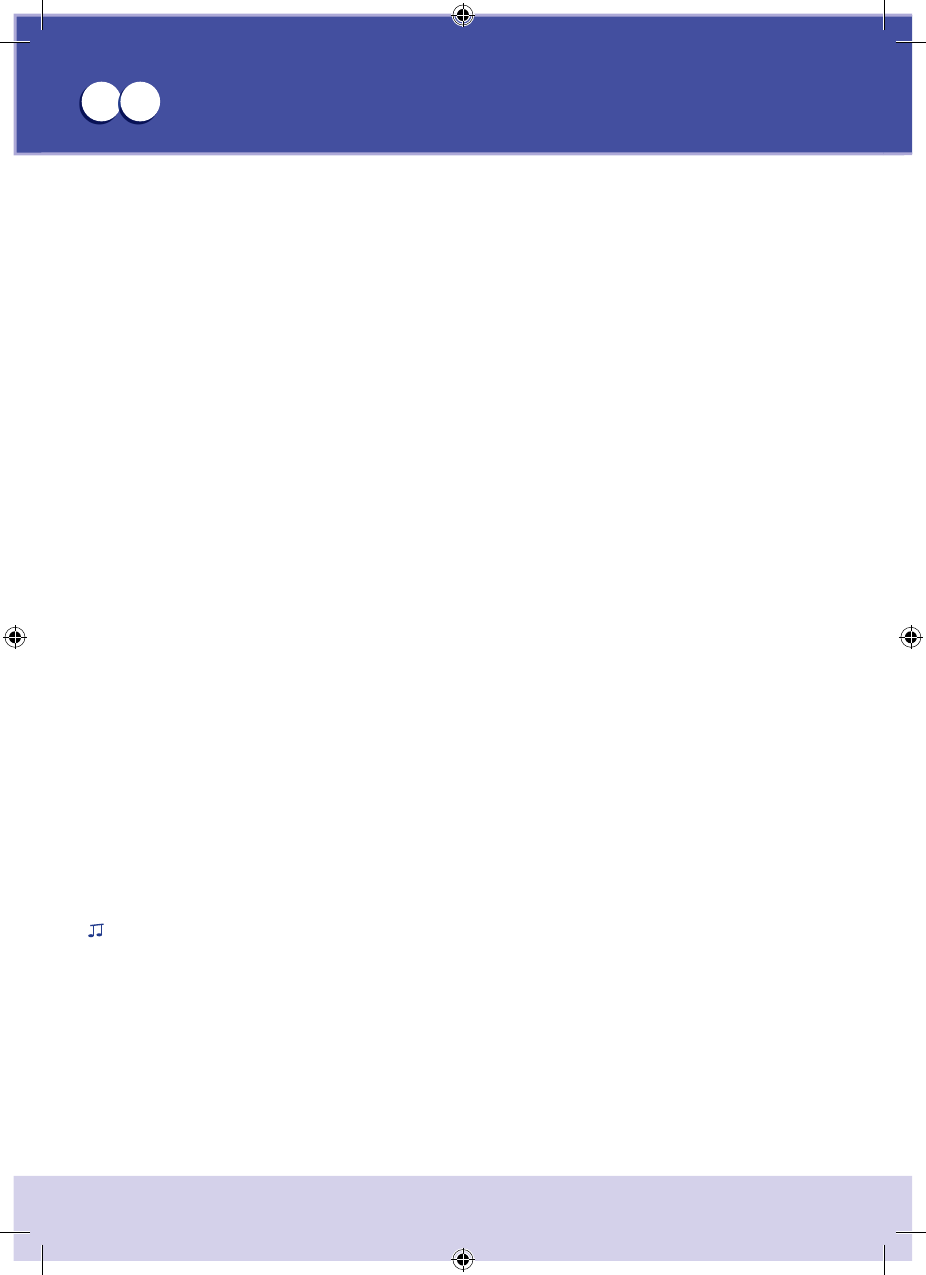Age: From 12 Months +
• Please read these instructions carefully and keep them for future reference.
• This toy requires 3 x “AA” 1.5 Volt type batteries (included). The batteries included with the product, at the time of purchase, are supplied only for
demonstration purposes at the sale point, and must be replaced with new batteries immediately after the purchase.
WARNING
For your child’s safety: CAUTION!
• Before use, remove and dispose of any plastic bags and any other packaging (e.g. fasteners, xing ties etc.) and keep them out of reach of children.
• Before use, remove and dispose of the fastener that holds the ower in place inside the package.
• Check the toy regularly for signs of wear and damage. Should any part be visibly damaged, do not use and keep out of reach of children.
• This toy should be used under adult supervision.
• Only use the toy on at, stable surfaces, not on elevated surfaces (tables, beds, etc.). Place the Talking Garden Table in areas free of ob-
stacles and away from dangerous places (e.g. stairs, doors, etc.), both when it is used in the table mode and in the activity centre mode.
• The table’s frame has not been designed to support the weight of a child.
INTRODUCTION TO THE TOY
A Talking Toy: It allows your child to become familiar with language sounds in an easy and natural way, through the many talking activities
of the toy. Playing with numbers, letters, sounds and words will stimulate your child to listen and communicate, while the songs and nursery
rhymes will encourage it to experiment with the rhythm of language.
A Bilingual Toy: It helps your child to discover new sounds, also in a foreign language, through the talking activities of the toy. First, your child
will listen to all the sounds, then it will learn to associate the sounds to each language and choose in which language to play.
Fun and easy to use, Talking Garden Activity Table is ideal to help your child to develop language skills that are so important when learning at school.
A Multifunction Toy: When the toy is in the WORDS mode, the child will listen to the letters of the alphabet, numbers, colours, the op-
posites, the name of surfaces … When the toy is in the MUSIC mode, the child will enjoy listening to melodies, nursery rhymes and sounds.
The child can explore both play modes in its own mother tongue or in a foreign language.
The toy can also be used in the TABLE mode, standing up, or in the ACTIVITY CENTRE mode, sitting on the oor. The legs can be removed
to allow you to store the toy in little space.
HOW TO USE THE TOY
Assembly
Fit the three legs (1) into the appropriate housings (2), located under the table’s surface, and push them to the end, as shown in diagram
A. A ‘click’ will be heard, indicating that the legs have been tted correctly into position.
To remove the legs from their housings, hold each leg and pull towards you.
The large ower (3), located in the number area, can be removed from its support (4). To replace the ower, hold the stem with one hand
and insert the ower, as shown in diagram B. The stem of the ower can be tted in two positions (high and low), and it will create a fun
“growth” effect when the child presses the watering can button.
How to Switch on the Toy and Select the Play Modes
• To switch on the toy, move the switch (5) from the OFF position to the <))/<))) position, depending on the desired volume level. A short melody
followed by the invitation to play conrms that the toy is switched on. After switching on the toy, all the electronic activities will be activated.
After a short time of non-use, the toy says goodbye to the child and goes in the stand-by mode, until the child presses one of the activities again.
To avoid wasting battery power, it is recommended to always switch off the toy, moving the switch (5) to the OFF position.
• When the toy is switched on, it is pre-set on the mother tongue mode. The language mode can be changed by pressing the appropriate
button (6) marked by the corresponding writing. A short melody will conrm the selected language.
• To select the “Words” or “Music” play modes, move the switch (7) to the ABC position if you wish to select the “Words” mode, or to the
position if you wish to select the “Music” mode. An invitation to play conrms the selected mode.
“Words” Play Mode
THE ALPHABET: Turning the bees (8) around the beehive will activate the alphabet song, phrases and sounds. The activity is accompanied
by intermittent lights that help the child to focus its attention.
NUMBERS: Pressing the watering can (9) will activate the numbers song, words and sounds. During the listening, the ower (3) will grow,
creating a fun visual effect. Press the ower to reposition it in the original position. The activities are accompanied by intermittent lights
that help the child to focus its attention.
SHAPES: When the child presses the geometrical shapes (10), it will listen to their name and colour; if the child presses the geometrical
shapes twice, it will listen to the name of the animal shown and to its typical sound. The geometrical shape lowers/rises at every touch to
help the child to associate the sound heard with the corresponding shape.
CATERPILLAR: By moving the caterpillar (11) closer to of further away from the apple, the child will learn the concepts “long” and “short”.
The child will listen to the correct answer every time it moves the caterpillar.
SNAIL: By turning the sphere (12), the child will learn the concepts “big” and “small”. The child will listen to the correct answer every time it moves the
sphere.
Instructions Talking Garden Activity Table
GB
USA