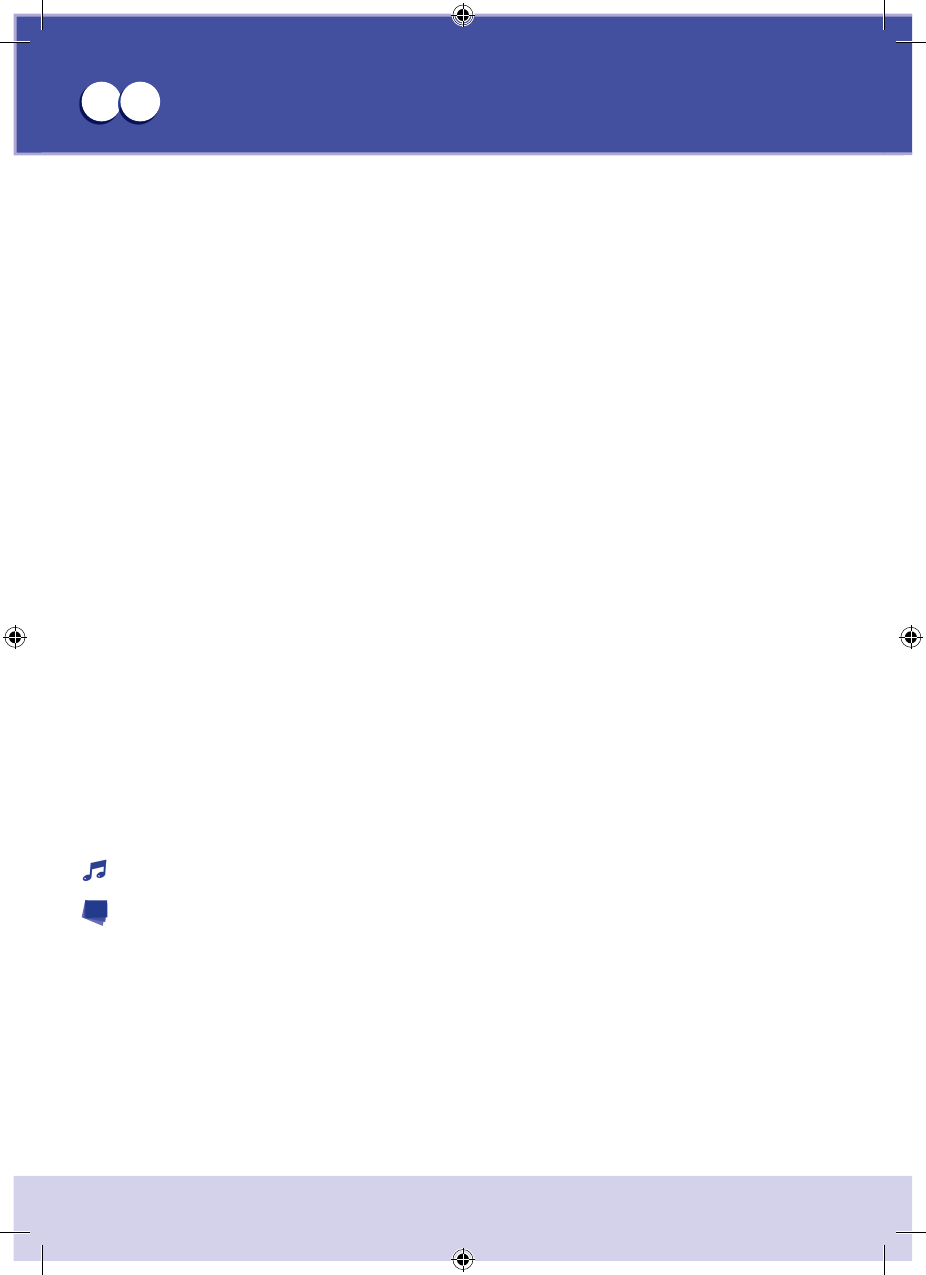Age: From 0 Months +
GENERAL WARNING
Please read these instructions carefully and keep them for future reference.
This toy requires 3 X “AAA” 1.5V type batteries. The batteries included with the product, at the time of purchase, are sup-
plied only for demonstration purposes at the sale point.
For your child’s safety: Warning!
• Before use remove and dispose of any plastic bags and any other packaging (e.g. fasteners, xing ties, etc.) and keep
them out of reach of children.
• Check the toy regularly for signs of wear and damage. Should any part be damaged, do not use and keep out of reach
of children.
• This toy must be used under adult supervision.
INTRODUCTION TO THE TOY
Goodnight Sweetheart is the newborn baby’s soft friend, which reassures it and soothes it to sleep with sweet classical
melodies by Mozart, Rossini and Schumann and realistic sounds of nature. The booklet included in the package can be
used by parents to help their baby to gradually discover the relationship between sounds and illustrations, inspired by the
countryside, the sea and the night.
Goodnight Sweetheart is ideal from birth: it is delicately embroidered and the battery compartment can be removed to
allow you to clean the toy in a washing machine.
HOW TO USE THE TOY
How to Switch On/Off the Toy:
To change from the demo to the normal play function, it is necessary to access the battery compartment located inside
the toy. Unfasten the rst Velcro strap, located on the toy’s back (diag.1), then open the second fabric housing, which has
been specically created to ensure maximum safety (diag.2).
Move the switch, located on the battery compartment, from the DEMO mode, which allows you to briey listen to the
melodies at the point of sale, to the “ON” position, (diag.3). Carefully close the two openings, located at the back of the
toy, pressing the edges against the Velcro straps.
For your child’s safety: Warning!
• The battery/light and music compartment must be removed and tted inside the appropriate Velcro housing by an adult.
Do not leave the battery/light and music compartment unsecured or within reach of children.
After a few minutes of inactivity, the toy automatically goes into the stand-by mode to avoid wasting battery power. To
reactivate the toy, simply press one of the electronic buttons located on the front.
To avoid wasting battery power, if the toy will not be used for a long period of time, it is recommended to switch it off,
moving the switch located on the battery compartment to the OFF position.
How to Activate the Music with the Music Buttons:
The plastic button located on the tummy of the doll allows you to activate two different play modes:
Lullaby mode: It activates a sweet lullaby by Mozart and a soft night-light. This mode lasts approximately 5 minutes,
at the end of which the toy automatically goes into the stand-by mode. To re-listen to the lullaby, simply press the
moon shaped button again.
Booklet Music mode: It activates a sequence of musical pieces by Rossini and Schumann, and a New Age melody
accompanied by sound effects. These melodies are matched with the images illustrated in the booklet (the sounds
of the countryside, the sea and the night). This mode lasts approximately 3 minutes, at the end of which the toy
automatically goes into the stand-by mode. To re-listen to the melodies, simply press the button with the booklet
symbol again.
FITTING AND/OR REPLACING BATTERIES
• Batteries must only be tted by an adult.
To replace spent batteries:
• Locate the battery compartment, as shown in diag. 4, and remove the battery/light and music compartment from the
two side aps that keep it attached to the toy. Loosen the screw on the battery cover and remove the spent batteries. Fit
3 x “AAA” 1.5 Volt type batteries, ensuring that they have been tted in the correct polarity (as shown on the product).
Close the battery cover, and tighten the screw (diag. 5). After carrying out the above operation, reinsert the battery
compartment, taking care to fasten it to the side aps (a “click” will be heard, indicating that it is tted correctly into
position) (diag. 6).
Instruction Manual Goodnight Sweetheart
GB
USA