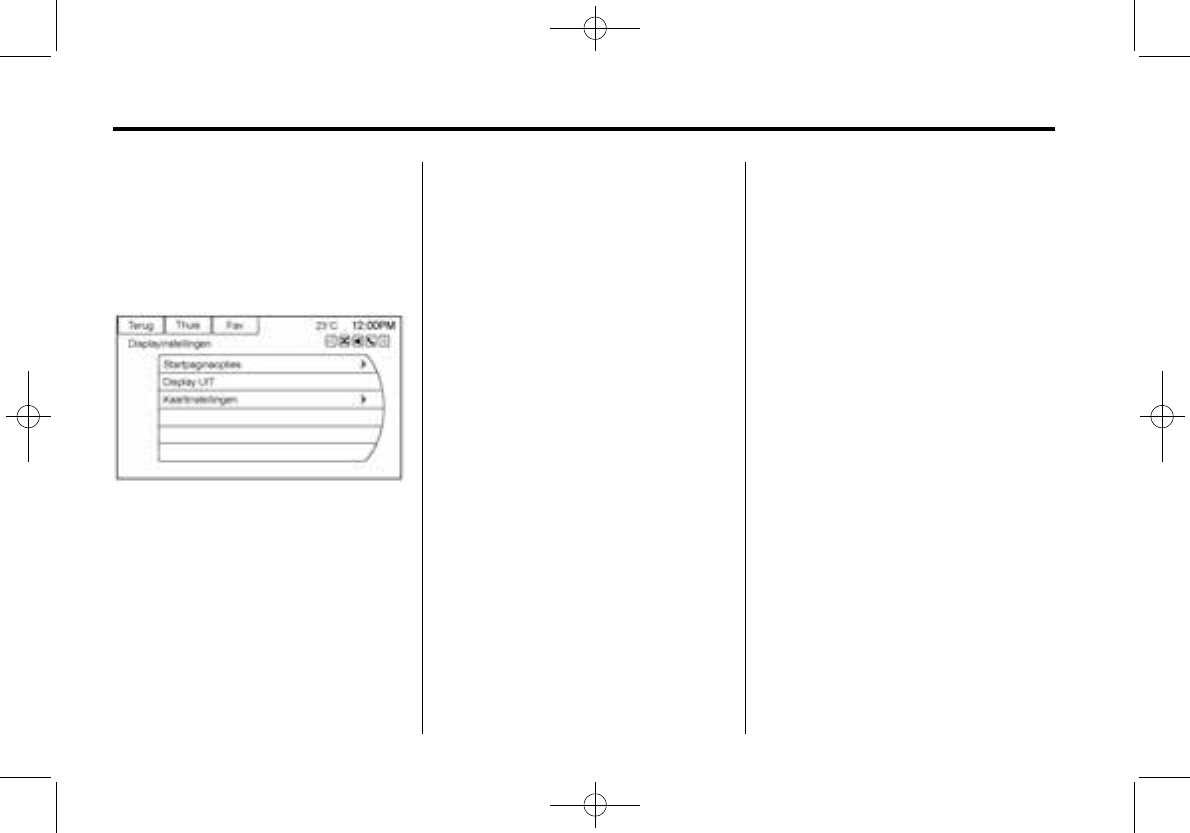54 Infotainmentsysteem
Displayinstellingen
Druk in de Startpagina op de Instel-
lingen-toets of de CONFIG-toets op
het bedieningspaneel; selecteer in
de lijst vervolgens Displayinstel-
lingen.
De volgende opties kunnen
verschijnen:
Startpaginaopties: Indrukken om
de eerste pagina van de Startpagina
te personaliseren.
Display UIT: Indrukken om het
display uit te schakelen. Het display
komt terug bij het indrukken van
keuzerondjes of aanraken van het
scherm (indien aanwezig).
Kaartinstellingen: Indrukken om
naar het submenu voor het veran-
deren van de automatische zoom,
weergeven van de maximumsnel-
heid op de kaart en het wijzigen van
de kaartscherminstellingen te gaan.
Map display (kaartscherm):
Indrukken om de helderheid van het
scherm te wijzigen.
.
In de stand Automatisch wordt
de schermachtergrond automa-
tisch aangepast afhankelijk van
de lichtomstandigheden in de
directe omgeving.
.
Bij de instelling Dag wordt de
kaartachtergrond lichter.
.
Bij de instelling Nacht wordt de
kaartachtergrond donkerder.
Om de algemene helderheidsinstel-
ling voor het scherm te veranderen,
gebruikt u de dimmerknop voor
instrumentenverlichting.
GPS-systeem (Global
Positioning System)
De positie van het voertuig wordt
bepaald aan de hand van satelliet-
signalen, diverse voertuigsignalen
en kaartgegevens.
Soms kunnen storingen, veroor-
zaakt door satellietproblemen, de
wegconfiguratie, de toestand van
het voertuig en/of andere omstan-
digheden, ervoor zorgen dat de
bepaling van de exacte voertuigpo-
sitie door het navigatiesysteem
wordt verstoord.
Het GPS geeft de huidige positie
van het voertuig weer aan de hand
van signalen die door de GPS-satel-
lieten worden doorgegeven.
Wanneer het voertuig geen signalen
van de satellieten ontvangt,
verschijnt een pictogram op het
kaartscherm. Zie Navigatiesymbolen
op pagina 37.