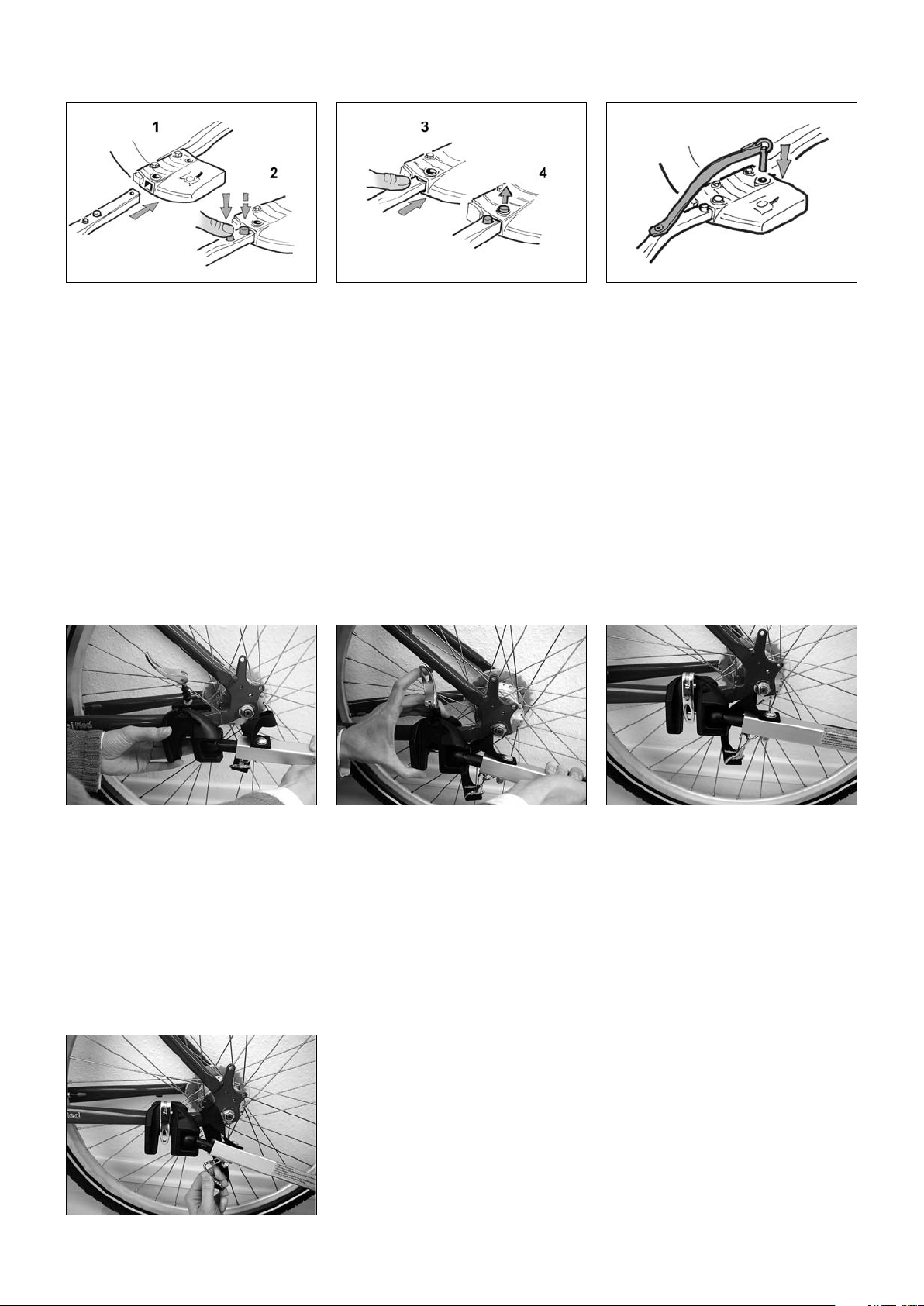17
2.2 Fixing the Hitch Arm on the Base (all types of hitch arms)
To insert the hitch arm depress the smaller knob and push the hitch arm in, until
the big button engages (Nos. 1 to 4).
Insert the securing pin into the rear hole
of the hitch arm attachment bracket and
push against the pressure of the spring-
loaded ball as far as it will go.
Safety note!
The securing pin must be attached as well as the ‘click system’ of the bicycle hitch arm! A hitch arm that has not been secu-
red properly can come loose during travel. This is extremely dangerous and can result in serious or fatal injury.
2.3. Fixing the Hitch Arm on the Bicycle
2.3.1 Fixing the hitch arm with Chariot Universal hitch on the bicycle
Guide the quick release (Q.R.) lever over
the chain stay and press it into the groo-
ve of the hitch. Close the lever down-
wards. The securing pin of the Q.R. lever
(see illustration below) must noticeably
engage.
If the hitch can still be moved, then open
the Q.R. lever
(depressing the securing pin) and rotate
the lever clockwise.
Keep repeating this step, until you can
clearly feel resistance when tightening
the Q.R. lever and the hitch cannot be
moved anymore or be twisted out of
position.
Please note:
Never turn the Q.R. lever when in the
groove, only when open!
Guide the open hitch under the left
hand side chain stay. (If a kick stand is
attached to the rear of the bicycle, this
stand needs to be removed.) Both rub-
ber inserts of the hitch must be tight
against the chain stay.
Note:
The Chariot Universal hitch is only suitable for bicycles with a round or oval chain stay with a tube diameter between 14 mm
and 26 mm.
Safety Recommendation:
Always attach the safety strap to the
chain stay!
Put the safety strap around the bicycle
chain stay and attach the safety clip to
the D-ring of the hitch arm
Detaching the coupling
see next page