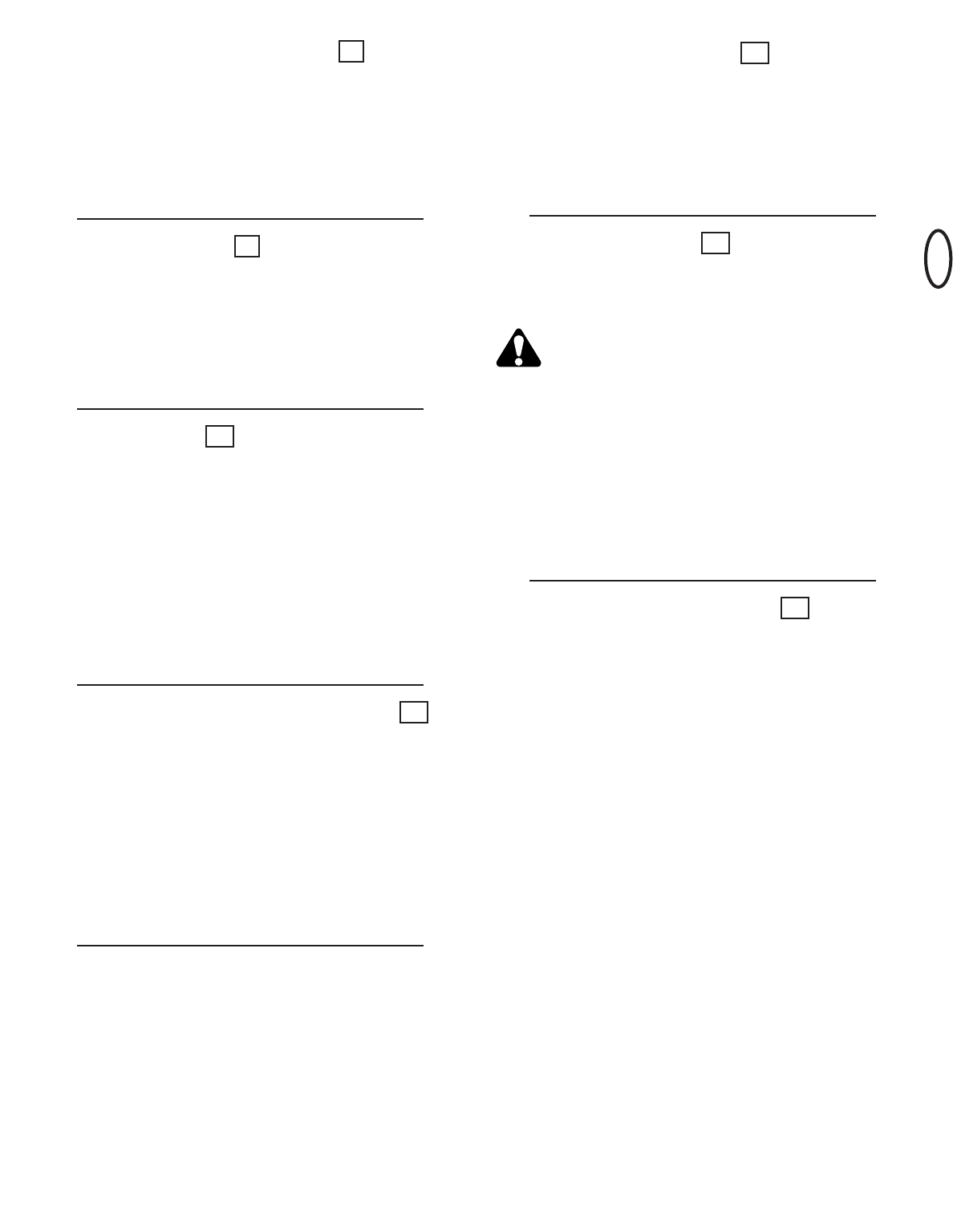ATTACH RAIL TO HEADER BRACKET
Position opener on garage floor below the header bracket. Use packing
material to protect the cover.
NOTE: To enable the rail to clear sectional door springs, it may be
necessary to lift opener onto a temporary support.
The opener must either be secured to a support or held firmly in place by
another person.
Raise rail until rail brackets and header bracket come together. Join with
clevis pin (1). Insert ring fastener (2) to secure.
POSITION THE OPENER
NOTE: A 25mm board (1) is convenient for setting an ideal door-to-rail
distance (unless headroom is not sufficient).
Raise the opener onto a stepladder. Open garage door. Place a 25mm
board (1) laid flat on the top section of door near the centerline as shown.
Rest the rail on the board.
If the raised door hits the trolley, pull down on the trolley release arm to
disconnect the trolley from the chain. The trolley can remain disconnected
until connecting door arm to trolley is completed.
HANG THE OPENER
The opener must be securely fastened to a structural support of the
garage.
Two representative installations are shown. Yours may be different.
Hanging brackets (1) should be angled (Figure A) to provide rigid support.
For concrete ceiling mount (Figure B), use concrete anchors (4) provided.
On each side of opener measure the distance from the opener to the
structural support (or ceiling).
Cut both pieces of the hanging bracket to required lengths. Do not bend
at the bracket holes. Drill 4,5mm pilot holes in the structural supports (or
ceiling). Attach ends of brackets to supports with wood screws (2).
Lift opener and fasten to hanging brackets with screw and lock nut (3).
Check to make sure rail is centered over the door. Remove 25mm board.
Operate door manually. If door hits the rail, raise header bracket.
ATTACH MANUAL RELEASE ROPE & HANDLE
Thread one end of rope through hole in top of red handle so "NOTICE"
reads right side up as shown (1). Secure with an overhand knot (2). Knot
should be at least 25mm from end of the rope to prevent slipping.
A. C-rail: Thread other end of rope through hole in release stop of plastic
trolley (3), then through hole in metal release lever (4).
B. T-rail: Thread the other end of the rope through the hole in the release
arm (3) of the outer trolley.
Adjust rope length so that handle is not more than 1,8m above the floor.
Secure with an overhand knot. If it is necessary to cut rope, heat seal cut
end with a match or lighter to prevent fraying.
Fasten the entrapment warning/manual release label on the garage
door near the release handle.
CONNECT ELECTRIC POWER
Do not attempt to operate your opener until instructed during the
travel limits programming procedure. IT WILL NOT RUN. (See
Adjustment section.)
Connect the opener to a mains which is properly EARTHED (and as
specified by local code).
Connect the door opener only to an outlet located near by the opener.
13
12
11
10
3-GB
INSTALL THE LIGHT AND LENS
Install a 40 watt maximum (230V, E27) light bulb (not included) in the
socket (1). Hinge the bottom of the lens (2) onto the cover from left of the
hinge bars (3) as shown. Close the lens by gently squeezing the upper
corners and inserting the tabs (4) into slots on the cover (5).
To change bulb, squeeze the upper corners of the lens to disengage tabs.
The lens will drop open, remaining hinged at bottom.
The light will turn on and remain lit for 2-1/2 minutes when power is
connected. After 2-1/2 minutes it will turn off.
FASTEN DOOR BRACKET
If yours is a canopy or dual-track style garage door, a door arm conversion
kit is required. Follow the installation instructions included with the
replacement door arm. Exercise care in removing and assembling arm
conversion kit. Keep fingers away from the sliding parts.
Lightweight doors or fiberglass, aluminum or steel must be
substantially reinforced to avoid door damage. The best solution
is to check with your garage door manufacturer for an opener
installation reinforcement kit.
Sectional and One-Piece Door Installation Procedure:
Door bracket (1) has left and right side fastening holes. Assemble and
install the bracket and plate (2) if your installation requires top and bottom
fastening holes.
1. Center bracket (with or without plate, as required) at the top of inside
face of door as shown. Mark holes.
2. A. Wooden doors: Drill 8mm holes and fasten the door bracket with
nut, lock washer, and carriage bolt (3).
B. Sheet metal doors: Fasten with sheet metal screws (4).
C. One-piece door optional: Fasten with sheet metal screws (4).
CONNECT DOOR ARM TO TROLLEY
A. One-Piece Door Installation:
Disengage the trolley
(C-rail – Pull the manual release handle down;
T-rail – Pull the manual release handle down and back toward the
opener).
Connect straight door arm (1) and curved door arm sections (2) to
obtain nearly the longest possible length, with hardware (3, 4, 5). With
door closed, connect straight door arm section to door bracket with a
clevis pin (6). Secure with a ring fastener (7). Connect curved arm to
trolley with remaining clevis pin. Secure with ring fastener.
Last, reconnect trolley
(C-rail – rotate the metal release lever, see
Illustration 13, center view; T-rail – pull release handle straight down)
and manually open the door until the trolley engages.
B. Sectional Door Installation:
Close garage door and disengage the trolley as described in A,
depending on your rail type.
Slide trolley about 50mm from door. Connect straight door arm (1) to
trolley door arm connector hole with a clevis pin (6). Secure with a ring
fastener (7). Fasten curved door arm (2) to door bracket with remaining
clevis pin and ring fastener. Bring arm sections together. Line up two
pairs of holes and join sections with hardware (3, 4, 5). For maximum
rigidity, choose holes as far apart as possible.
Last, reconnect trolley as described in A, depending on your rail type,
and manually open the door until the trolley engages.
16
15
14