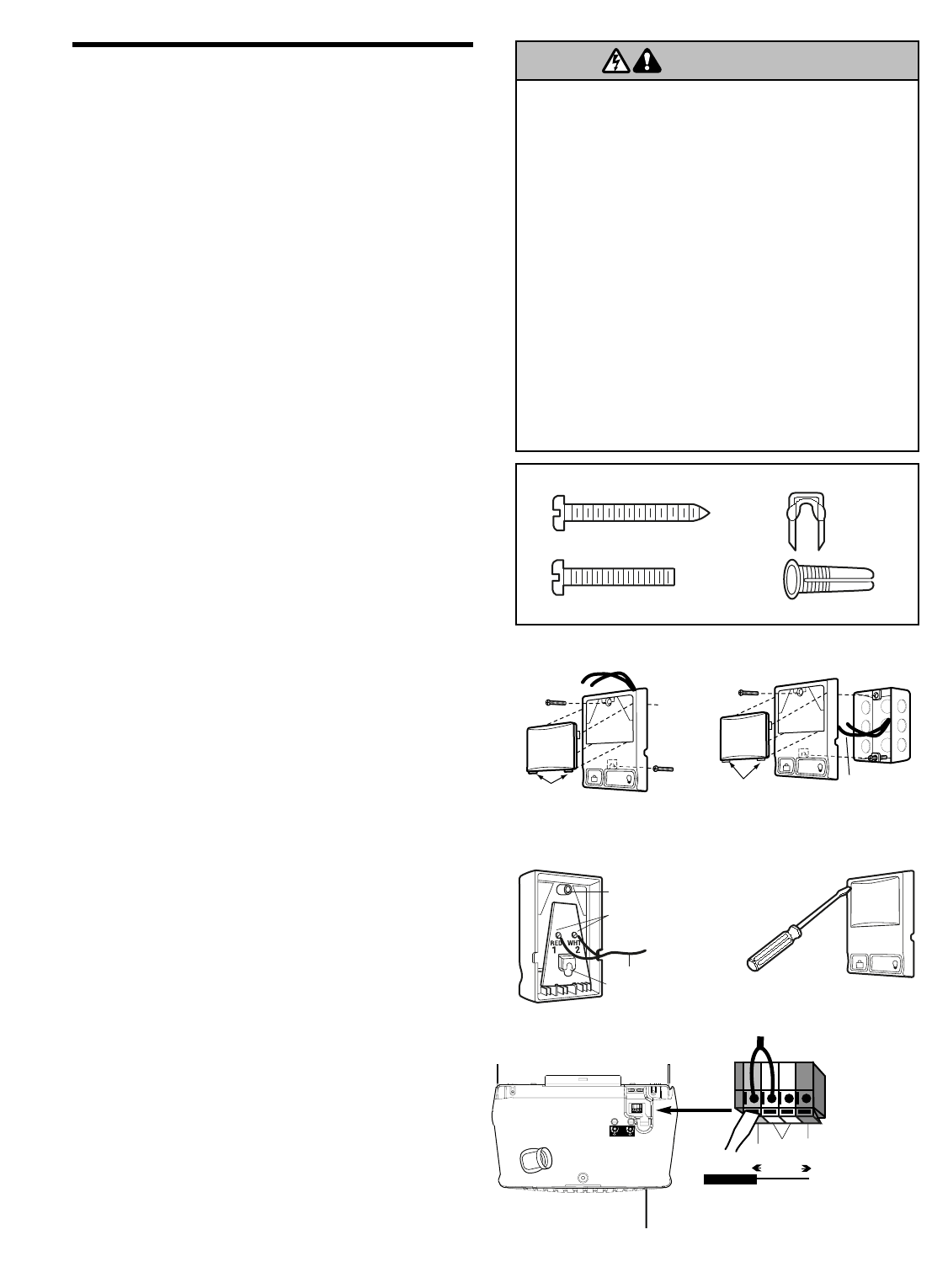13
To prevent possible SERIOUS INJURY or DEATH from
electrocution:
• Be sure power is not connected BEFORE installing door
control.
• Connect ONLY to 24 VOLT low voltage wires.
To prevent possible SERIOUS INJURY or DEATH from a
closing garage door:
• Install door control within sight of garage door, out of
reach of children at a minimum height of 5 feet
(1.5 m), and away from all moving parts of door.
• NEVER permit children to operate or play with door
control push buttons or remote control transmitters.
• Activate door ONLY when it can be seen clearly, is
properly adjusted, and there are no obstructions to door
travel.
• ALWAYS keep garage door in sight until completely
closed. NEVER permit anyone to cross path of closing
garage door.
INSTALLATION STEP 6
Install the Door Control
Locate door control within sight of door at a minimum
height of 5 feet (1.5 m) where small children cannot
reach, and away from moving parts of door and door
hardware. The installation surface must be smooth
and flat. If installing into drywall (Figure 1), drill 5/32"
holes and use anchors provided. For pre-wired
installations (as in new home construction), it may be
mounted to a single gang box (Figure 2).
NOTE: After installation, a green or amber indicator
light behind the cover will indicate proper connection.
If not lit, the Lock and Light features will not function
(reverse wires to correct).
1. Strip 7/16" (11 mm) of insulation from one end of
bell wire and connect to the two screw terminals
on back of door control by color: white wire to
WHT and white/red wire to the RED (Figure 3).
2. Remove white cover by gently prying at slot in the
top of the cover with a small flat head screwdriver
(Figure 4). Fasten with 6ABx1-1/4" self-tapping
screws (drywall installation) or 6-32x1" machine
screws (into gang box) as follows:
• Drill and install bottom screw, allowing 1/8"
(3 mm) to protrude above wall surface.
• Position bottom of door control on screw head
and slide down to secure. Adjust screw for snug
fit.
• Install top screw with care to avoid cracking
plastic housing. Do not overtighten.
• Insert bottom tabs and snap on cover.
NOTE: The push bar may stick if the door control
is not mounted on a smooth surface. If a click is
not heard when pressing the push bar, loosen the
two mounting screws or relocate the door control
to a smoother surface.
3. (Standard installation only) Run bell wire up wall
and across ceiling to motor unit. Use insulated
staples to secure wire in several places. Do not
pierce wire with a staple, creating a short or open
circuit.
4. Strip 7/16" (11 mm) of insulation from end of bell
wire. Connect bell wire to the quick-connect
terminals as follows: white to white and white/red to
red (Figure 5).
NOTE: When connecting multiple door controls to
the opener, twist same color wires together. Insert
wires into quick-connect holes: white to white and
red/white to red.
5. Use tacks or staples to permanently attach
entrapment warning label to wall near door control,
and manual release/safety reverse test label in a
prominent location on inside of garage door.
NOTE: DO NOT connect power and operate opener
at this time. The trolley will travel to the full open
position but will not return to the close position until
the sensor beam is connected and properly aligned.