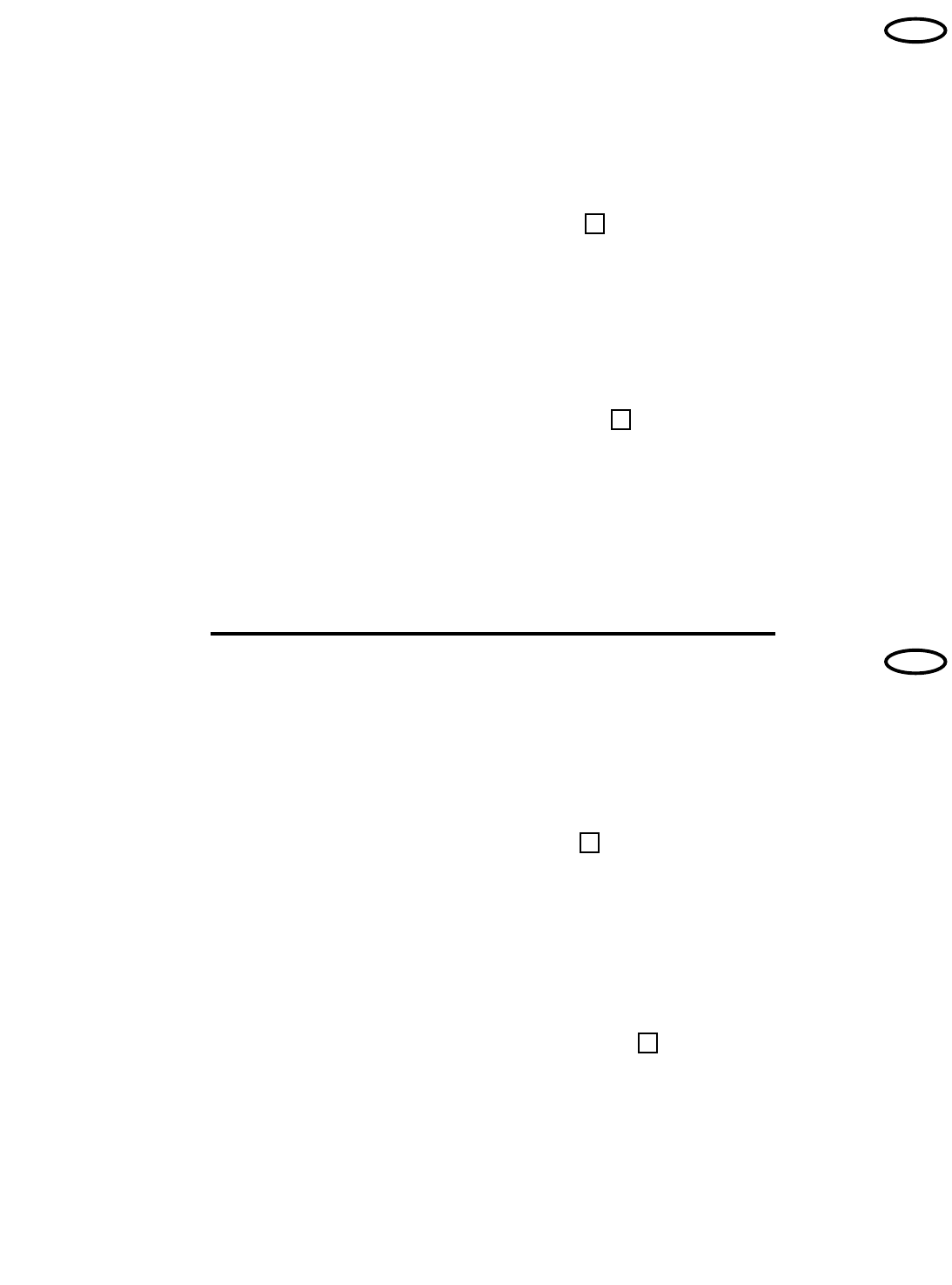TASTATUR-SENDERENS FUNKTIONER
Personlig kode: Op til 10.000 mulige kombinationer. Det er let at ændre
koden, hvis man ønsker det.
Drift: Garageportsåbneren aktiveres, ved at man indtaster den 4-cifrede
kode og trykker på ENTER-tasten.
Tastatur-senderen åbner og lukker porten, selv om kontakten til
portkontrollåsen er slået til.
Hvis man indtaster et forkert tal, kan det rettes med det samme. ENTER-
tasten sender kun de sidste fire tal.
Tastaturet blinker i 15 sekunder, efter at koden er sendt. I den tid kan
man STOPPE eller KØRE porten TILBAGE ved blot at trykke på
ENTER-tasten.
Tastatur-senderen kan bruges sammen med en hvilken som helst
modtager til »Smart« garageportsåbnere.
Alle modtagere til »Smart« garageportsåbnere har en speciel
hukommelseskanal til åbningssystemer med tastatur.
Strømforsyning: 9-volts batteri.
Koden skal indstilles, før tastaturet monteres.
1. Bestem dig til en 4-cifret kode, der består af tal fra 0 til 9. Man kan godt
brug et tal mere end én gang (f.eks. 4, 0, 4, 1).
2. Find modtagerens «Smart»-knap
➊
og indikatoren
➋
på
portåbnerens endepanel
➌
.
3. Indtast den valgte talkode på tastaturet. TRYK PÅ ENTER-TASTEN,
OG HOLD DEN NEDE. Tryk på «Smart»-tasten på portåbnerens
endepanel. Indikatoren blinker én gang. Nu har modtageren lært den
valgte tastaturkode.
Efter at du har programmeret tastaturet, skal du afprøve den bærbare
fjernbetjening. Hvis trykknappen/-knapperne ikke længere aktiverer
garageportsåbneren, skal fjernbetjeningen omprogrammeres.
Koderne kan ændres når som helst, ved at man gentager punkt
2og3.
BATTERI: 9-volts batteriet skulle kunne vare i mindst et år. Så længe der
er strøm nok, lyser tastaturet, og åbneren virker, når man indtaster tallene
og trykker på ENTER-tasten. Batteriet skal udskiftes, når lyset i tastaturet
bliver svagt.
KODEINDSTILLING
INSTALLATION AF TASTATURET
A
B
3
DK
FEATURES OF THE KEYPAD TRANSMITTER
Personalized Code: Up to 10,000 possible combinations. Code can
easily be changed if desired.
Operation: Operator activates when 4-digit code and ENTER button
are pressed.
The Keypad Transmitter will open and close the door even if the
Door Control Lock Switch feature is ON.
If wrong numbers are accidentally pressed, correction can be made
immediately. The ENTER key will transmit only the last four digits.
The keypad will blink for 15 seconds after the code is transmitted.
During that time, you can STOP or REVERSE door travel just by
pressing the ENTER key.
The Keypad Transmitter can be used with any "Smart" garage door
operator.
All "Smart" garage door operators have a separate memory channel
for Keypad activation of the operator.
Power Supply: 9 Volt battery.
1. Open the keypad cover
➊
and remove the battery compartment
screw
➋
.
2. Slide off the battery compartment cover
➌
to access the bottom
mounting hole.
3. The keypad must be installed within sight of the door. Center it at
eye level against the selected location on garage exterior as
shown
➍
. NOTE: For a one-piece door on a brick, stone or
aluminum sided garage, use the optional location
➎
shown in
the illustration to avoid injury as the door swings up and out.
Before installing Keypad, set the code.
1. Decide on a 4-digit code using numbers from 0 to 9. You can use a
number more than once (for example, 4, 0, 4, 1).
2. Locate the "Smart Button"
➊
, and indicator light
➋
on the door
operator end panel
➌
.
3. Press the selected code digits on the keypad. PRESS AND HOLD
THE ENTER BUTTON. Press the "Smart" button on the operator
end panel. The indicator light will flash once. Now the receiver has
learned the selected keypad code.
After programming the keypad, test your portable remote control
transmitter. If the push button(s) no longer activates the door
operator, reprogram the remote.
To change codes at any time, repeat Steps 2 and 3.
BATTERY: The 9 Volt battery should produce power for at least one
year. As long as there is adequate power, the keypad will illuminate
and the operator will activate when number and ENTER keys are
pressed. Replace the battery when keypad illumination becomes dim.
4. Mark 10-1/2 cm up the centerline from the bottom of the keypad
and drill a 3 mm pilot hole for wood (5 mm for masonry). Install top
mounting screw, allowing 3 mm to protrude above surface. Position
keypad on screw head and adjust for snug fit.
5. Lift cover so bottom mounting hole
➏
is visible, and use a punch
to mark hole. Remove keypad and drill a 3 mm pilot hole. Replace
keypad and install bottom screw, using care to avoid cracking
plastic housing. Do not overtighten.
6. Refasten battery compartment cover.
SETTING THE CODE
INSTALLING THE KEYPAD
A
B
GB
1. Åben tastaturets dæksel
➊
og fjern skruen til batterirummet
➋
.
2. Fjern dækslet
➌
til batterirummet, ved at skubbe det, så du kan nå det
nederste monteringshul.
3. Tastaturet skal installeres indenfor synsvidde af porten. Centrér det i
øjenhøjde på den valgte placering på garagens yderside, som vist
➍
.
BEMÆRK: Benyt placeringen
➎
der er vist i illustrationen, som
valgmulighed for en vippeport på en garage af mursten, sten eller
med aluminiumbeklædning, for at undgå kvæstelser, når porten
svinger op og ud.
4. Afmærk 10 1/2 cm op ad midterlinien fra tastaturets underkant og bor
et 3 mm markeringshul til træ (5 mm til murværk). Montér den øverste
monteringsskrue, og lad 3 mm rage frem over overfladen. Anbring
tastaturet på skruehovedet og tilpas det, så det sidder stramt.
5. Løft dækslet, så det nederste monteringshul
➏
er synligt, og brug en
hullemaskine til at afmærke hullet. Fjern tastaturet og bor et 3 mm
markeringshul. Sæt tastaturet på plads igen og montér den nederste
skrue, vær forsigtig og undgå at ødelægge plastikhuset. Undgå at
overspænde skruerne.
6. Fastgør dækslet til batterirummet igen.
114A2791