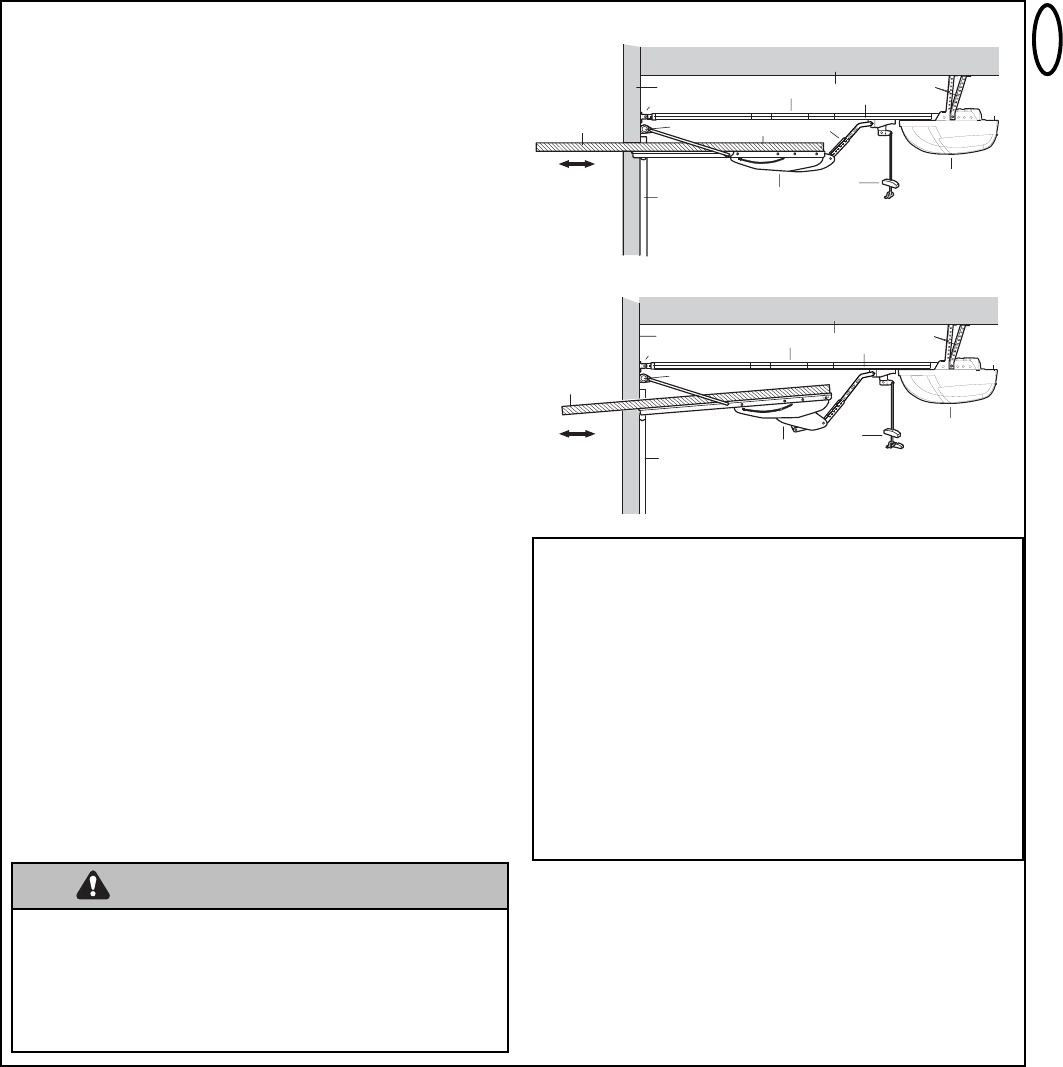it
Messa in funzione
Il Chamberlain Arm™ è stato progettato in modo che la porta
dotata di un apriporta Chamberlain si possa alzare fino alla
posizione di apertura completa (Fig. 16).
Non appropriato per: ML500, HE60, GPD60, GPD65 !
Avvertenza: è possibile che la porta sia configurata in modo
da non portarsi fino alla posizione di apertura completa. In
questo caso regolare i finecorsa per la posizione di apertura
della porta in modo che la porta in posizione aperta rimanga
leggermente inclinata verso il basso.
Avvertenza: se si deve installare una fotocellula (The
Protector System), si prega di attenersi alle istruzioni
contenute nel manuale prima di procedere alla regolazione
dei finecorsa e all’impostazione della forza.
Regolazione dei finecorsa e impostazione della forza
Per regolare le posizioni di finecorsa del carrello, procedere
come segue (tenere a portata di mano il manuale):
1. Alzare manualmente la porta fino alla posizione orizzontale
lasciando ancora sbloccate la parte interna ed esterna del
carrello. Sulla guida segnare il punto in cui si ferma
l’estremità del carrello più vicina all’apriporta.
2. Chiudere di nuovo manualmente la porta e sulla guida
segnare il punto in cui si ferma l’estremità del carrello più
vicina alla porta.
3. Tenere ancora sbloccate la parte interna ed esterna del
carrello, collegare l’apriporta e, servendosi del manuale,
regolare i finecorsa per l’apriporta in modo che la parte
interna del carrello si fermi sui punti segnati. Leggere nel
manuale il punto sulla regolazione manuale dei finecorsa nel
capitolo dedicato alla risoluzione dei problemi. Durante la
regolazione manuale dei finecorsa, porta e apriporta devono
essere sbloccati!
4. Collegare di nuovo la parte interna ed esterna del carrello
in modo da ricollegare la porta all’apriporta.
5. Conclusa la regolazione dei finecorsa, procedere
all’impostazione della forza.
6. Rimettere in funzione l’apriporta per verificare la corretta
apertura e chiusura della porta.
Seguire quindi le successive istruzioni del manuale.