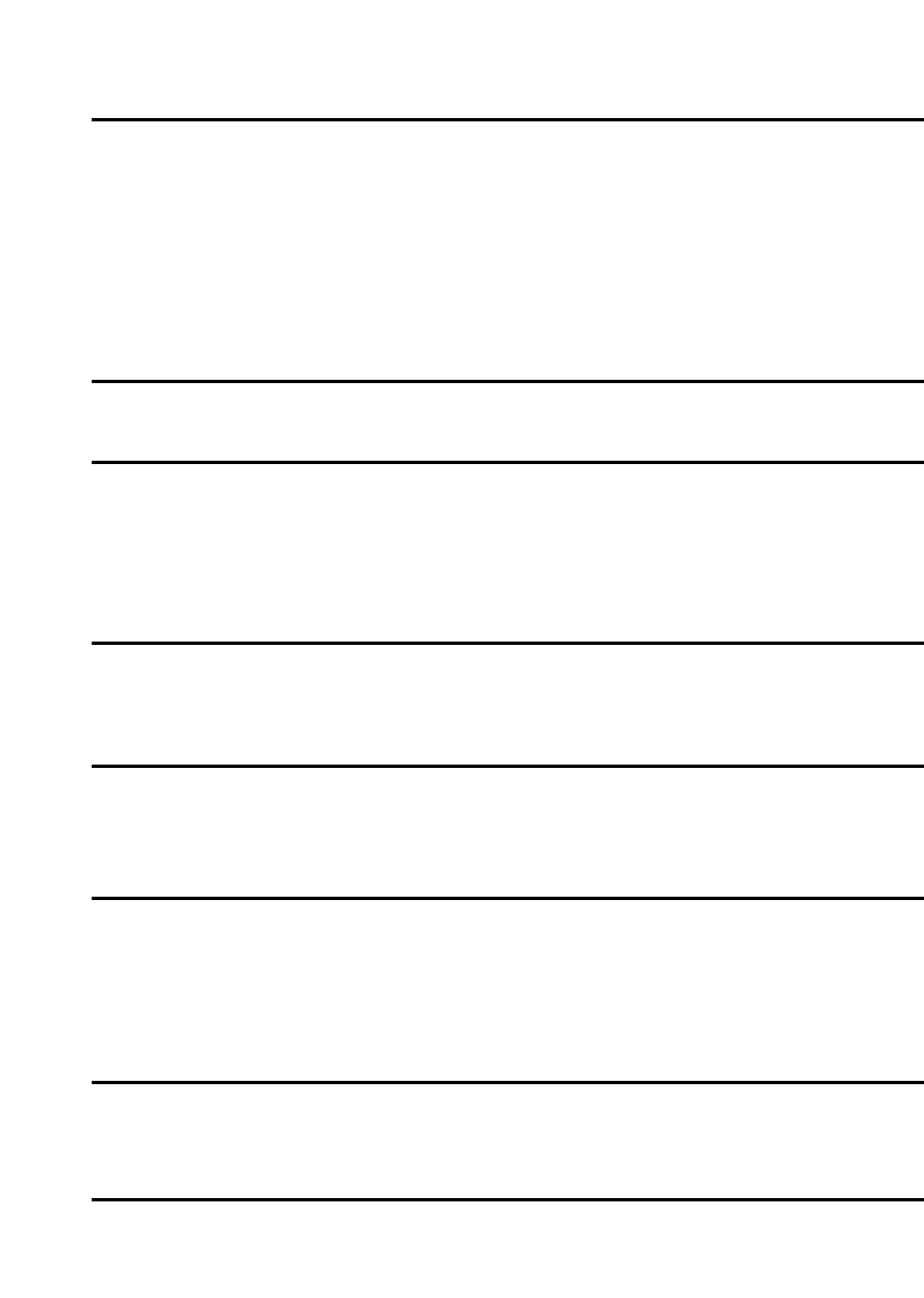Having a Problem? Review Pages 2 and 3 Before Proceeding
Situation Probable Cause & Solution
OPENER DOESN’T OPERATE
FROM EITHER THE REMOTE
CONTROL TRANSMITTER OR
THE DOOR CONTROL
1. Have you disengaged all door locks? Review Step 7, page 16.
2. Does the opener have electric power? Plug a lamp into the outlet. If it doesn't
light, check fuse box or circuit breaker. (Some outlets are controlled by a wall
switch.)
3. Repeated operation may have tripped the overload protector in the motor. Wait
15 minutes. Try again.
4. Is there a build-up of ice or snow under door? Door may be frozen to ground.
Remove any obstruction.
5. Remove bell wire from opener terminals. Short red and white terminals by
touching both terminals at same time with a piece of metal (screwdriver or coin).
If opener runs, check for a faulty wire connection at door control button or a short
under staples.
OPENER OPERATES FROM
REMOTE CONTROL BUT NOT
FROM DOOR CONTROL
1. Is door control button lit? If not, refer to No. 5 above.
2. Are wiring connections correct? Review Step 5, pages 14 and 15.
DOOR OPERATES FROM
DOOR CONTROL BUT
NOT FROM REMOTE
CONTROL TRANSMITTER
REMOTE CONTROL
HAS SHORT RANGE
1. Change the location of the remote control in the car. A metal garage door,
foil-backed insulation or metal siding will reduce the transmission range.
2. Make sure antenna on the back panel of opener extends fully downward.
THE GARAGE DOOR OPENS
AND CLOSES BY ITSELF
1. Make sure that the remote control push button is not stuck in the "on"
position.
2. Remove bell wire from opener terminals and operate from remote control
only. If this solves the problem, the door control is faulty (replace), or there is
a short or broken wire between door control button and opener.
DOOR DOESN’T
OPEN COMPLETELY
1. Is something obstructing the door?
2. If door opens at least 1.5m, travel limits may need to be increased. One turn
equals 5cm of travel. See page 20.
REPEAT SAFETY REVERSE TEST after the adjustment is complete.
3. If door has been working properly but now doesn't open all the way,
increase the UP FORCE. See page 21.
REPEAT SAFETY REVERSE TEST after the adjustment is complete.
DOOR DOESN’T
CLOSE COMPLETELY
1. Is something obstructing the door?
2. Review the Travel Limits Adjustment Chart on page 20.
REPEAT SAFETY REVERSE TEST after any adjustment of door arm
length, close force or down limit.
DOOR WON’T CLOSE
1. Check the Protector System™ (if you have installed this accessory). If the
light is blinking, correct alignment.
24
1. Is the Lock Feature on the Multi-Function Door Control ON? Turn it OFF.
2. Is any door push button flashing? Your opener needs to relearn the code.
Follow the instructions located on the opener end panel.
3. Was the receiver programmed to match the transmitter code?
4. Repeat the receiver programming procedure with all transmitters.