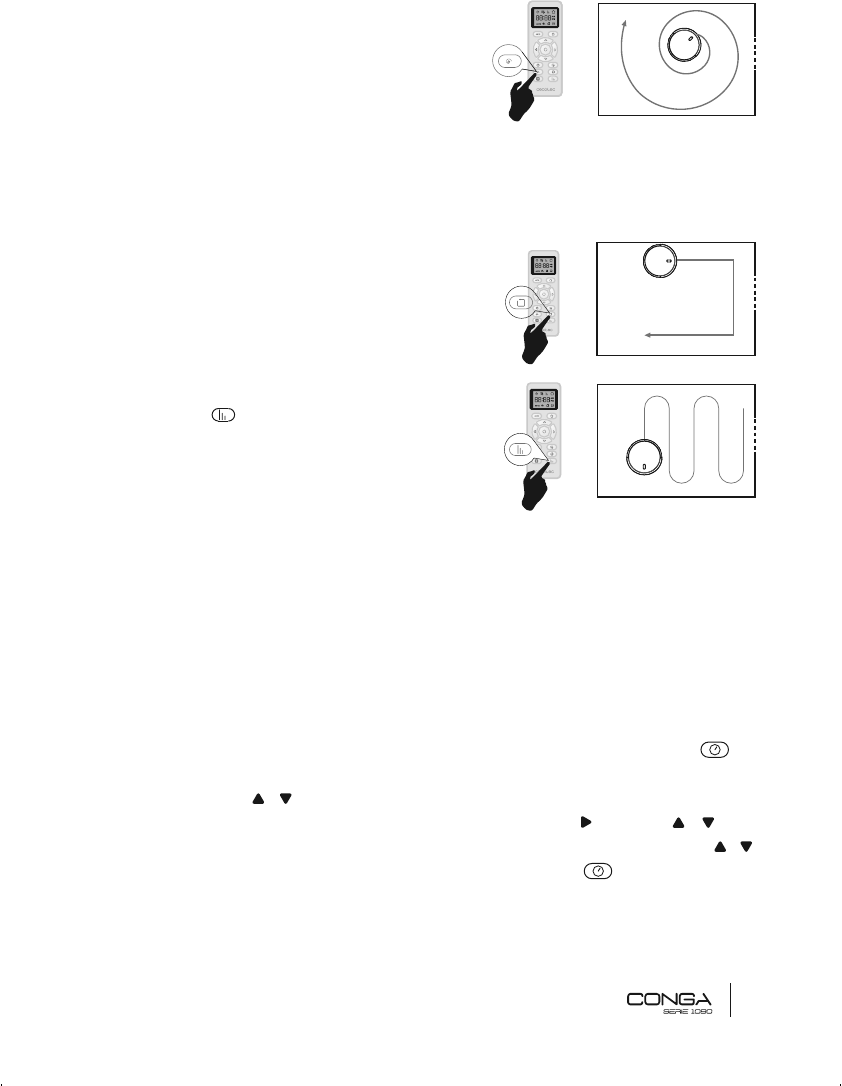ITALIANO
63
l’esterno (1 metro) e in seguito tornerà di nuovo al
punto inziale effettuando movimenti a spirale.
• Prima di mettere il robot a pulire in modalità
di pulizia specifica, collocarlo sul punto che si
desidera pulire.
• Premere il tasto di pulizia specifica sul
telecomando.
4. Pulizia dei bordi
Una volta che il robot ha pulito le zone aperte della
casa, inizierà la pulizia dei bordi, lungo le pareti e
intorno ai mobili (gambe dei tavoli, delle sedie, ecc.).
Se si desiderasse attivare direttamente la modalità
bordi e saltare la fase di pulizia generale, premere il
tasto di pulizia dei bordi sul telecomando.
5. Funzione di massima potenza (Max Power function)
Premere il tasto sul telecomando per controllare
la potenza di suzione del robot durante la fase di
pulizia.
Programmazione quotidiana del robot
Per facilitare la pulizia, il robot è dotato di una funzione che permette di programmarlo
quotidianamente dal telecomando. In funzione della configurazione, il robot inizierà la pulizia
in modo automatico nei giorni indicati e alle ore indicate.
* Le opzioni del tempo sul telecomando sono 12:00am - 11:59pm e 12:00pm - 11:59pm.
* Prima d’impostare l’ora e la configurazione del robot, assicurarsi che il robot abbia
l’interruttore acceso su “I” e che il tasto AUTO del robot si illumini di blu o di verde. Se non si
accendesse, premere il tasto di accensione del robot o accenderlo dal telecomando.
• Stabilire l’ora e il giorno della settimana attuale.
• Premere il tasto e inizieranno a lampeggiare il giorno della settimana e l’icona del
monitor. Per primo, selezionare il giorno della settimana. Per selezionarlo, utilizzare le
frecce direzionali e .
• Per passare dal giorno alle ore, utilizzare la freccia direzionale . Utilizzare e , per
selezionare l’ora desiderata. Ripetere questo passaggio anche per i minuti: premere e .
• Una volta stabiliti il giorno della settimana e l’ora, premere OK o per salvare.