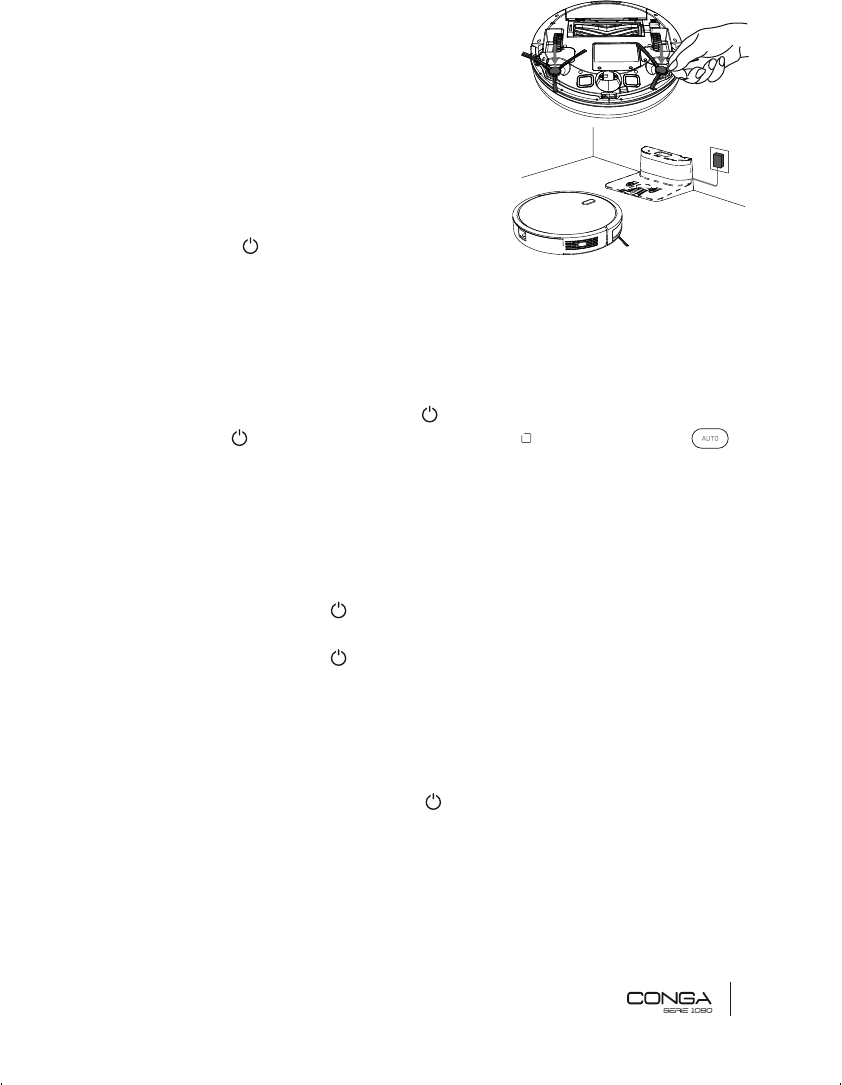9
ESPAÑOL
3. Inserte los dos cepillos laterales en las ranuras
situadas en la parte inferior del robot. Presione
hasta escuchar un “clic” que confirme que están
bien sujetas.
4. Coloque el robot en la base de carga y asegúrese
de que los bornes de carga de ambos coincidan.
Una vez que el robot esté bien colocado, emitirá un
pitido y el botón se encenderá, indicando que el
robot está listo para ser usado.
4. FUNCIONAMIENTO
Comenzar la limpieza
• Mantenga pulsado el botón de encendido en el robot para activarlo.
• Pulse el botón de encendido del robot o el botón de limpieza automática
del mando a distancia para comenzar la limpieza.
ADVERTENCIA: el robot no podrá volver a la base de carga si no tiene un buen acceso a ella. Si
el robot no ha podido acceder y se ha parado, colóquelo de forma manual en la base de carga.
Pausa
• Pulse el botón de encendido
en el robot o en el mando a distancia para pausar el
proceso de limpieza.
• Pulse el botón de encendido en el robot o en el mando a distancia para reanudar el
proceso de limpieza.
• Pulse el botón de vuelta a casa en el robot o en el mando a distancia para enviar el
robot a la base de carga.
Apagar
• Mantenga pulsado el botón de encendido para apagar el robot.
ADVERTENCIA: el robot aspirador dispone de un interruptor de encendido y apagado ON/ OFF
situado en el cuerpo principal. Como medida de seguridad, si el botón se encuentra en posición
OFF se configuran los valores iniciales de fábrica. Si queremos que el robot funcione en modo
de programación del tiempo, el interruptor siempre debe estar en posición ON, si no es así,