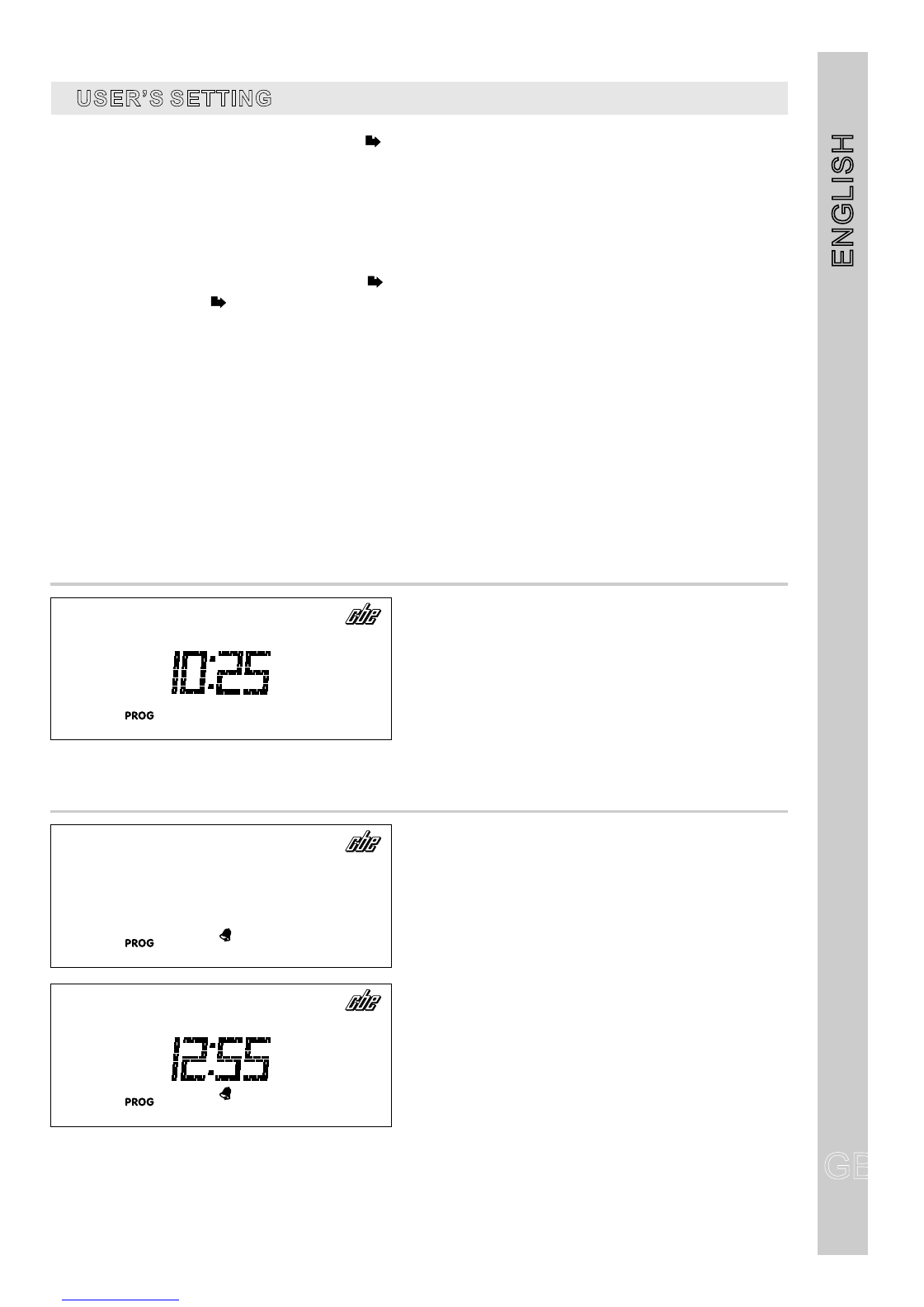s
s
s
s
s
s
To enter the set mode, press the “PROG ” button (ref. 3) for more than 2 seconds from the main clock
screen.
Select, by pushing the arrow keys ref. 1 and 2, the setting menu you want to operate and then confirm by
pushing the “PROG” button ref. 3;
- by selecting “CLOCK” you operate the menu to set only the parameters clock and alarm clock
- by selecting “SYSTEM” you operate the menu to set all parameters.
By using the arrow keys ref. 1 and 2 you can modify the setting of the parameters.
Confirm the setting by pushing the “PROG ” button (ref. 3), you then go automatically to next parameter.
Press the “PROG ” button (ref. 3) more than once to save the settings and exit the setting mode.
To exit without saving wait 20 seconds without pressing any key.
USER SSETTING’
CLOCK
Clocksetting
HOURS(blinking)
MINUTES(blinking)
-
-
clock
ALARMCLOCK
Activationofalarmclock
-ON(activation)
-OFF(deactivation)
Setalarmclocktime(onlyifalarmclockhasbeen
previouslyactivated)
-HOURS(blinking)
-MINUTES(blinking)
alm.clock
alm.clock
ON
“CLOCK”
GB
ENGLISH
GB
27