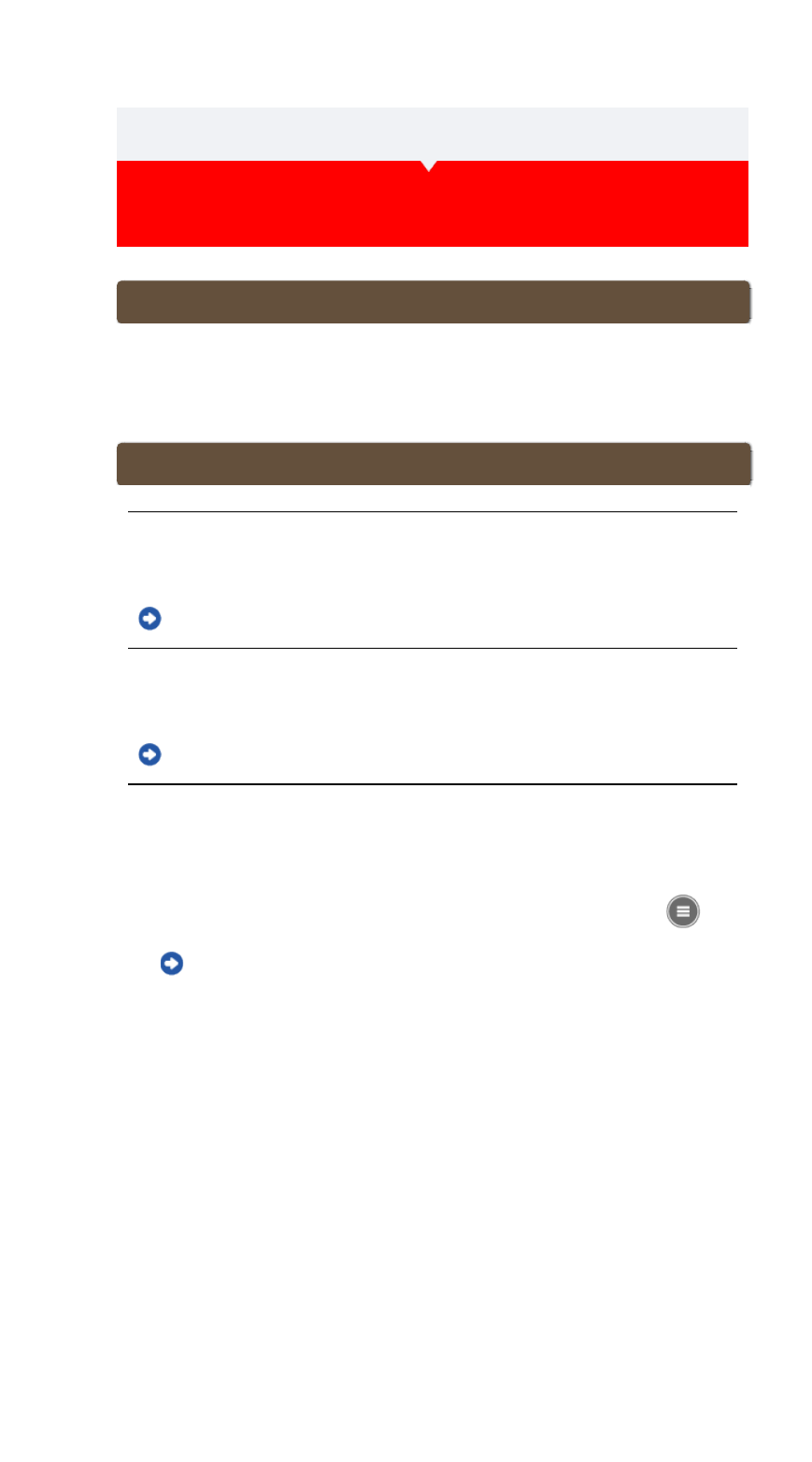Frequently Asked Questions
Abnormal display:
Simple navigation and compass
Simple navigation cannot be displayed
Did you press and hold the OPTION on the back of the smart computer?
• After specifying the destination using Cateye Cycling™, press and hold the OPTION on
the smart computer to display the simple navigation function.
Simple navigation function
Is smart computer in Sensor Direct Mode?
• Simple navigation cannot be displayed in Sensor Direct Mode.
Switch to Mirror Mode to use simple navigation.
Connecting smart computer and smartphone
Does the measurement screen show 7 or 8 screen segments?
• Simple navigation is shown when the measurement screen has between 1 and 6
segments. Press MODE to change the screen or change the number of screen
segments in screen customization.
* To configure the screen segment settings for the measurement screen, tap
(MENU) > [Device] > [Smart computer name] > [Display Customization].
Changing the measurement screen
The compass points the wrong way.
Because the compass relies on the smartphone's GPS function, the reading may be
different from the actual reading.