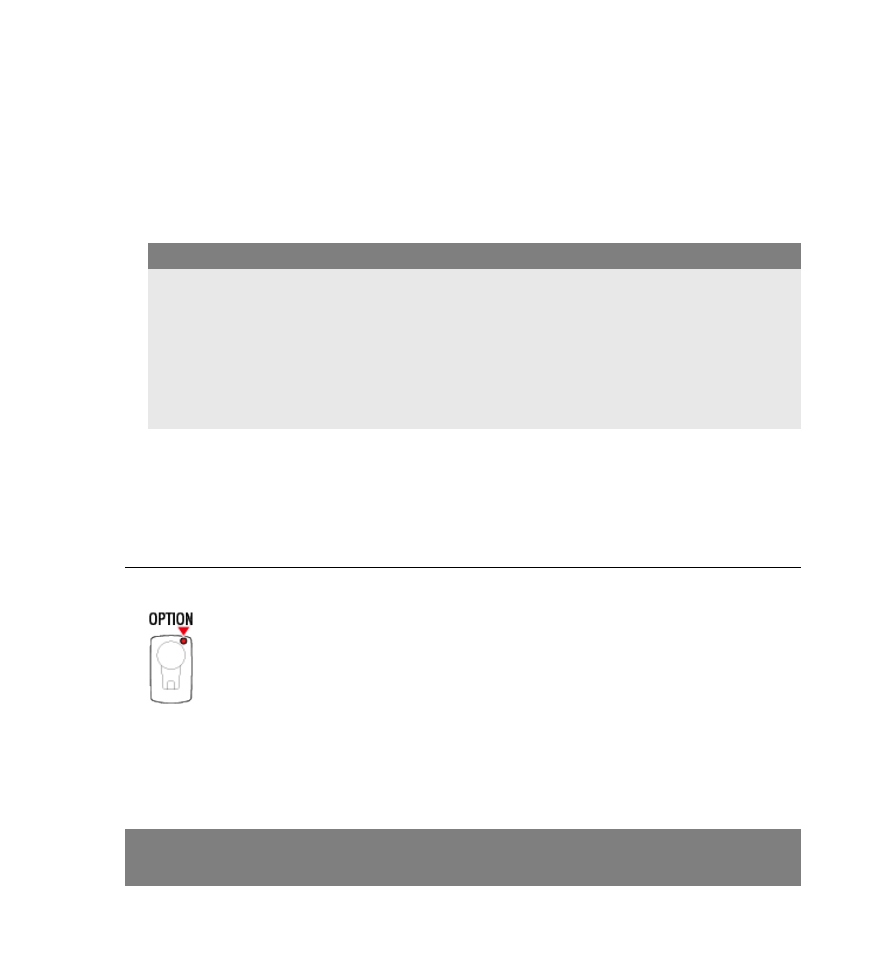• SP : Speed sensor
• ISC : Speed/cadence sensor
• CD : Cadence sensor
• HR : Heart rate sensor
• PW : Power sensor
* When pairing a sensor with a smart computer, a "C" is displayed after the sensor
name.
Tire circumference setting
When the smart computer displays [ID FULL] on the screen and returns to the sensor
pairing screen, the maximum number of sensors have been paired.
Up to 9 separate sensor IDs can be paired with the smart computer.
If the maximum number of sensors have been paired, in the sensor pairing screen, press
OPTION for 4 seconds to clear all pairings.
Then re-pair the required sensors.
Important
* Pairing standby time is 5 minutes.
Activate the sensor within this time.
* If you want to pair another sensor, repeat steps 2 and 3.
4. Press OPTION to return to the measurement screen.
Pairing is now complete.
If you have paired a sensor capable of speed measurement, proceed with setting the tire
circumference.