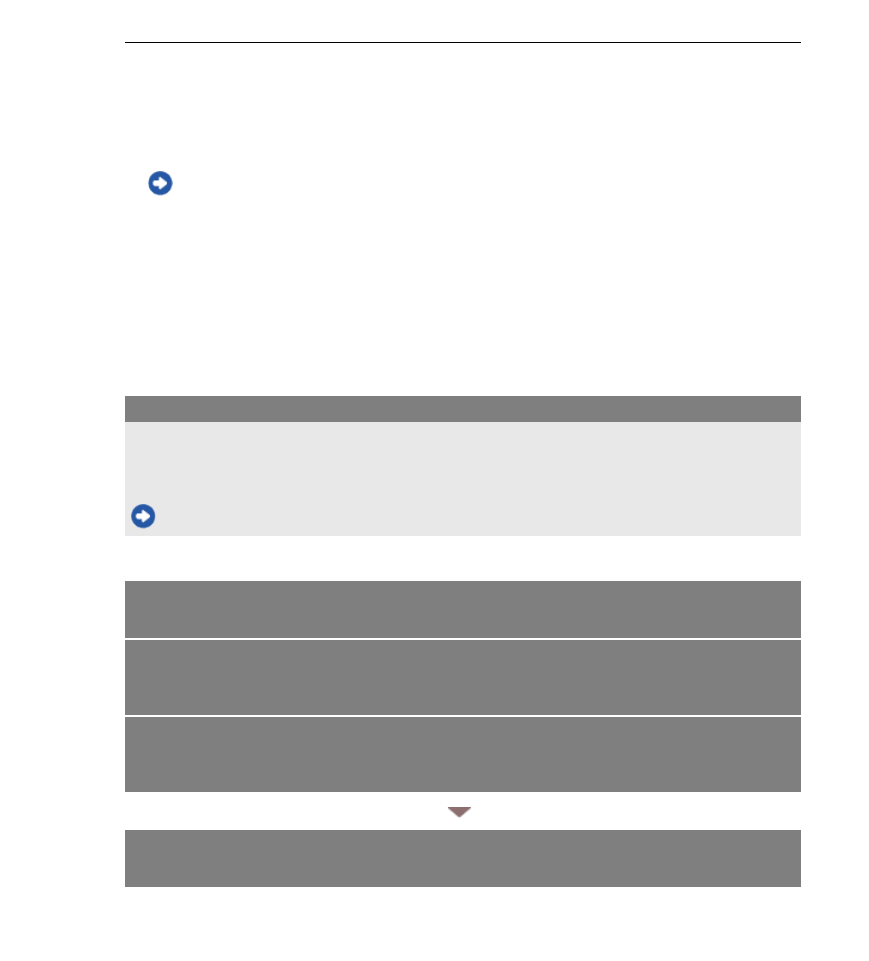3. Set the tire circumference for a sensor capable of speed measurement.
Tap [Device], and then tap [Sensor name] > [Tire Circumference] (the length of the outer
circumference of the tire).
Select the tire circumference according to the tire size written on the side of the tire.
Determining tire circumference
* Default value: 2096 mm (700x23c)
* Requires to set tire circumference for each sensor.
* You can also change sensor names and cancel pairing from this screen.
Sensor pairing is now complete.
* If you want to pair another sensor, repeat the same procedure again.
Usage Instructions
5. Mounting the bracket
6. Mounting the speed (cadence) sensor
(ISC-12)
(Optional)
7. Wearing the heart rate sensor (HR-12)
(Optional)
Cadence, heart rate, and power data will not be displayed under the initial configuration.
Change the measurement screen to be able to display measured values from paired
sensors.
Changing the measurement screen
Important