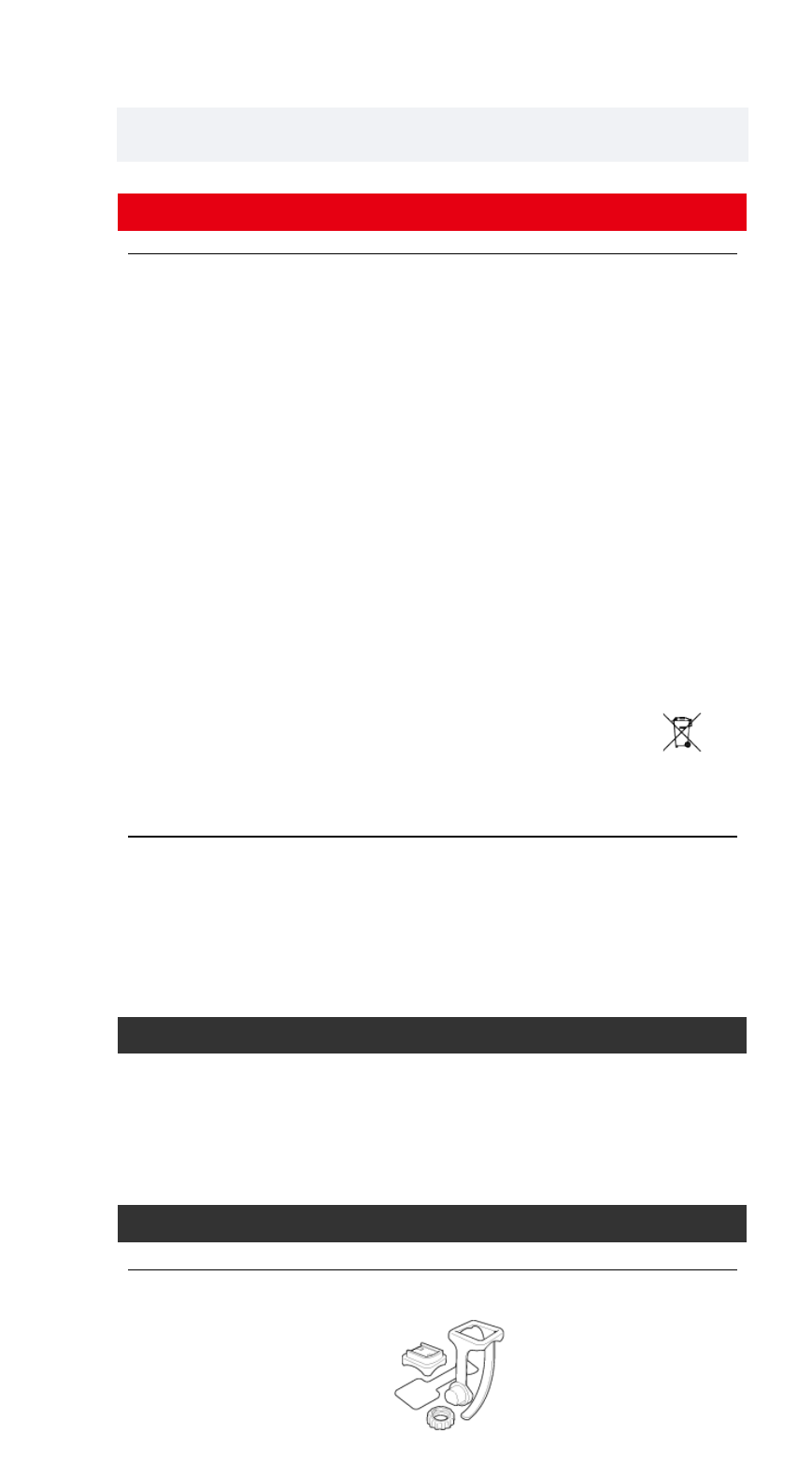Handhabung und Support
Standardzubehör / Optionales Zubehör
Standardzubehör
1602194
Halterungsset
Achtung
Smart computer / Optionale Sensoren
• Konzentrieren Sie sich während der Fahrt weder auf smart computer noch auf Ihr
Smartphone. Fahren Sie immer besonnen.
• Montieren Sie Halterung, Sensor und andere Komponenten sicher; prüfen Sie sie
regelmäßig darauf, dass sie nicht lösen.
• Sorgen Sie dafür, dass smart computer nicht längere Zeit direkter Sonneneinstrahlung
ausgesetzt wird.
• Demontieren Sie smart computer nicht.
• Lassen Sie smart computer nicht fallen. Andernfalls können Beschädigungen und
Verletzungen auftreten.
• Installieren Sie den Halterungsbandregler immer von Hand fest. Wird der Regler mit
Werkzeug oder einem anderen Gegenstand festgezogen, kann das Schraubengewinde
beschädigt werden.
• Reinigen Sie smart computer und Zubehör niemals mit Verdünnung, Kraftstoffen oder
Alkohol.
• Falls die Batterie durch einen falschen Typ ersetzt wird, besteht Explosionsgefahr.
Entsorgen Sie verbrauchte Batterien entsprechend den örtlichen Richtlinien.
• Die LCD-Anzeige kann bei Betrachtung durch eine Sonnenbrille mit polarisierten Gläsern
verzerrt erscheinen.
Cateye Cycling™
Smart computer kann zur Messung und Einrichtung mit der Smartphone-App Cateye
Cycling™ genutzt werden.
Beim Herunterladen und Verwenden von Applikationen können Kommunikationsgebühren
anfallen. Daher sollte Sie WLAN nutzen.
Wartung
Falls das smart computer-Gerät oder Zubehör schmutzig wird, reinigen Sie es mit einem
weichen mit einem milden Reiniger angefeuchteten Tuch; wischen Sie dann mit einem
trockenen Tuch nach.
Benutzen Sie niemals Verdünnung, Benzin oder Alkohol; andernfalls sind Schäden
vorprogrammiert.