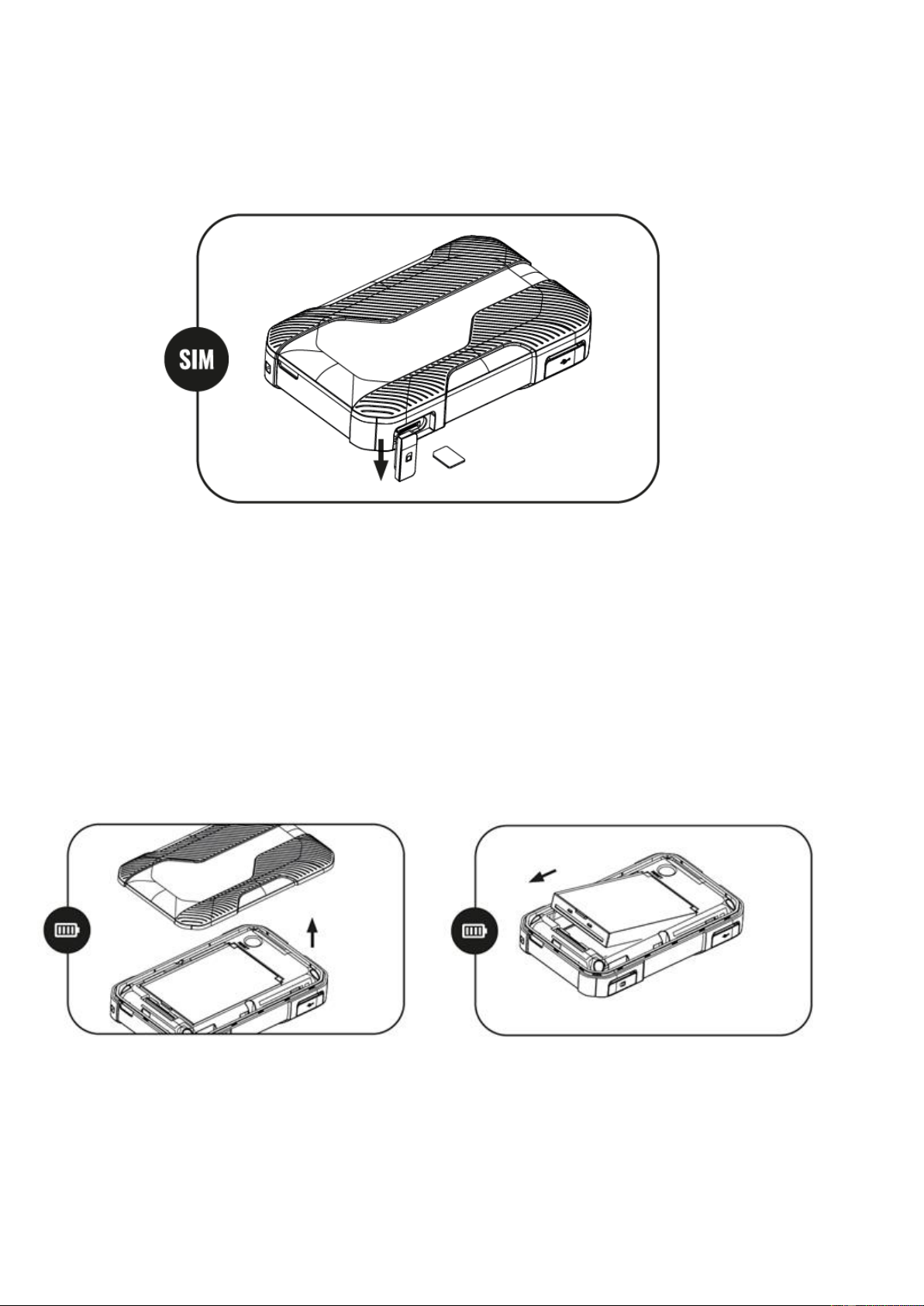INSTALLING
SIM
CARD
1.
Use your fingertip to open the SIM door.
2.
Insert the SIM card to the SIM slot with the gold pins of the SIM card facing towards the power button on the front of the device.
3.
Push the SIM inwards until you hear a click, and it locates.
4.
Push the SIM door back into position until it is securely closed.
INSTALLING
BATTERY
-
Remove the back cover from the device.
-
Place device upside down onto a flat surface.
-
Locate the metal contacts on the battery to the pins on the housing.
-
Push Battery down into device until it fits into position.
-
To replace the back cover, ensure that the locator stub on the back cover is correctly positioned so that it inserts to the reset hole located on
the back of the device next to the battery. Once located push the cover firmly back onto the device. Please note failure to do this will
compromise the seal on the device and the Cat Q10 waterproofness.