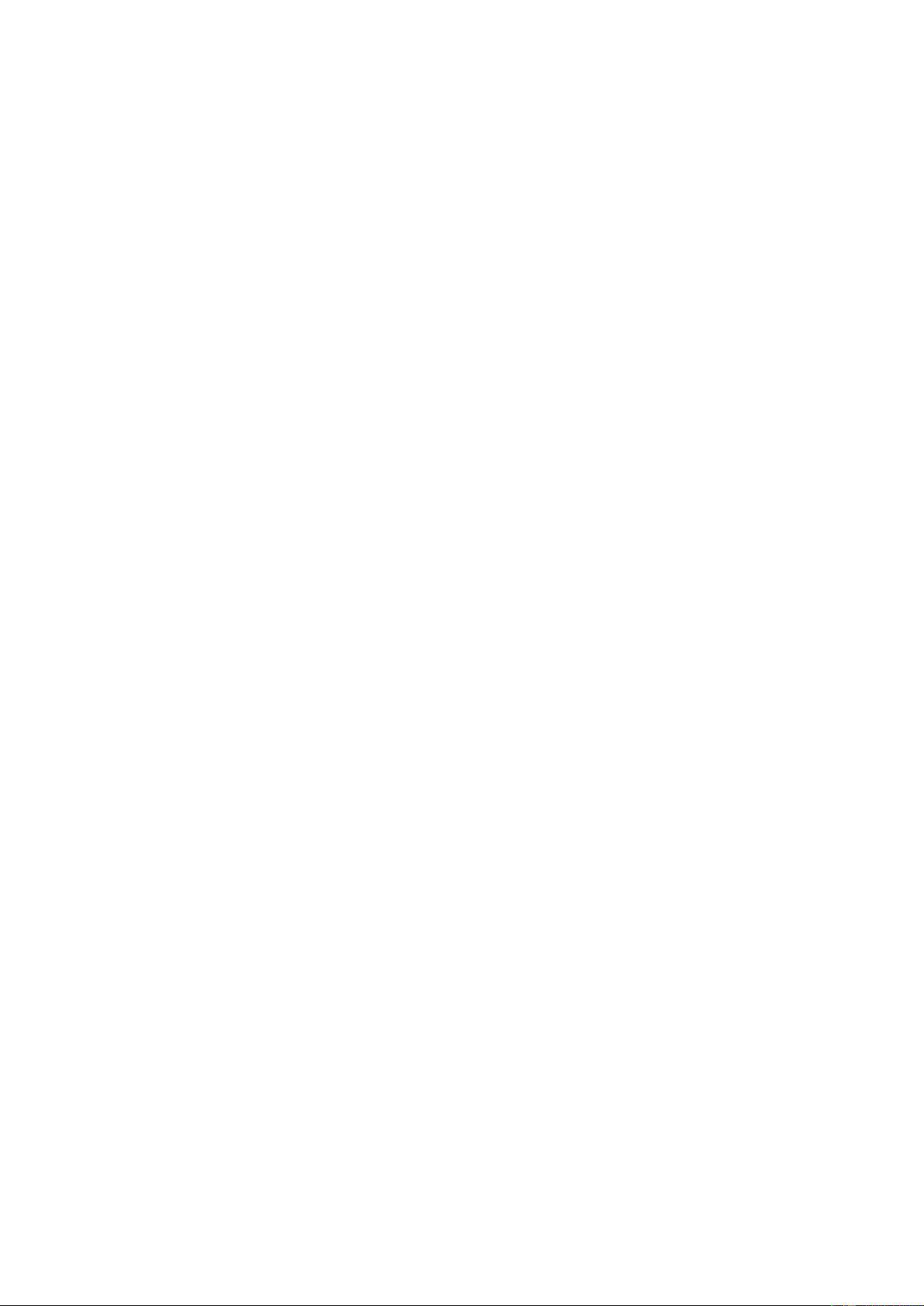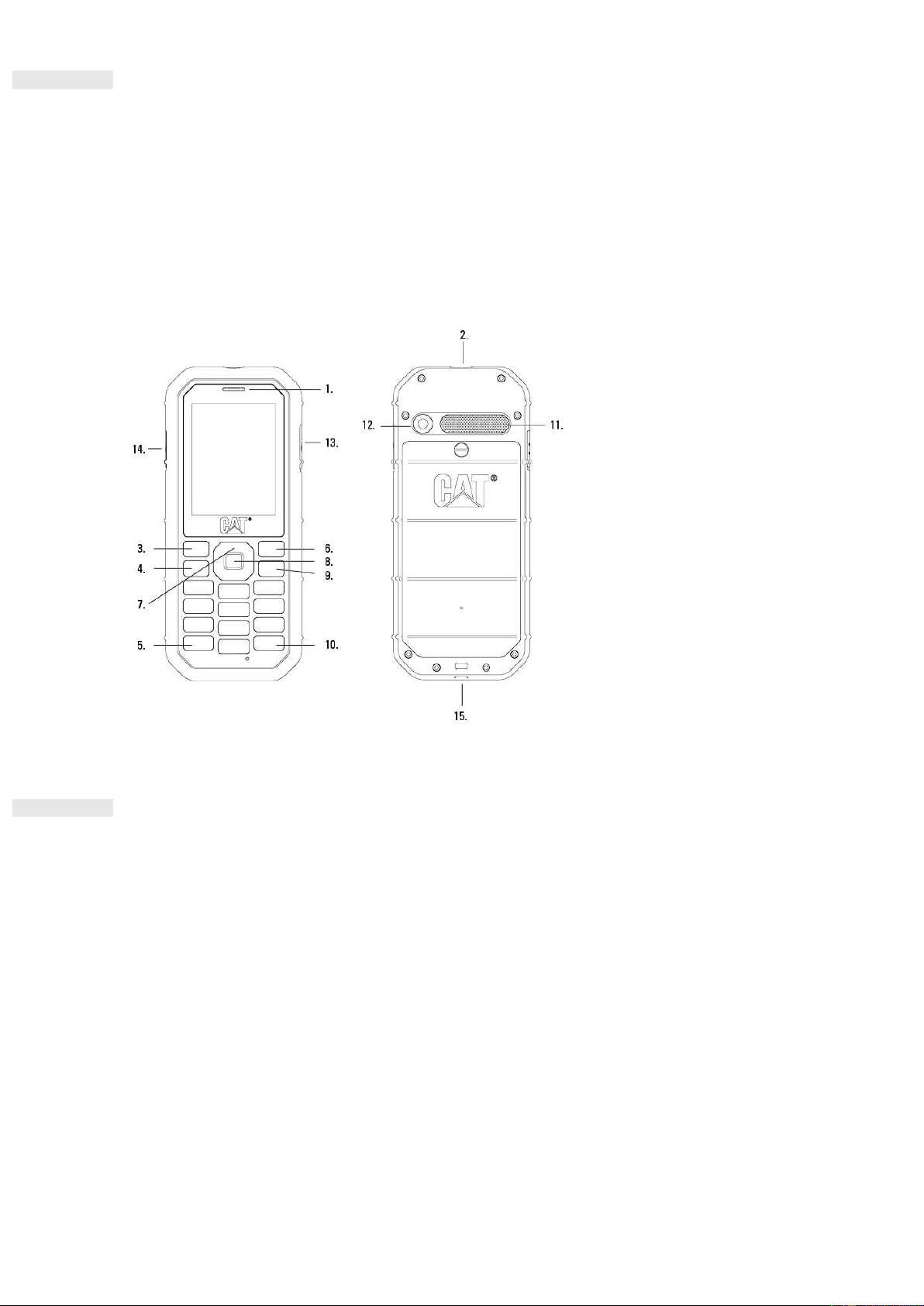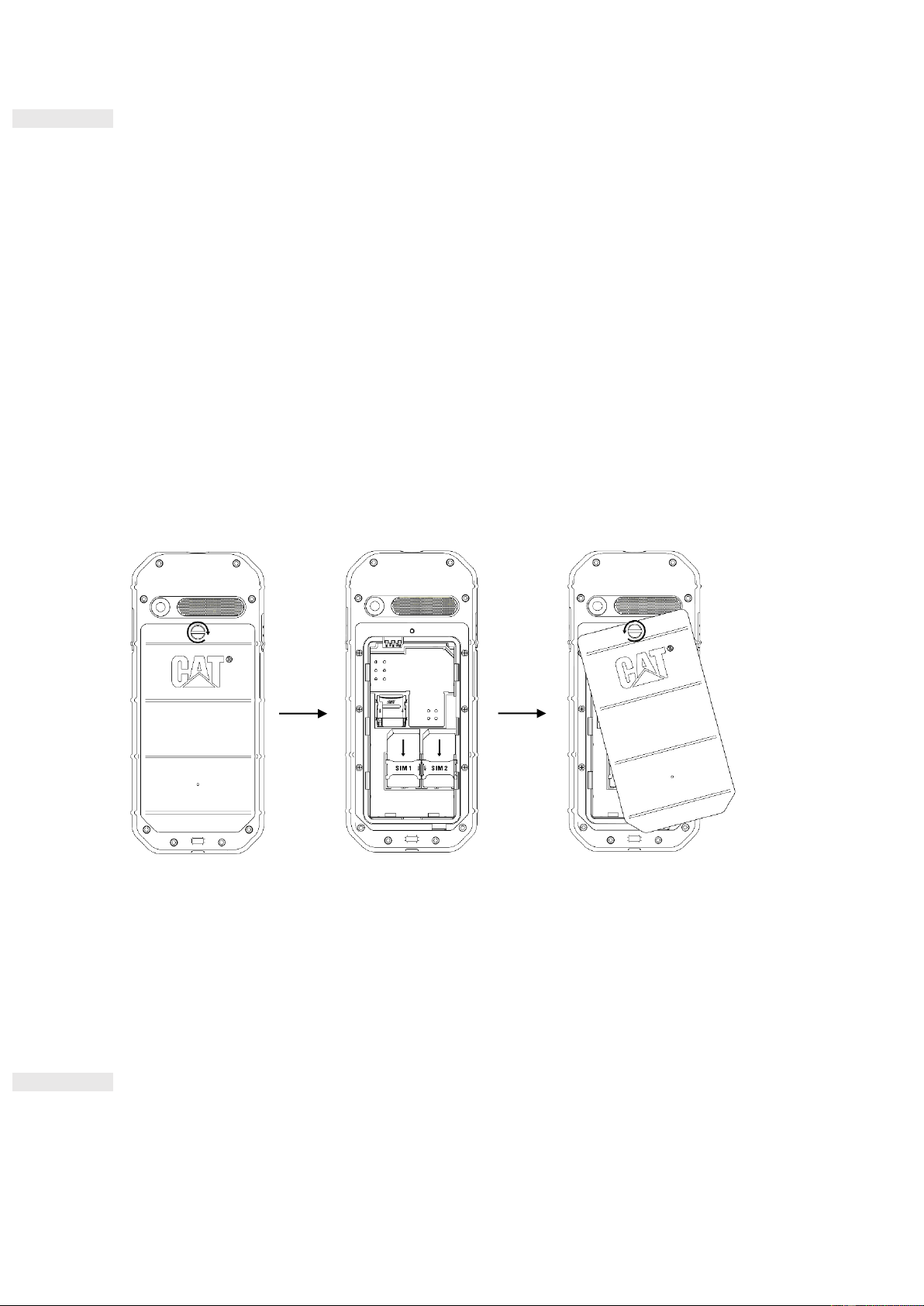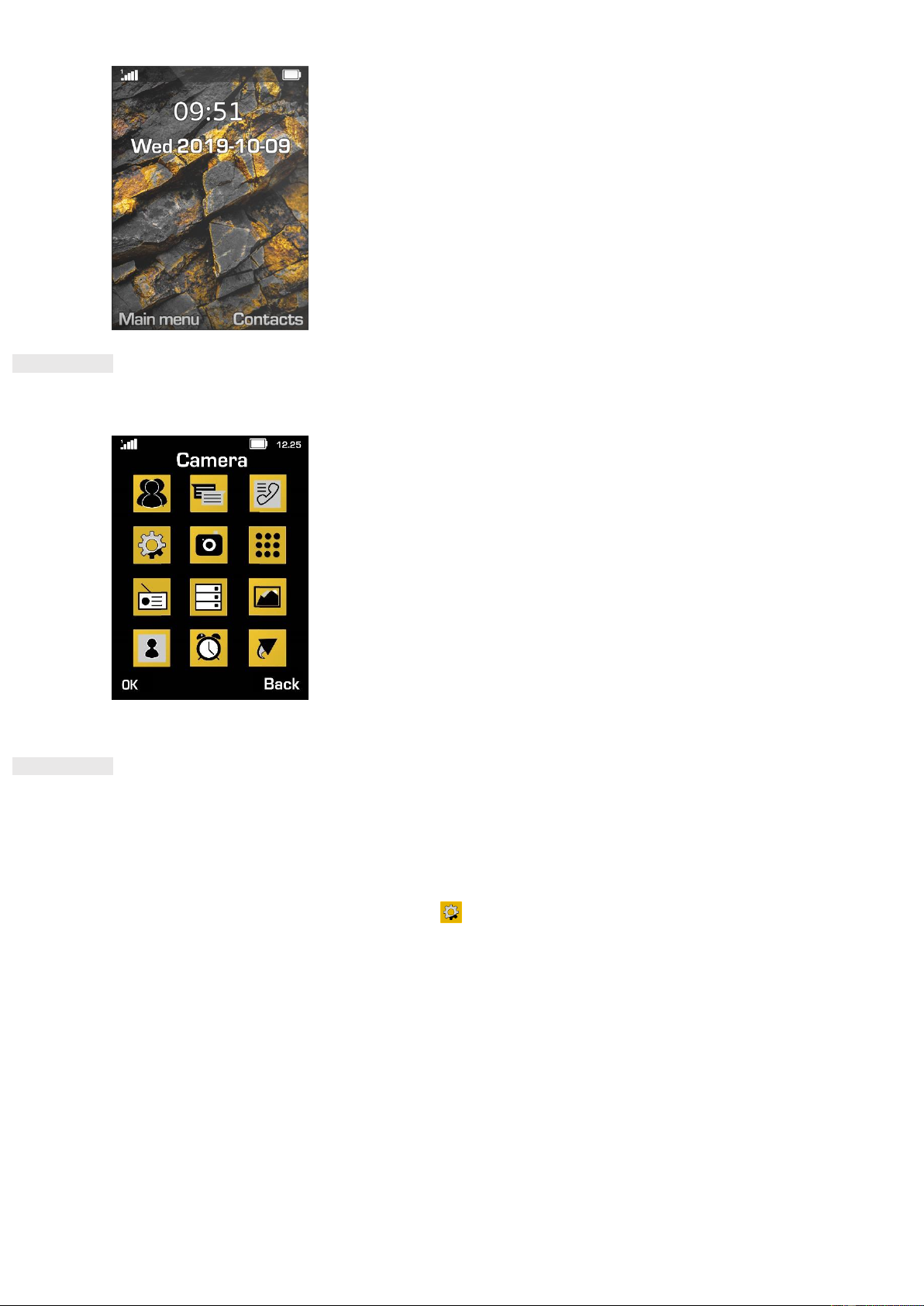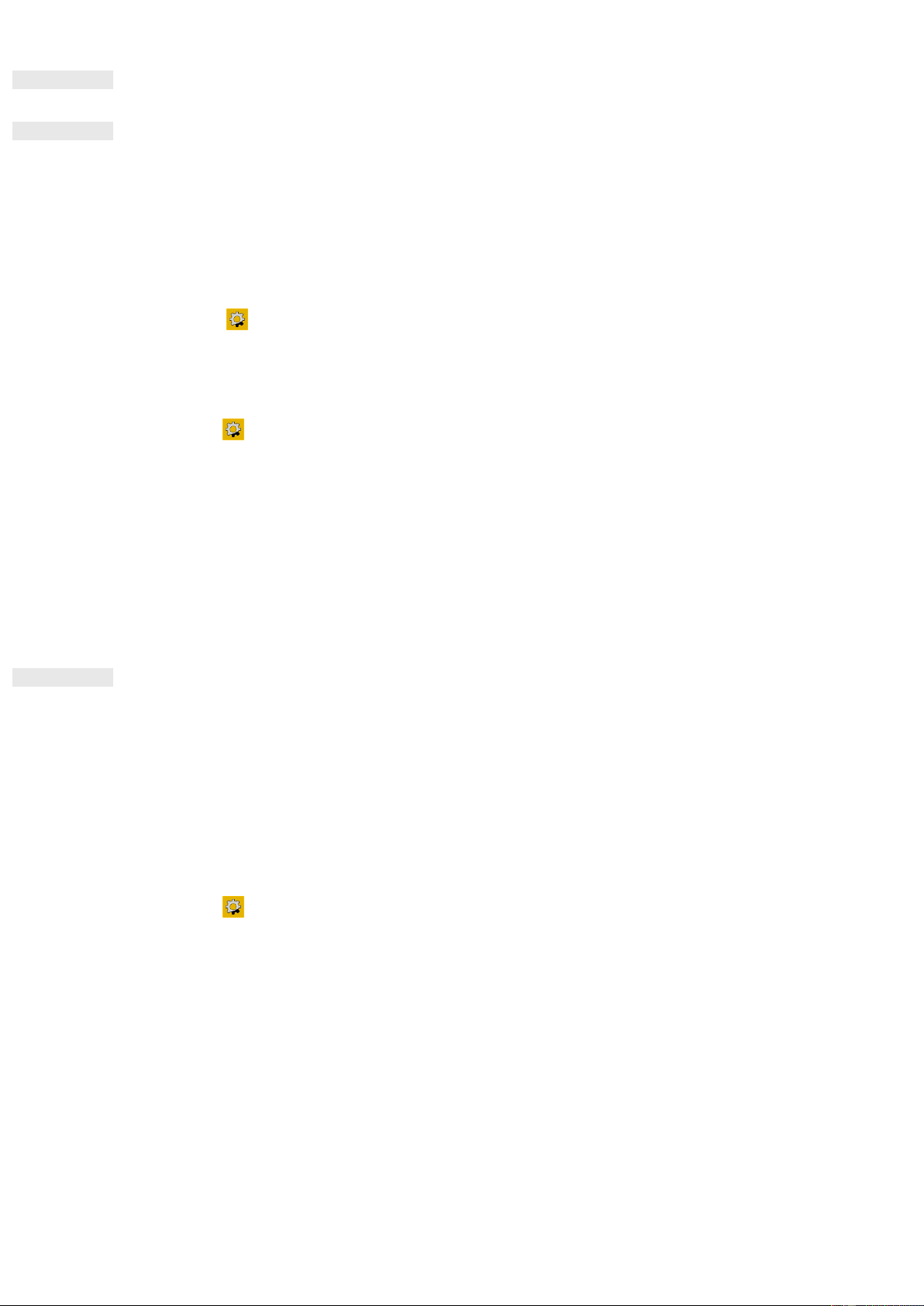4
CONTENTS
WELCOME TO THE CAT® B26 ........................................................................................................ 6
RUGGED CREDENTIALS ................................................................................................................. 6
WHAT’S IN THE BOX ..................................................................................................................... 7
KEY FUNCTIONS ........................................................................................................................... 7
GETTING STARTED ....................................................................................................................... 8
INSTALLING SIM CARD(S) .................................................................................................................... 8
INSTALLING A MEMORY CARD ............................................................................................................ 8
CHARGING THE BATTERY .............................................................................................................. 8
IMPORTANT INFORMATION REGARDING FUTURE USE OF THE BATTERY ........................................ 9
POWERING YOUR DEVICE ON/OFF ................................................................................................ 9
HOME SCREEN ............................................................................................................................. 9
Main Manu ................................................................................................................................ 10
LOCKING AND UNLOCKING THE SCREEN ..................................................................................... 10
LOCKING THE SCREEN ....................................................................................................................... 10
UNLOCKING THE SCREEN .................................................................................................................. 10
NOTIFICATION PANEL ................................................................................................................. 11
NOTIFICATIONS AND STATUS INFORMATION .................................................................................. 11
TRANSFERRING MEDIA TO AND FROM YOUR DEVICE .................................................................. 11
MAKING A PHONE CALL ............................................................................................................. 12
CONTACTS ................................................................................................................................. 13
SMS AND MMS .......................................................................................................................... 14
BLUETOOTH® ............................................................................................................................. 16
TAKING PHOTOS AND RECORDING VIDEOS ................................................................................. 17
MUSIC ....................................................................................................................................... 17
LISTENING TO FM RADIO ............................................................................................................ 18
USING OTHER APPS .................................................................................................................... 18
CALENDAR ......................................................................................................................................... 18
ALARM ............................................................................................................................................... 19
STOPWATCH ...................................................................................................................................... 19
CALCULATOR ..................................................................................................................................... 19
WORLD .............................................................................................................................................. 19
UNIT CONVERSION ............................................................................................................................ 19
MANAGING THE DEVICE ............................................................................................................. 19
SETTING YOUR RINGTONE .......................................................................................................... 20
SETTING PHONE SERVICES .......................................................................................................... 22