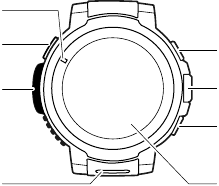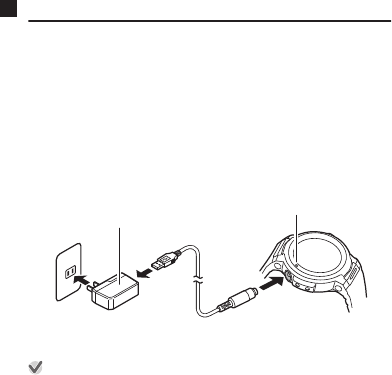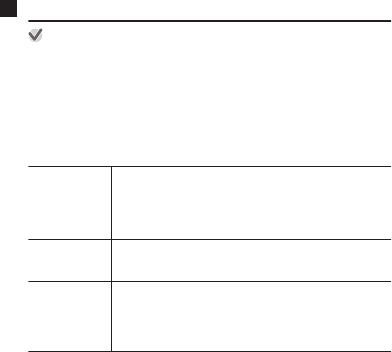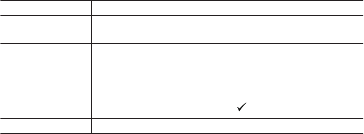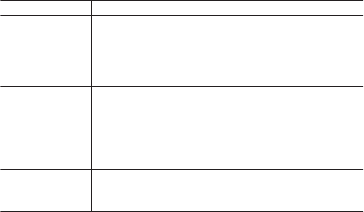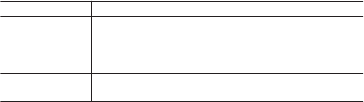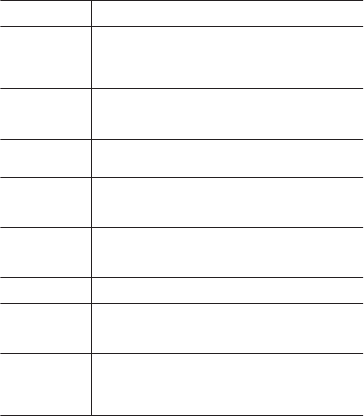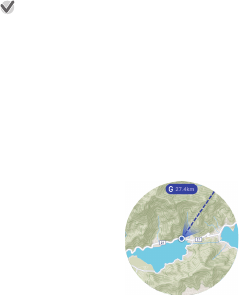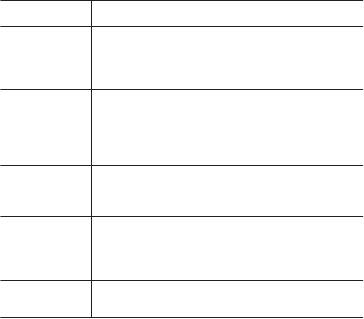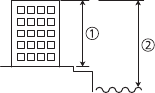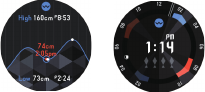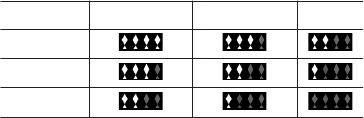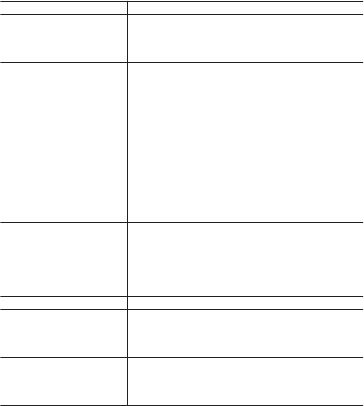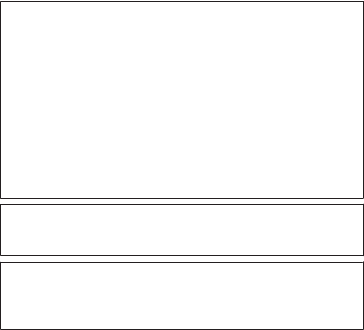Moon Age Precautions
Moon ages displayed by this watch are based on the calculation described
below.
(1) Elongation is calculated using solar and lunar coordinates produced by
functional calculus.
(2) Moon age is calculated based on the correlation between the elongation
and average moon age.
Though the lunar period averages 29.53 days, it actually fluctuates by as
much as ±1 day, so this calculation produces an error of up to ±1 day.
Water Resistance
This watch is water resistant up to five atmospheres, which means it can be
worn while working around water and while swimming. However, note the
information below.
●
Even if a watch is water resistant, note the usage precautions described
below.
ー
Avoid using this watch while windsurfing, skin diving, or scuba diving.
ー
Do not operate the buttons while your watch is submersed in water or
wet.
ー
Do not charge the watch while it is in water or wet.
ー
Avoid wearing your watch while in the bath.
ー
Do not wear your watch while in a heated swimming pool, sauna, or any
other high temperature/high humidity environment.
ー
Do not wear this watch while washing your hands or face, or while
performing any other task that includes the use of soap or detergent.
●
The touch screen does not work while the watch is submerged in water.
●
After using the watch where it is submerged in seawater or fresh water, or
where it is soiled by sand or mud, rinse it with clean water as described
below and then thoroughly dry it.
1.
Fill a bucket or other container with tap water or other clean water.
2.
Place the watch in the water and leave it there for about 10 minutes.
3.
Gently move the watch back and forth in the water to remove any salt,
dirt, mud, sand, etc.
ー
If the touch screen is dirty, do not rub it without first washing it clean.
ー
After washing the watch, use a clean, dry, soft cloth to wipe away any
remaining water. Next, leave the watch in a well-ventilated, shaded
location to dry thoroughly.
●
To maintain water resistance, have the gaskets of your watch replaced
periodically (about once every two or three years).
●
Be sure to leave battery replacement up to an authorized CASIO service
center or your original retailer. Unauthorized battery replacement may
cause problems with the waterproof performance of the watch.
EN-85