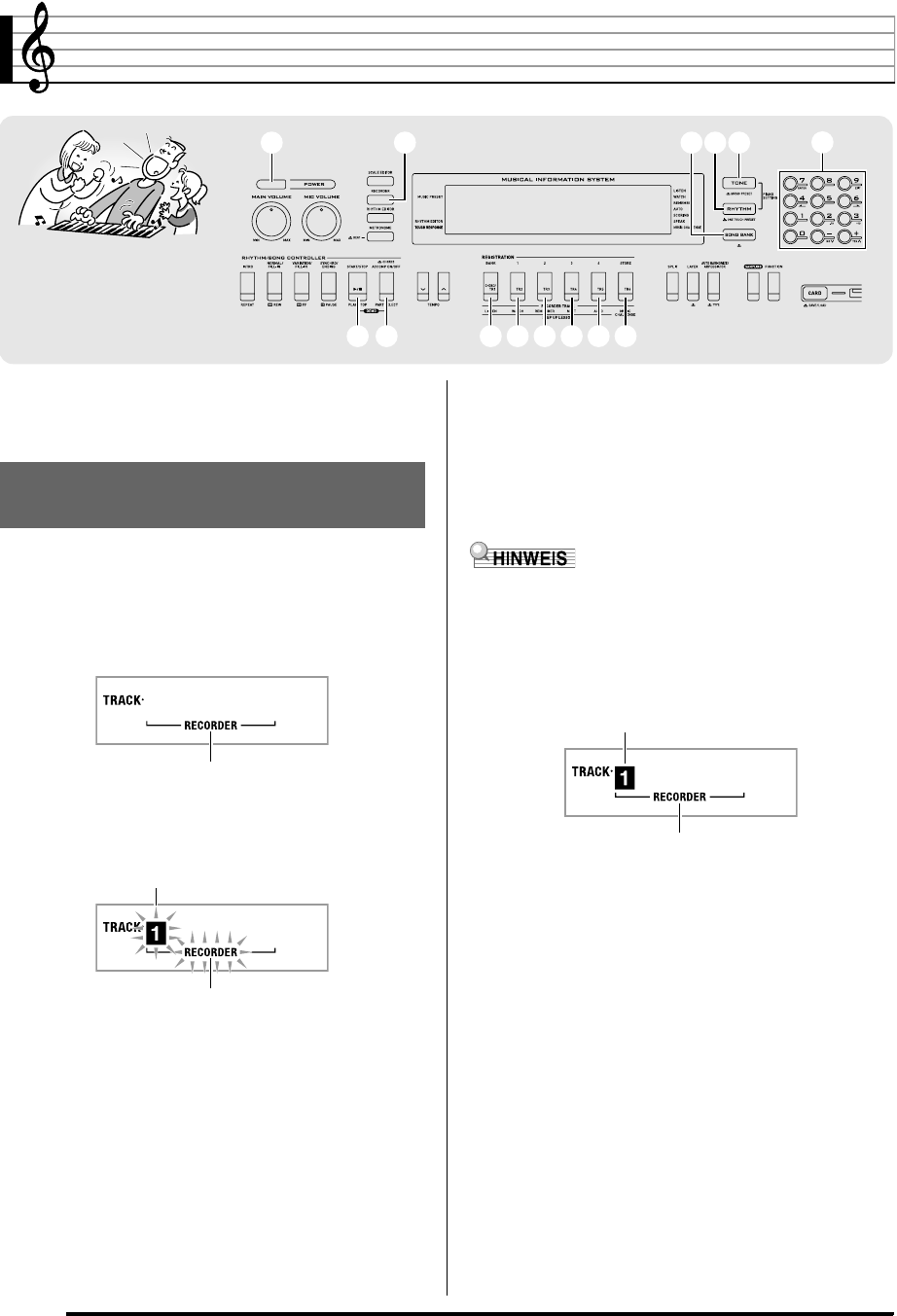-
Y Yamaha key board has been lying idle for a couple of years but now it will not start up it shows that power is getting to it by put no sound Submitted on 8-5-2023 at 21:01
Reply Report abuse -
Is it possible for the Casio WK-200 to play a different key while I play in my favorite key? For instance, if I play in the key of C, is there a function that would change it to the Key of F even though I am playing it in the key of C. So, I'm wondering if it can sound like the key of F even though I am playing the key of C. Submitted on 21-1-2022 at 01:39
Reply Report abuse -
Is the Casio wk-200 able to change to a different key while I play in my favorite key? For instance, if I want to play in the key of C, is there a way to have the music actually play in the key of F while I am playing in the key of C. Submitted on 21-1-2022 at 01:37
Reply Report abuse