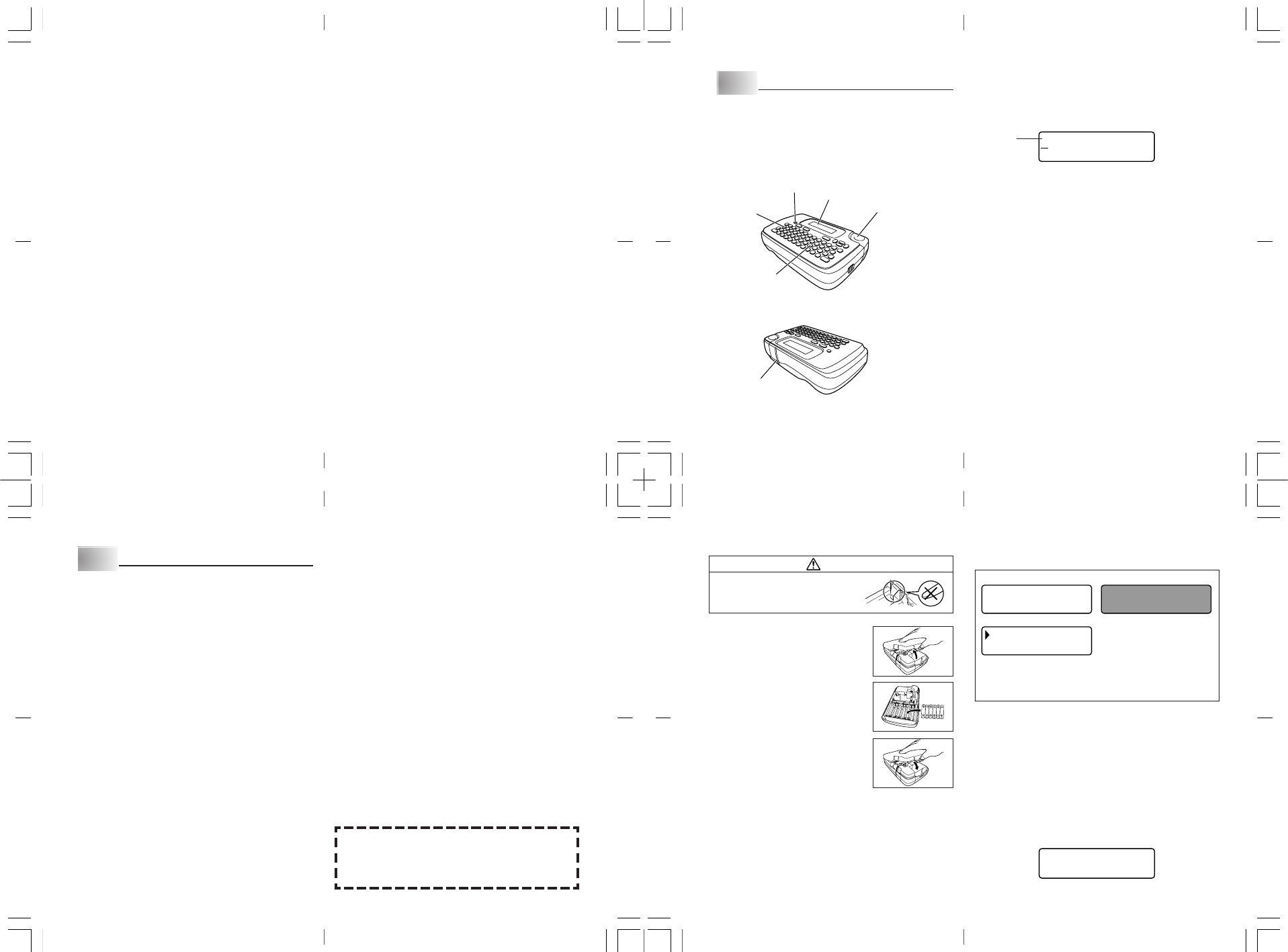E-5
Part 6 Printing
Printing a T E-18
Print Preview ............................................................................................. E-19
Feeding the ....................................................................................... E-19
Part 7 Configuring Form Settings
Part 8 Lay ............................................................... E-20
Using Layout Printing ................................................................................ E-20
Part 9 Memory ........................................................................... E-21
Part 10 Configuring the Printer Setup ..................................... E-22
Part 11 Reference ...................................................................... E-23
Cleaning the Printer Head and Roller ....................................................... E-23
Initializing the Label Printer ....................................................................... E-24
T ......................................................................................... E-24
Error Messages/Display Messages
Alpha Characters ...................................................................................... E-28
Symbols .................................................................................................... E-28
Layout F ......................................................................................... E-29
Specifications ............................................................................................ E-30
Contents
Safety Precautions ...................................................................... E-1
Operating Precautions ...............................................................
Part 1 Getting Acquainted .......................................................... E-6
General Guide ............................................................................................. E-6
Label Printer Menus .................................................................................... E-6
Part 2 Getting Ready ................................................................... E-7
P
Replacing Batteries ..................................................................................... E-7
T ........................................................................... E-8
Resetting the Memory ................................................................................. E-8
Display Language Setting ........................................................................... E-9
Auto P
Retrieving a Sentence from Memory .......................................................... E-9
T .......................................................................................... E-9
Part 3 Inputting Characters and Symbols
Display Symbols and Indicators ................................................................ E-10
Basic Alpha-Numeric Input ....................................................................... E-11
About the CODE key… ............................................................................. E-12
Special Symbols ....................................................................................... E-12
Using T E-13
Part 4 Deleting and Inserting Characters ...............................
Moving the Cursor ..................................................................................... E-14
Deleting Individual Characters .................................................................. E-14
Clearing the Display .................................................................................. E-14
T ................................................................................................ E-14
Part 5 Character Size, ...... E-15
Character Size .......................................................................................... E-15
T
Character Styles ....................................................................................... E-18
E-7
P Getting Ready
This part of the manual tells you how to load batteries and the tape cartr
and how to perf
Important!
• Be sure to read this section before attempting to use the Label Printer
P
The Label Printer can run on six AA-size alkaline batteries.
alkaline batteries only
Replacing Batteries
A handy low battery pow
too low f
display if battery pow
• T
• Execute a print operation
WhenevSET to clear it from
the display
but some power intensiv
battery power is too low
possible after the
Important!
• All data stored in memory is deleted whenever batteries go dead and when
you replace batteries.
data (text and documents).
• Batteries can burst or leak and damage your unit if y
correctly
• Be sure that the plus (+) and minus (–) sides of each battery are facing correctly
• Nev
• Nev
• Remove the batteries if y
time.
Warning!
• Nev
• Do not expose batteries to direct heat, do not short circuit them, and do not
try to take them apart.
•
Keep batteries out of the reach of small c
with a physician immediately
Battery Life
• Printing of approximately four 18mm tape cartridges under standard print-
ing conditions*
* When printing text or graphics that contain large areas of b
under cold temperatures can shorten batter
E-6
General Guide
P Getting Acquainted
This part of the manual provides you with important information you need to
know in order to use the Label Printer to its full potential.
carefully before using the Label Printer f
Po
T
Function key
Letter keys
T
Liquid crystal display (LCD)
T
Label Printer Menus
Label Printer operation is designed to be as simple as possible, thanks to on-
screen menus that you can use to select the settings you need.
described in detail in the sections that follow in this manual, b
general points when using them.
• The item that is underlined in a menu is the one that is currently selected.
,
(
.
)
:
[
;
]
•
{
?
}
!‘
<>
<< >>
’“
/\
”
$
„
¢£
Fr
¿¡
• Use c , v , x and z to move the underlining left, right, up and down and
change the selected item.
• Press SET to eESC to e
(and return to the previous menu or screen) without selecting anything.
• When you press SET to ex
on to the next menu, or it e
text input screen that y
Currently
selected item
E-8
T
Caution
• Do not touch the springs inside the battery
compartment cover with your fingers while
loading or replacing batteries.
have sharp areas and can cut your fingers
1. T
2. T
cover while pressing do
in the illustration.
3. Load batteries into the battery compartment.
• Be sure to use alkaline batteries.
• Make sure the positiv
of the batteries are facing correctly when you load
them.
4. Replace the bac
• Make sure the back co
in the illustration when replacing it.
the cover into place while it is in the wrong position
can cause damage to the cover or label printer
• Make sure that the tape cartridge is securely in
place and that the back cov
before using the label printer
cartr
T
Press ON/OFF to turn power on and off.
• T
selecting the tape width, be sure to select the setting that is the same as
the actual width of the tape you are using.
width will result in abnormal printing.
Important!
• If you are using the Label Printer for the first time
Resetting the Memory
Y
time, after you ha
turn power on, even after y
Important!
• Resetting Label Printer memory clears its memor
T
1. Mak
2. While holding doPRINT and SP keON/OFF to turn
power on.
• This prompt confirms whether or not you want to initialize the Label Printer
INI ITA
S
L
E
I
T
Z
/
E
E
?
SC
Po Po
➔
KL-120