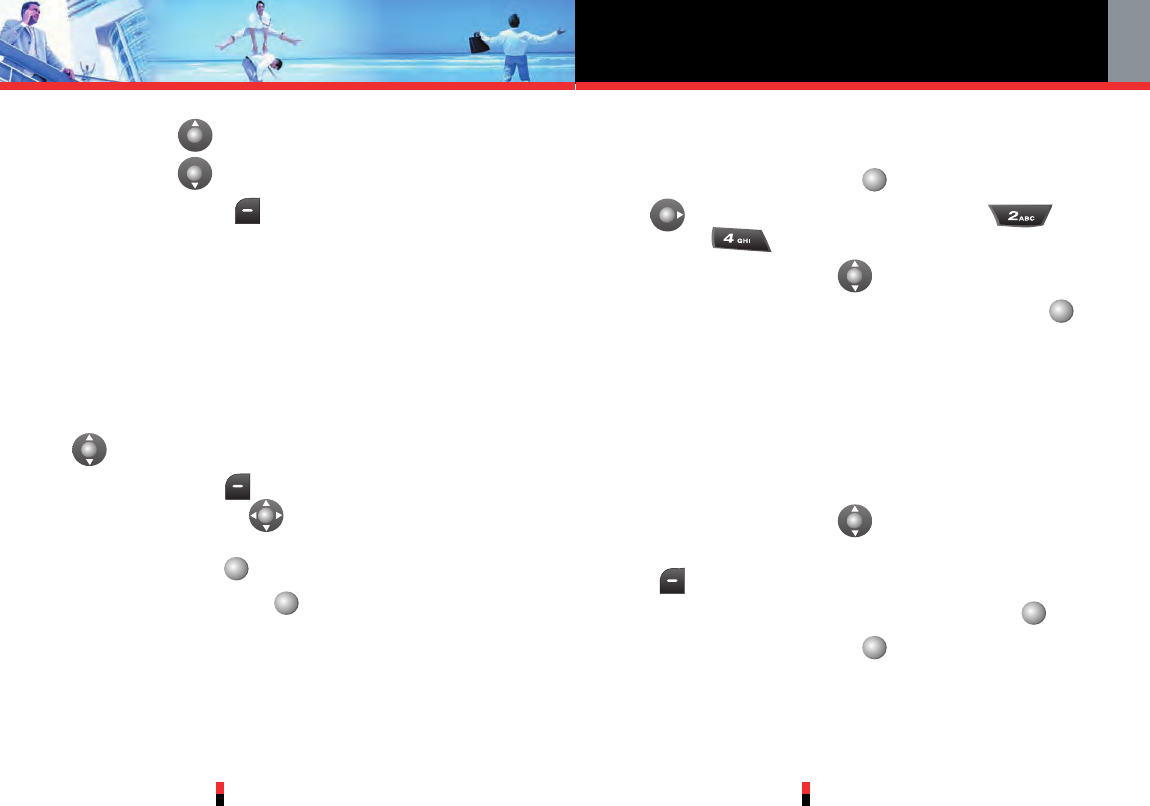SETTINGS & TOOLS
G’zOne TYPE-S
119
G’zOne TYPE-S
118
Navigation Key up Moves to the previous week.
Navigation Key down Moves to the next week.
3. Press Left Soft Key [Add].
4. Enter your schedule information including:
• Appointment Name
• Set Date
• Set Time
• Recurrence
• Alert
5.
To enter your schedule information, press Navigation Key
up or down to highlight the information field, then
press Left Soft Key [Set] to view your choices.
6. Press Navigation Key up, down, left or right to
highlight a setting and set information, then press
Center Select Key [OK].
7. Press Center Select Key [SAVE] after setting all of
the applicable Calendar Fields.
2.4 Alarm Clock
Allows you to set up to three alarms. The current time is
displayed at the top of the screen when you select an
alarm to set. At the alarm time, Alarm 1 (or 2 or 3, as
applicable) will be displayed on the LCD screen and the
alarm will sound.
1. Press Center Select Key [MENU], Navigation Key
right twice for SETTING & TOOLS,
Tools, Alarm Clock.
2. Press Navigation Key up or down to highlight an
Alarm (1, 2, or 3), then press Center Select Key
[OK].
3. Enter the alarm information including:
• On/Off
• Time
• Frequency
• Ringer
4. Press Navigation Key up or down to highlight the
information you want to set, then press Left Soft Key
[Set] to view your choices.
5. Set information and push Center Select Key [OK].
6. Press Center Select Key [SAVE] after setting all of
the applicable Alarm Fields.
2.5 World Clock
Allows you to determine the current time in another time