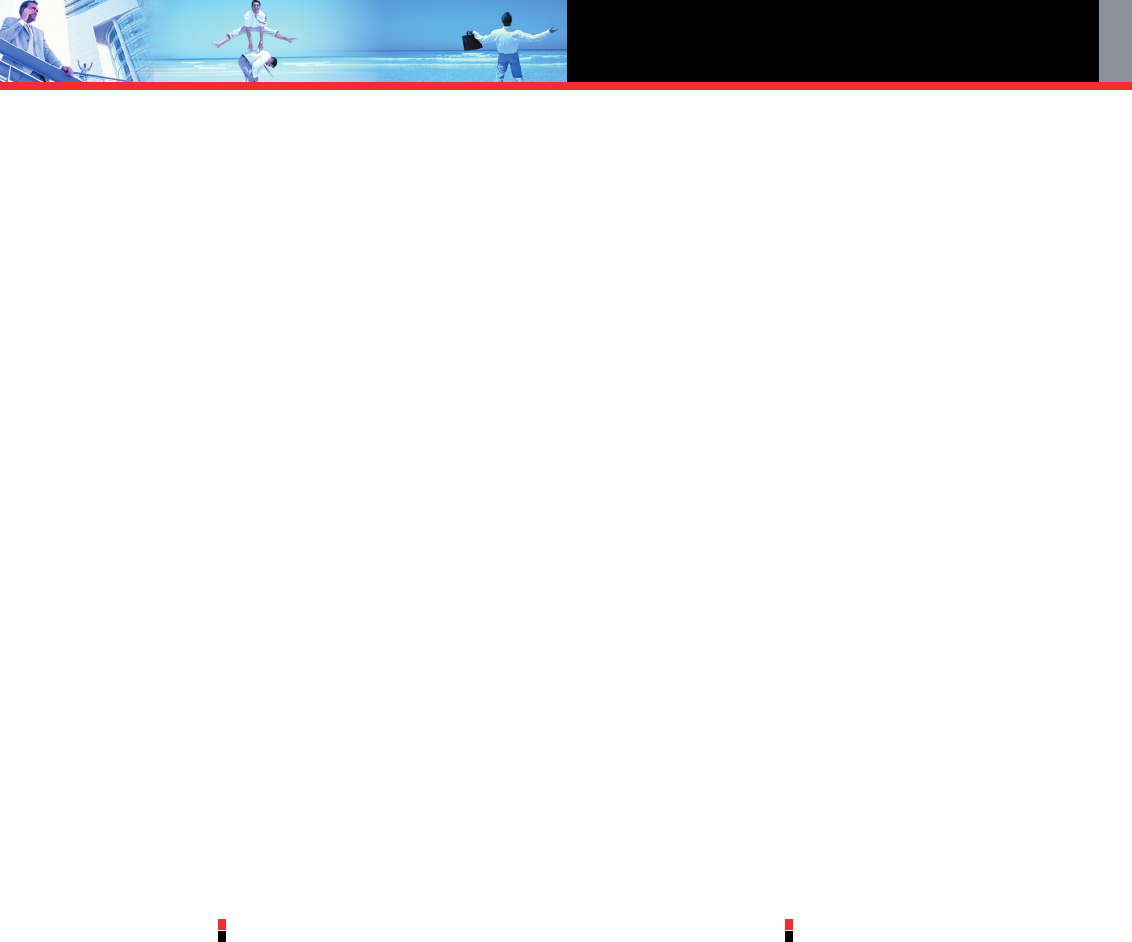Safety
G’zOne Type-V
115
G’zOne Type-V
116
CHARGER
The Travel Charger and Desktop Charger designed by UTStarcom for
this unit both require the use of a standard 120 V AC power source for
their operation.
Never attempt to disassemble or repair a travel charger or desktop
charger. Never use a travel charger or desktop charger if it has a
damaged or worn power cord or plug. Always contact a UTStarcom
authorized service center, if repair or replacement is required.
Never alter the AC cord or plug on your travel charger or desktop
charger. If the plug will not fit into the available outlet, have a proper
outlet installed by a qualified electrician.
Never allow any liquids or water to spill on the travel charger or
desktop charger when it is connected to an AC power source.
Always use the authorized UTStarcom travel charger or desktop
charger to avoid any risk of bodily injury or damage to your cellular
phone or battery.
Never attempt to connect or disconnect the travel charger or desktop
charger with wet hands. Always unplug the travel charger or desktop
charger from the power source before attempting any cleaning.
Always use a dry, soft cloth dampened with water dampened with
water to clean the equipment, after it has been unplugged.
Handling the cord on this product or cords associated with
accessories sold with this product, will expose you to lead, a chemical
known to the State of California to cause birth defects or other
reproductive harm. Wash hands after handling.
Always disconnect the travel charger or desktop charger from the
power source when it is not in use.
Move the charger away from fire if it starts to leak or smell. The leaked
liquid may catch the fire, which causes fire or explosion.
If the plug is not be inserted completely, it may cause electric shock,
heat generation or fire. Do not use damaged AC-adapter or loosened
plug.
Do not touch the charging terminal with your hand or finger while it is
conducting electricity. It may cause electric shock, injury or product
failure.
Do not touch the electric plug when starts lightning. It may cause the
electric shock from thunderbolt.
Games
Warning
A very small percentage of individuals may experience epileptic
seizures when exposed to certain light patterns or flashing lights.
Exposure to certain patterns or backgrounds on a computer screen,
or while playing video games, may induce an epileptic seizure in these
individuals. Certain conditions may induce previously undetected
epileptic symptoms even in persons who have no history of prior
seizures or epilepsy.
If you, or anyone in your family, have an epileptic condition, consult
your physician prior to playing. If you experience any of the following
symptoms while playing a video or computer game - dizziness, altered
vision, eye or muscle twitches, loss of awareness, disorientation, any
involuntary movement, or convulsions - IMMEDIATELY discontinue
use and consult your physician before resuming play.