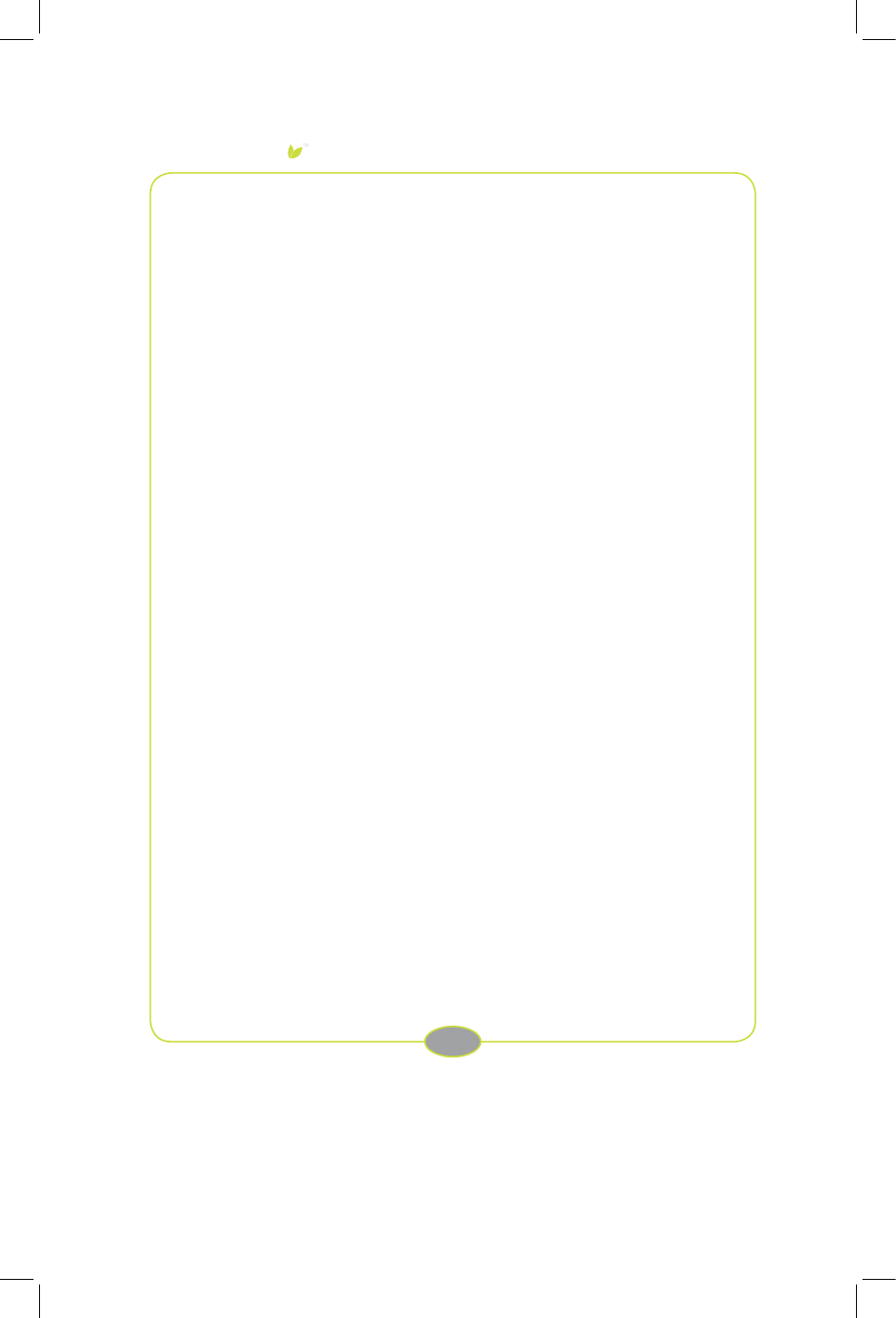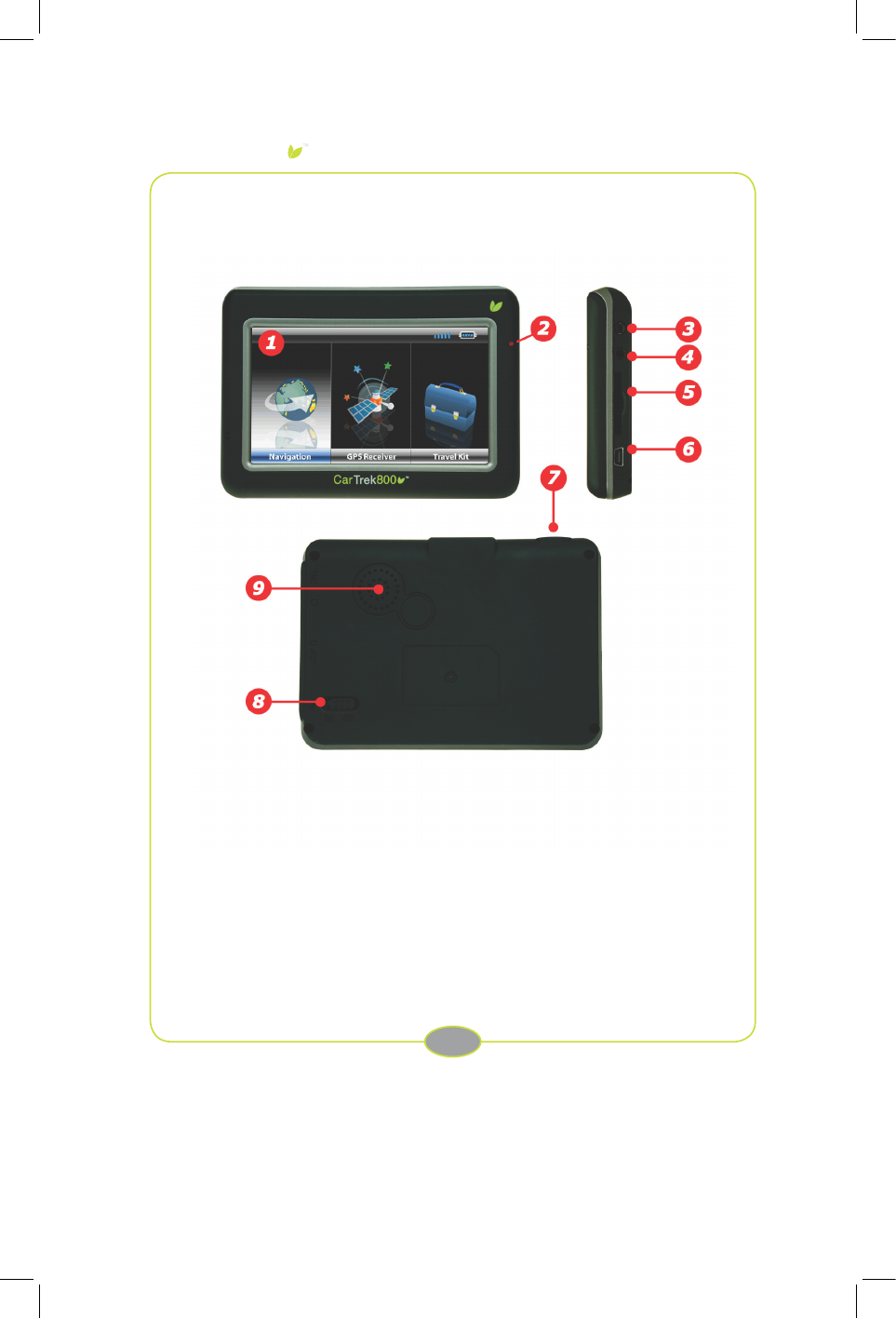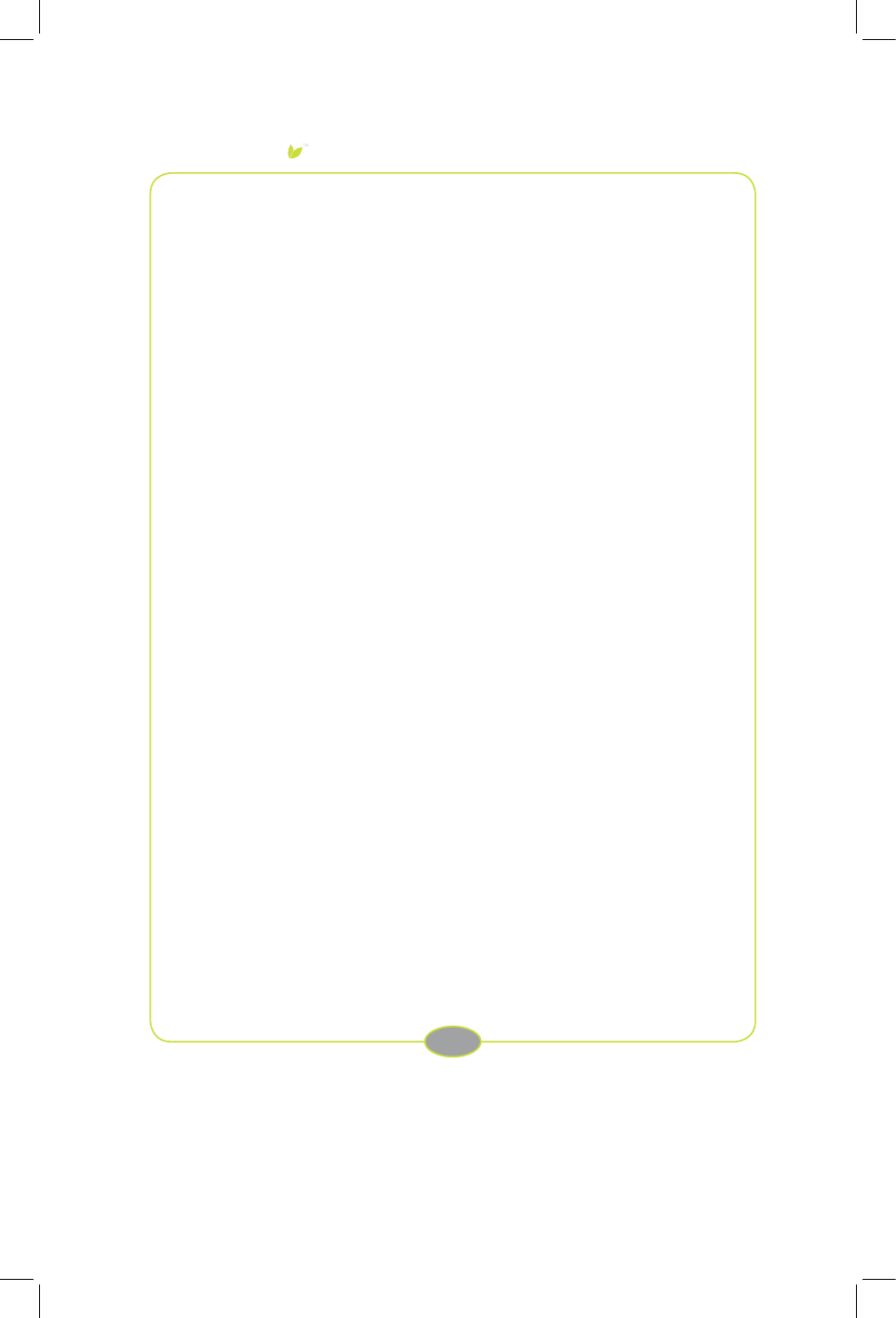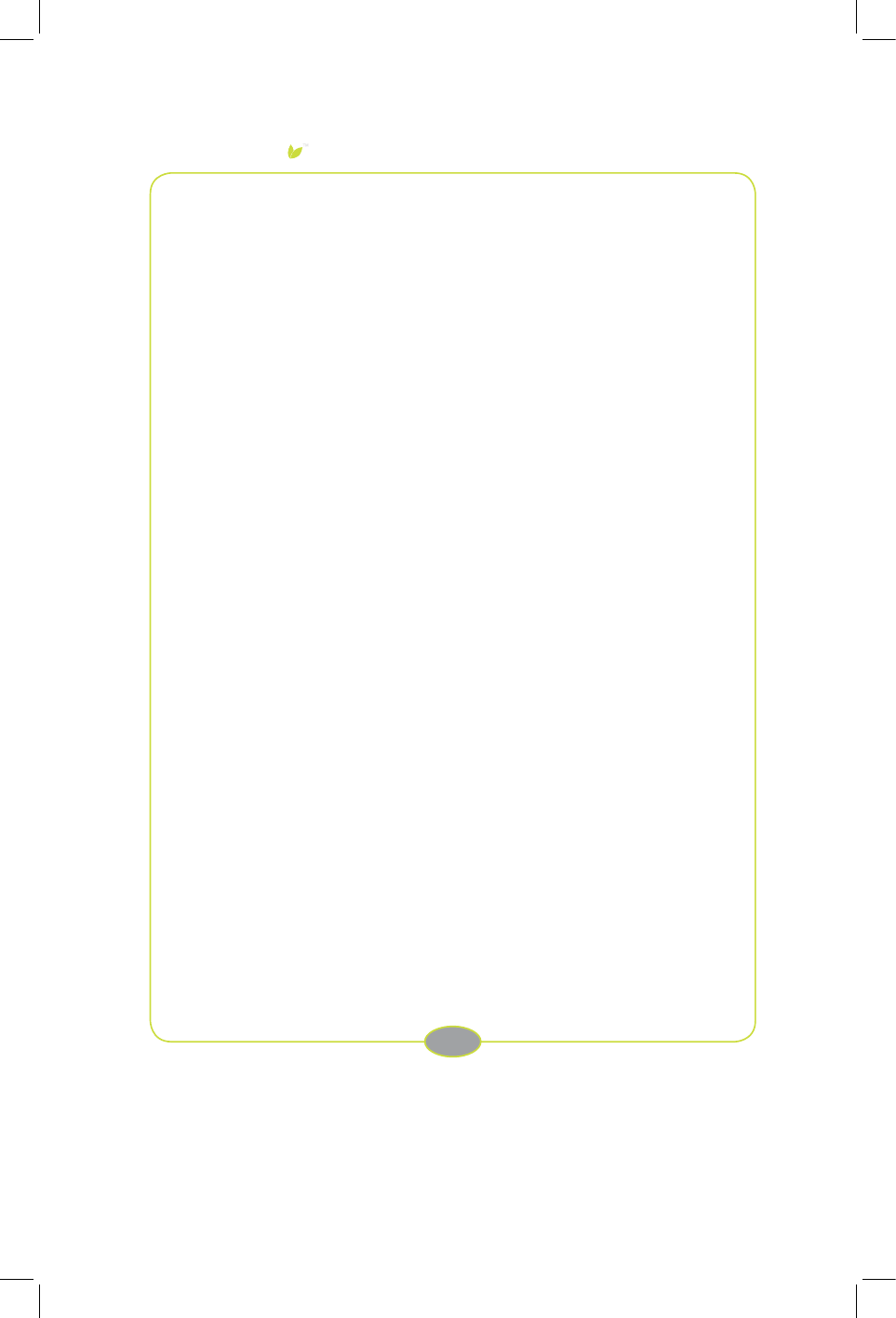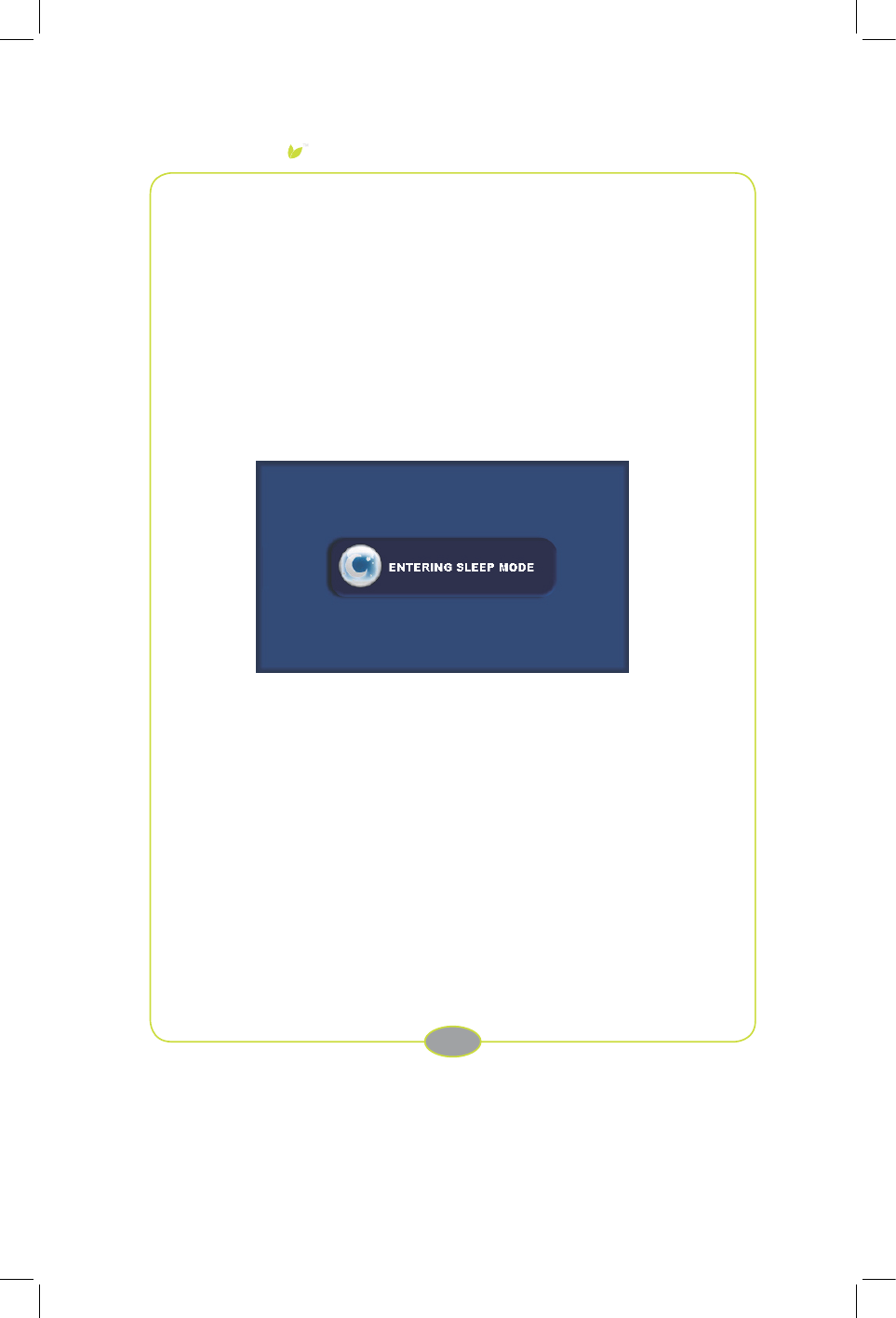Hardware Bedienungsanleitung
Wir gratulieren Ihnen zu Ihrem neuen CarTrek Produkt und sind überzeugt, dass Sie mit diesem
Gerät zufrieden sein werden. Um eine stets optimale Funktion und Leistungsbereitschaft
Ihres produktes zu gewährleisten, haben wir eine Bitte an Sie:
• Lesen Sie vor der ersten Inbetriebnahme diese ‘Gebrauchsanweisung
aufmerksam durch und beachten Sie die Sicherheitshinweise!
• Lesen Sie auch die Bedienungsanleitung für die Software mit der
Endverbraucherlizenz.
• Alle Tätigkeiten, an und mit diesem Gerät dürfen nur insoweit ausgeführt werden,
wie sie in dieser Gebrauchsanweisung beschrieben sind.
• Falls Sie das Produkt einmal an eine andere Person weitergeben möchten, legen
Sie bitte diese Gebrauchsanleitung immer mit dazu.
Verpackung
Dieses Gerät wird zum Schutz vor Transportschäden in einer Verpackung
geliefert. Die Verpackungsmaterialien sind aus Rohstoffen hergestellt, die
wiederverwendungsfähig.