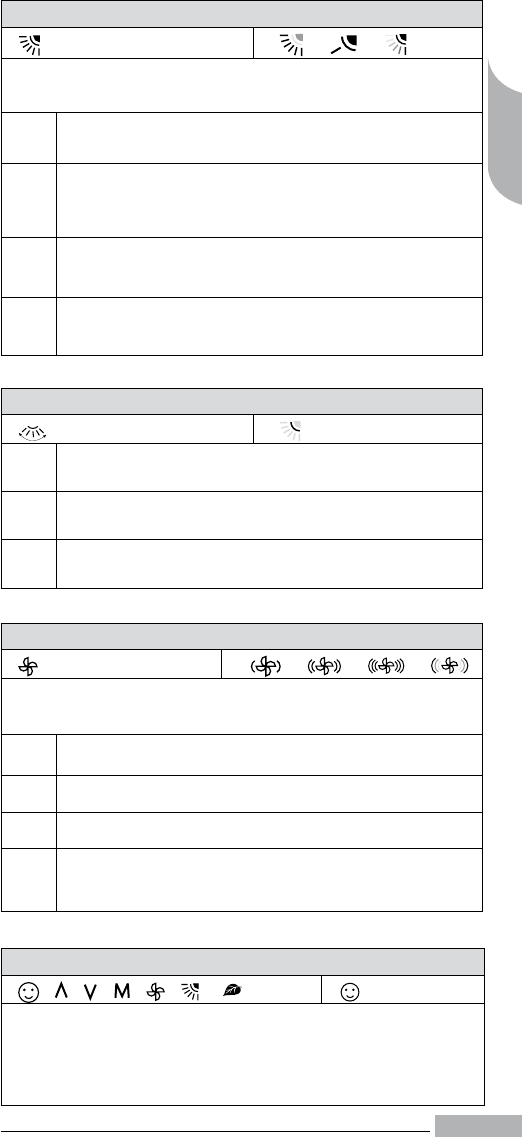Oscillazione orizzontale
8 L4
1
Premere il tasto per avviare l’oscillazione continua a destra e
a sinistra.
2
Premere il tasto per arrestare l’oscillazione orizzontale.
L’aletta verticale si arresta nella posizione attuale.
Nota
Il movimento orizzontale può essere combinato con la
regolazione della direzione del flusso d’aria [7].
Personalizzazione (my Comfort)
6 2 3 4 5 7 13 N
Memorizza i parametri di funzionamento desiderati dell’unità con la
possibilità di richiamarli in qualsiasi momento.
Ciò può essere fatto sia quando l’unità è in funzione oppure spenta.
Dopo 10 secondi senza premere alcun tasto, la procedura terminerà
e il display del telecomando tornerà allo stato originario.
Direzione del flusso d’aria
7 L1 L2 L3
Per ottimizzare la distribuzione dell’aria nel locale è possibile variare la
direzione del flusso.
1
Premendo in sequenza il pulsante [7] si possono scegliere le
seguenti posizioni dell’alettone.
1a
Automatica [L1 lampeggia] - La direzione dell’aria viene
controllata automaticamente.
L’alettone per la ventilazione verrà posizionato in base alla
modalità di funzionamento prescelta.
1b
Fissa [L2 fissa]- 6 posizioni selezionabili.
E’ possibile posizionare l’alettone in modo da avere 6
differenti inclinazioni del flusso d’aria.
1c
Continua [L3 oscillante] - Continuerà ad oscillare dall’alto
verso il basso e viceversa. Lo “swing” garantisce sempre una
distribuzione ottimale ed uniforme dell’aria nel locale.
Selezione della velocità del ventilatore
5 M1 M2 M3 M4
L’intensità del flusso d’aria può essere regolata allo scopo di
ottimizzare la distribuzione dell’aria nella stanza.
1a
[M1] Bassa velocità (per il funzionamento notturno)
1b
[M2] Media velocità
1c
[M3] Alta velocità (per la messa a regime)
1d
[M4] Automatico (La velocità viene regolata automaticamente
per un migliore confort)