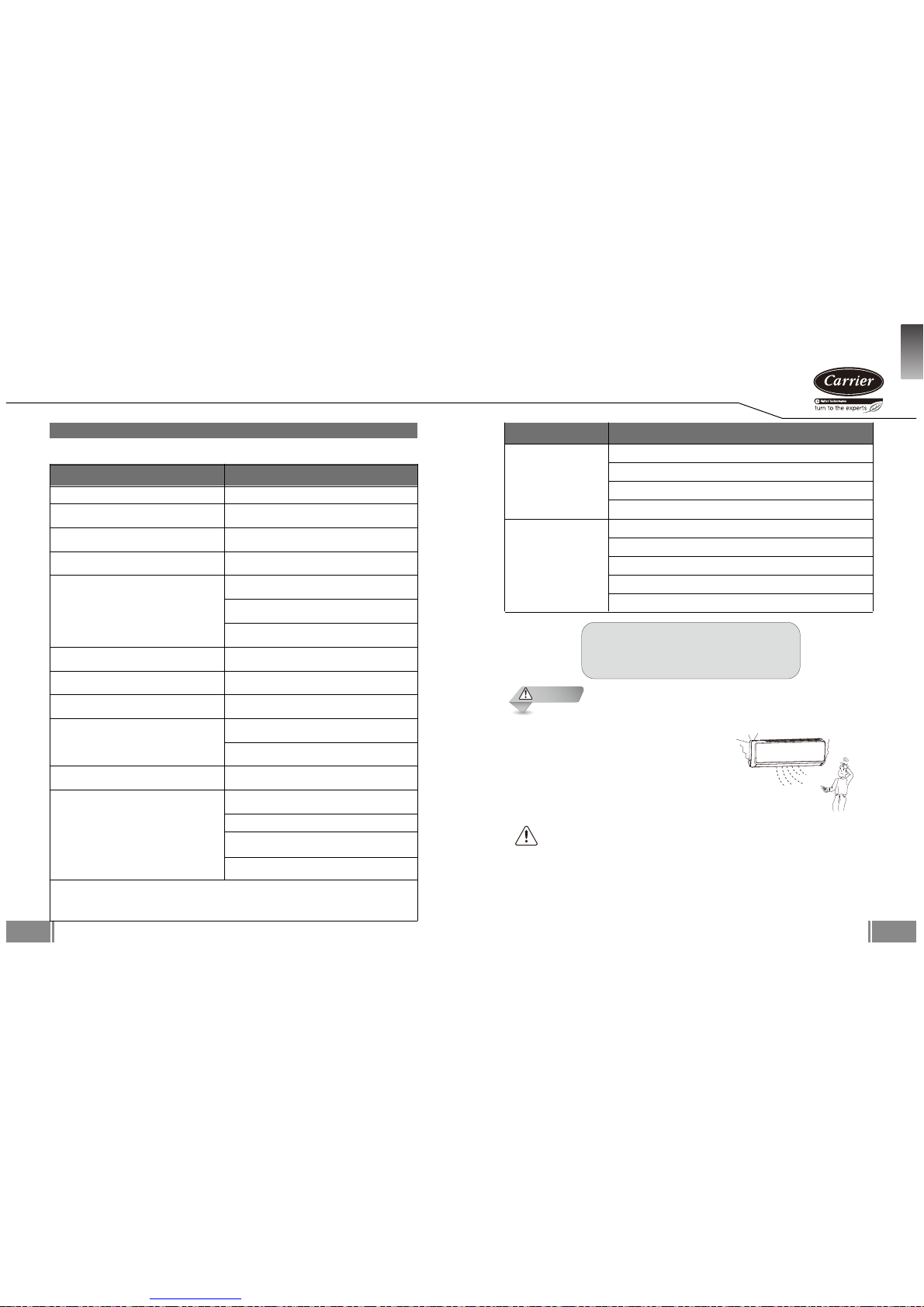4. TROUBLE SHOOTING
14
13
The following may occur during normal operation,
and may not indicate malfunction.
Automatically happens in heating mode - prevents
cold air blowing onto occupants.
Frost removal on outdoor unit is in
progress (5 ~ 10mins).
May occur when unit temperature is low and room
air is hot and humid.
“Hissing”: normal – gas pressure equalizing when
compressor stops or starts.
"Squeaking": normal expansion and contraction of
plastic and metal parts.
Rushing air – normal when louver resets
its position.
May occur when air conditioner is used for the
first time or has not been used for a long time.
Usually caused by chemicals, cigarette smoke, cooking
etc. If not the case call your suitable contractor.
Room temperature is the same as that selected with
the remote. If not the case call a suitable contractor.
May occur when outdoor temperatures are close
to or below zero degrees Celsius.
If not the case call a suitable contractor.
Normal when power is restored after a
power failure.
Interference from cell phone towers and remote
boosters may cause the unit to malfunction.
Disconnect the power and then re-connect.
Press the ON/OFF button on the remote controller
to restart operation.
If the problem is not resolved call a suitable
contractor.
Case Explanation
A 3 ~ 5 minutes delay protects the compressor.Cooling or heating is delayed.
Fan speed changes – off , very slow and
then normal
The heating operation stops suddenly and
defrost-light blinks.
Mist coming out of the indoor unit
Dust discharges from the unit.
Emits a peculiar odour.
Changes to fan only while cooling or heating.
Turns on automatically
Low volume sounds are emitted by
the air conditioner
Poor heating performance
Operation is erratic, unpredictable or
unresponsive.
Guides, Tips and Cautions CONCERN PLEASE FIRST CHECK!
• Is there a power failure?
• Has a switch been turned off, a circuit breaker tripped or a fuse blown?
• Are the batteries in the remoter control fresh?
• Are the clock and timer on the remote set correctly?
• Are the temperature and mode settings correct?
• Are the air filters clean?
• Are the windows and doors closed?
• Is air flow unrestricted in & out of indoor & outdoor units?
• Is fan speed on high and louvers allowing maximum flow?
Unit will not operate.
Not cool/warm enough.
UNIT NOT RESPONDING AS REQUIRED?
• Record the product’s model number,
• Contact a suitable contractor,
• Share all observed details!
In the case of ANY of the following, turn off the unit immediately!
• Power cord is damaged or abnormally warm.
• Burning odours are smelled.
• Loud or abnormal sounds are heard.
• A power fuse blows or a circuit breaker trips frequently.
• Water or other objects fall into or out of the unit.
• Indicators blink continuously.
• A self-diagnostic code is displayed e.g. E0, E1, E2 … or P0, P1, P2… etc.
DO NOT ATTEMPT TO CORRECT THESE ITEMS YOURSELF!
CONTACT A SPECIALIST SERVICE PROVIDER!
(C)
ˇ
TEMP
AUTO
COOL
DRY
HEAT
FAN
HIGH
MED
LOW
MODEFANSPEED
TIMERON
SLEEP
ON/OFF
TIMEROFF
AIR
DIRECTION
RESETLOCK
SETTEMPERATURE
SWING
LED
DISPLAYTURBO
?
?
?
CAUTION
The multi-system air conditioner can not be in different operating modes at the same time, such as one
unit being in the “COOL” mode and one unit being in the “HEAT” mode.
When conducting different operations, the “HEAT” mode will be given priority. The indoor unit which
operates in “COOL” or “FAN” mode will stop and display “P5”.
GB