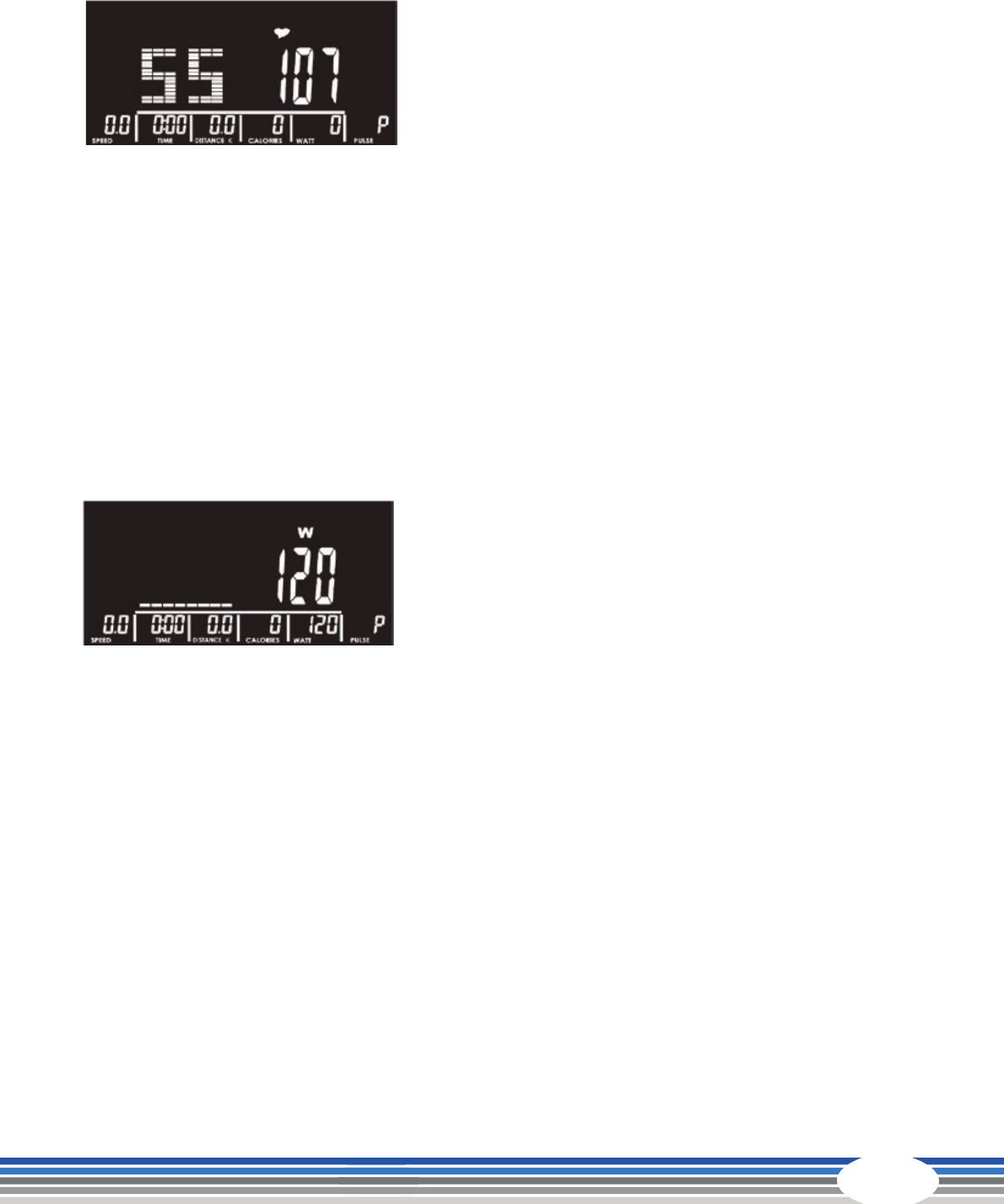23
4.5.3 H.R.C. - Heart-rate controlled programs
Use the arrow buttons UP and DOWN to select the
heart symbol.
Use the arrow buttons UP and DOWN to select
the heart-rate programs 55%, 75%, 90% or TA (TA
= Target = target heart rate). The heart-rate value
is determined automatically based on the age
previously entered and is then shown in the display. If you select TARGET, use the
arrow buttons UP and DOWN to enter a target heart rate between 30~230. Press the
ENTER button to conrm. You can then enter the desired workout time using the
arrow buttons. As soon as the selected target heart rate is exceeded, an alarm sounds.
The alarm then sounds continuously until your pulse rate is no longer higher than the
target pulse rate. Then press the START/STOP button in order to start your workout.
4.5.4 W - Watt-based program
Use the arrow buttons UP and DOWN to select the
watt-based (power output) program “W”. The initial
watts gure is a default value of 120. Use the arrow
buttons UP and DOWN to change the target watts
gure as required. Conrm your setting with the
ENTER button and then enter the time in the same
manner. Then press the START/STOP button to start your workout. With watt-based
programs, the watts gure is kept constant by automatic adjustment of the resistance.
If you pedal faster, the resistance is reduced; if you pedal more slowly, the resistance
increases. The watts gure can be adjusted manually during your workout.