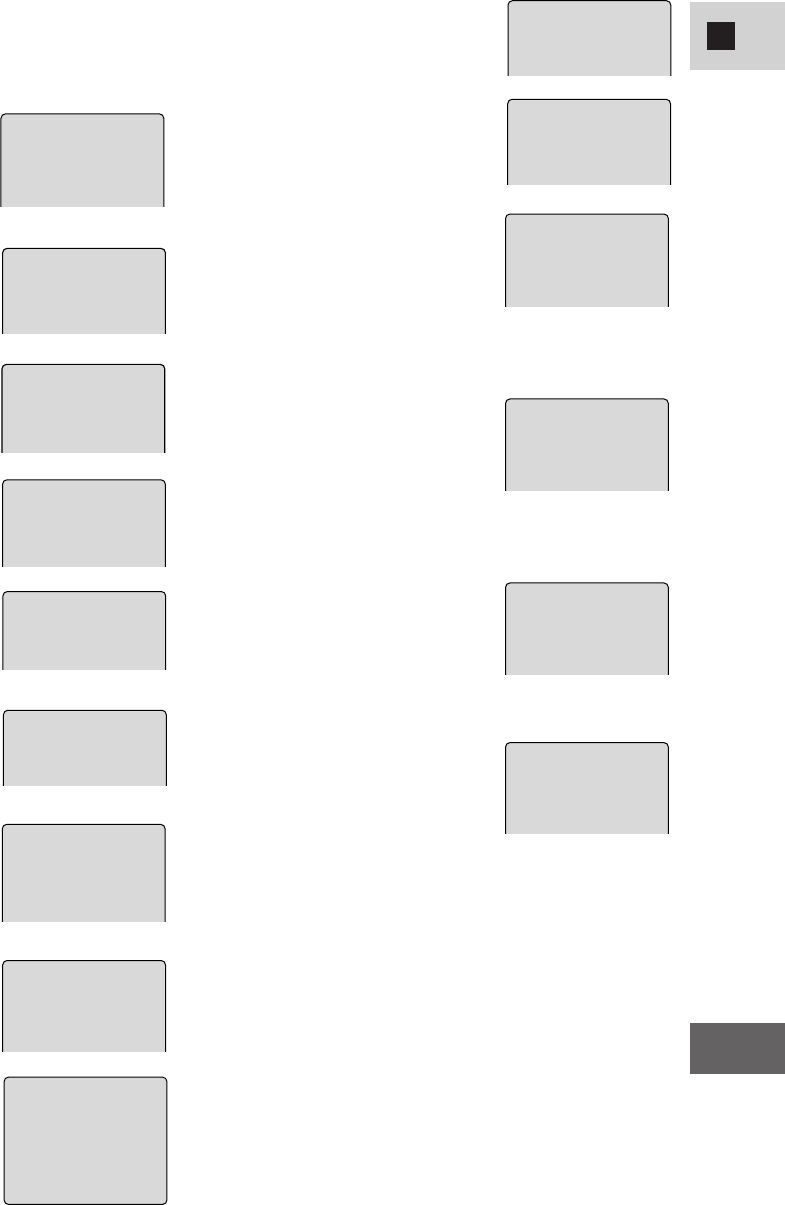Overige
Informatie
117
Ne
Zie blz. 86.
Zie blz. 86.
Verschijnt wanneer u probeert
om audiodubbing of AV-
invoegmontage uit te voeren bij
een cassette die met een andere
tapesnelheid dan SP is
opgenomen (blz. 35).
Verschijnt wanneer u probeert
om audiodubbing uit te voeren
bij een cassette die met de 16-
bits/12-bits 4-kanaals
geluidsopnamemethode is
opgenomen (blz. 87).
Verschijnt wanneer de
camcorder een blanco
bandgedeelte waarneemt tijdens
audiodubbing of AV-
invoegmontage (blz. 90).
Verschijnt meteen nadat u begint
met opnemen als de
videokoppen erg vuil zijn.
Wanneer dit bericht verschijnt,
moet u de videokoppen zo
spoedig mogelijk reinigen (blz.
104).
Waarschuwingsberichten
De camcorder toont diverse
waarschuwingsberichten. De berichten verdwijnen
nadat deze 4 seconden zijn aangegeven.
Verschijnt telkens wanneer u de
camcorder inschakelt en de
tijdzone, datum en tijd niet zijn
ingesteld (blz. 30).
Zie blz. 12-13.
Zie blz. 33.
Verschijnt wanneer de accu leeg
is (blz. 18, 97).
Verschijnt wanneer het einde
van de band is bereikt.
Zie blz. 21.
Verschijnt als u op de
opnameknop __ drukt terwijl de
DV-kabel niet juist is
aangesloten (blz. 63).
Zie blz. 105.
Verschijnt als een waarschuwing
om beschadiging van de band te
voorkomen en ook wanneer
condens is vastgesteld. Wanneer
dit bericht verschijnt, moet u de
cassette zo spoedig mogelijk uit
de camcorder verwijderen.