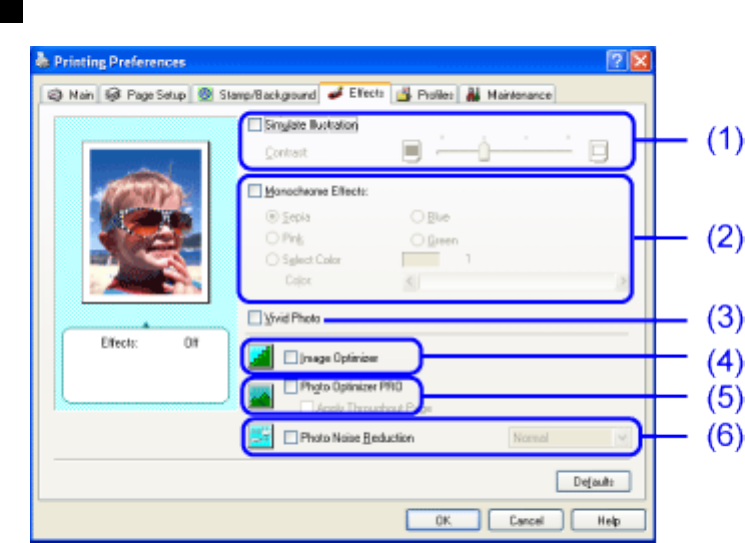Tabblad Effects [Effecten]
(1) Simulate Illustration [Simuleer illustratie]
Met deze functie kunt u kleurenafbeeldingen manipuleren met bepaalde effecten. Selecteer het
selectievakje en wijzig de helderheid van de afbeelding met de schuifregelaar Contrast.
(2) Monochrome Effects [Monochrome effecten]
Hiermee kunt u een kleurenafbeelding in n kleur afdrukken. Selecteer het selectievakje en kies een
kleur, of gebruik een aangepaste kleur met behulp van Select Color [Kleur selecteren].
(3) Vivid Photo [Levendige foto]
Hiermee kunt u adembenemende landschappen cre_ren, waarin de kleuren, met name blauw- en
groentinten, nog beter tot hun recht komen. Een belangrijke eigenschap van deze functie is dat
achtergronden zoals velden, bomen, de zee en de lucht levendiger worden, terwijl de natuurlijke
huidtinten van de mensen op de foto bewaard blijven.
(4) Image Optimizer [Beeldoptimalisatie]
Verbetert het contrast en verzacht grillige randen die optreden wanneer een fotoafbeelding of
grafische afbeelding binnen een toepassing wordt vergroot.
(5) Photo Optimizer PRO
Hiermee kunt u de kleur van afbeeldingen die zijn gemaakt met een digitale camera of scanner
verbeteren. Deze functie is met name effectief bij foto's met een verstoorde kleurbalans en bij over-
of onderbelichte foto's.
Als u meerdere afbeeldingen op dezelfde pagina afdrukt, wordt de optimalisatie normaal gesproken
op elke afbeelding afzonderlijk uitgevoerd op basis van de eigenschappen van de afbeelding. Als de
afbeelding echter is bewerkt door middel van afsnijden, roteren en andere soortgelijke bewerkingen,
wordt geadviseerd alle afbeeldingen op de pagina als groep te optimaliseren. In een dergelijk geval
selecteert u Apply Throughout Page [Toepassen op hele pagina].
file:///C|/Temp%201/Canon%20Pixma%20IP4000%20Info%...P4000%20handleiding/HTML/iP4000_3000_UG_ENG-22.htm (1 of 2)16-7-2007 13:11:03