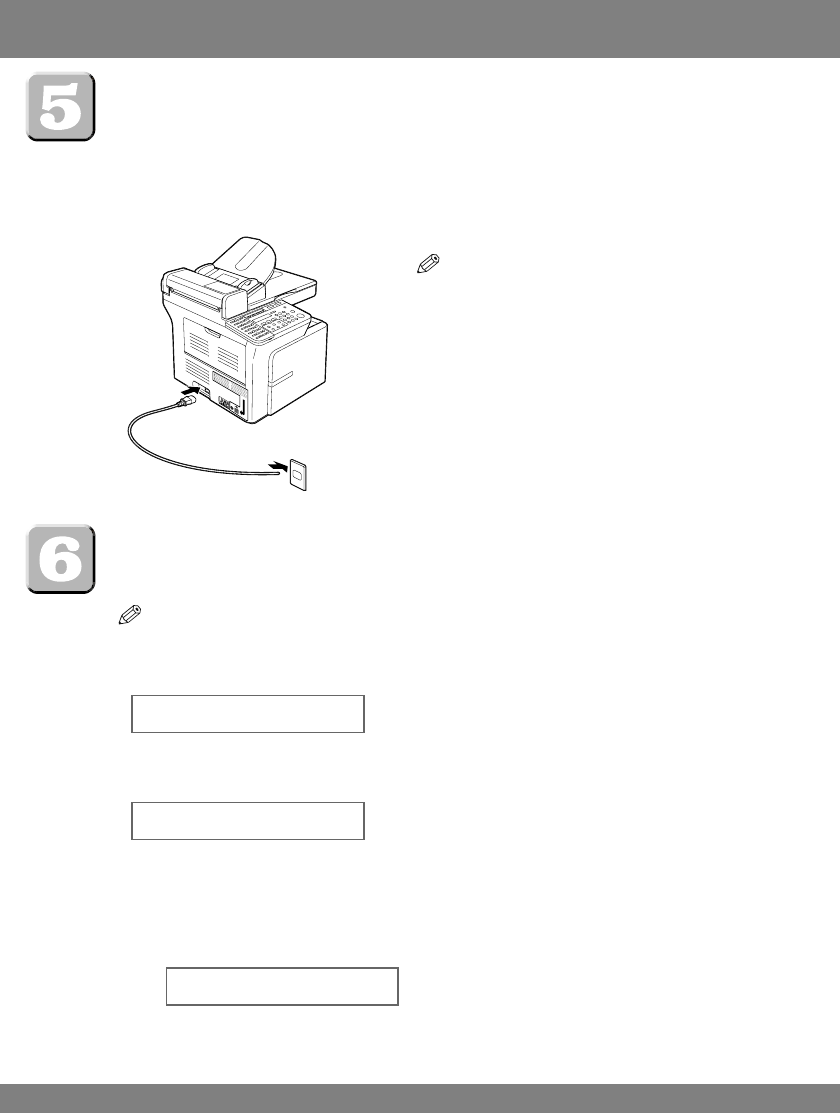4
Anschließen des Netzkabels
Wenn das Netzkabel sowohl in das Gerät als auch in die Steckdose eingesteckt wurde, ist
das Gerät eingeschaltet. Es ist kein separater EIN/AUS-Schalter vorhanden. Das Gerät muss
nach dem Anschließen erst eine bestimmte Betriebstemperatur erreichen, bevor Sie es ver-
wenden können. Das LCD zeigt zunächst die Meldung BITTE WARTEN und anschließend die
Meldung PATRONE EINSETZEN an. Das LCD kehrt zur Standby-Anzeige zurück, wenn Sie
die Kassette einsetzen und Papier in die Kassette bzw. den Mehrzweckschacht einlegen.
Auswählen der Sprache für das LCD
Wenn Sie das Gerät zum ersten Mal einschalten, müssen Sie die entsprechende Sprache auswählen.
Beim Modell FAX-L400 muss außerdem das entsprechende Land ausgewählt werden.
HINWEIS
• Diese Einstellung steht nur für einige Länder zur Verfügung.
1 Wenn das Netzkabel angeschlossen ist, schaltet sich das Gerät ein.
2 Verwenden zur Auswahl der bevorzugten Sprache für die LCD-Anzeige
und die Berichte die Tasten
᭣
(–)
bzw. ᭤
(+)
.
3 Drücken Sie auf OK.
• Für das Modell FAX-L400 gehen Sie wie nachfolgend beschrieben vor.
4 Verwenden Sie zur Auswahl des Landes, in dem Sie das Gerät verwenden,
die Tasten
᭣
(–)
bzw. ᭤
(+)
.
Bsp.:
5 Drücken Sie auf OK.
• Bitte warten Sie einen Moment, bis das Gerät in den Kopiermodus zurückkehrt.
LANDAUSWAHL
NIEDERLANDE
DISPLAYSPRACHE
< DEUTSCH >
BITTE WARTEN
HINWEIS
•Stecken Sie das Netzkabel in den auf der linken
Seite des Geräts befindlichen Anschluss ein.
Knicken Sie es nicht ab. Andernfalls ist es möglich,
dass das Gerät nicht ordnungsgemäß an die
Stromversorgung angeschlossen ist und sich nicht
einschaltet. Sollte dies der Fall sein, ziehen Sie das
Netzkabel heraus, warten Sie mindestens eine
Minute und schließen Sie es erneut an.
•Das Herausziehen bzw. Einstecken des Netzkabels
muss immer an der Steckdose erfolgen, nicht am
Gerät.