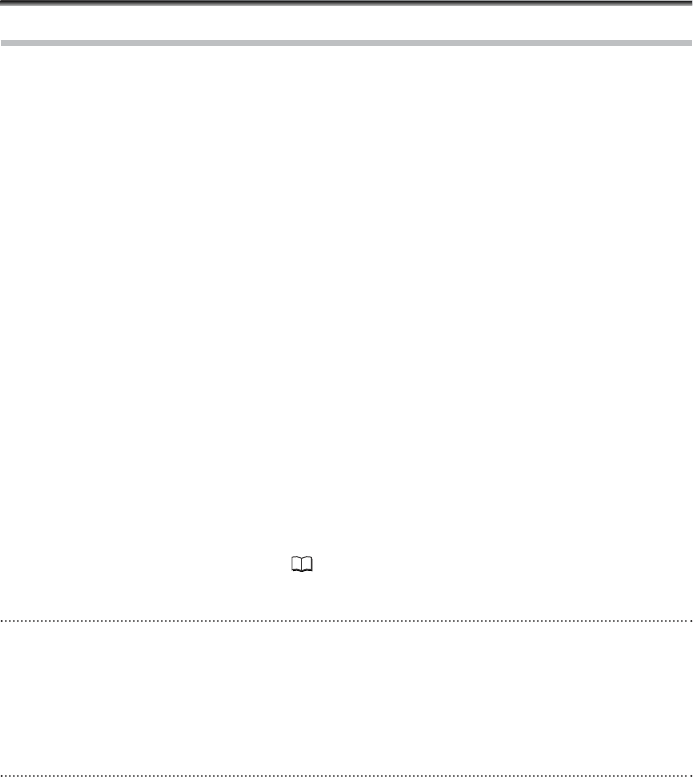142
Onderhoud/overig
Voorzorgsmaatregelen bij het omgaan met de camcorder
❍ Draag de camcorder niet aan het LCD-paneel of de zoeker.
❍ Laat de camcorder niet achter op plaatsen met hoge temperaturen, zoals een auto
in de zon, en op plaatsen met een hoge vochtigheid.
❍ Gebruik de camcorder niet op plaatsen met magnetische of elektrische velden zoals
in de buurt bij TV-zenders of draagbare communicatie-apparaten.
❍ Richt de lens of zoeker niet op sterke lichtbronnen. Laat de camcorder niet gericht
op een helder onderwerp.
❍ Gebruik de camcorder niet op stoffige of zanderige plaatsen. Als er stof of zand in
de cassette of camcorder komt, kan er schade ontstaan. Stof en zand kunnen ook
de lens beschadigen. Bevestig na gebruik de lensdop.
❍ De camcorder is niet waterdicht. Als er water, modder of zout in de cassette of
camcorder komt, kan er schade ontstaan.
❍ Let op hitte die door verlichtingsapparatuur wordt afgegeven.
❍ Demonteer de camcorder niet. Als de camcorder niet naar behoren werkt, neem
dan contact op met een deskundige reparateur.
❍ Ga voorzichtig met de camcorder om. Stel de camcorder niet bloot aan schokken of
trillingen, omdat hierdoor schade kan ontstaan.
❍ Voorkom plotselinge temperatuurschommelingen. Als de camcorder snel van een
hete naar een koude plaats of vice versa wordt gebracht, kan op de interne
oppervlakken condens ontstaan ( 144).
Opslag
❍
Als u de camcorder langere tijd niet wilt gebruiken, bewaar deze dan op een stofvrije
plaats met lage vochtigheid, en bij een temperatuur die niet hoger is dan 30˚C.
❍ Als u de camcorder weer tevoorschijn haalt, controleer dan de functies van uw
camcorder om er zeker van te zijn dat de camcorder nog goed werkt.
Reinigen
Camcorderbehuizing en lens
❍ Gebruik een zachte, droge doek om de behuizing en lens schoon te maken.
Gebruik nooit met chemicaliën behandelde doeken of vluchtige oplosmiddelen
zoals verfverdunner.
LCD-scherm
❍ Reinig het LCD-scherm met een in de winkel verkrijgbaar schoonmaakdoekje voor
brillen.
❍ Bij plotselinge temperatuurschommelingen kan zich op het oppervlak van het
scherm condens voordoen. Veeg het vocht weg met een zachte, droge doek.