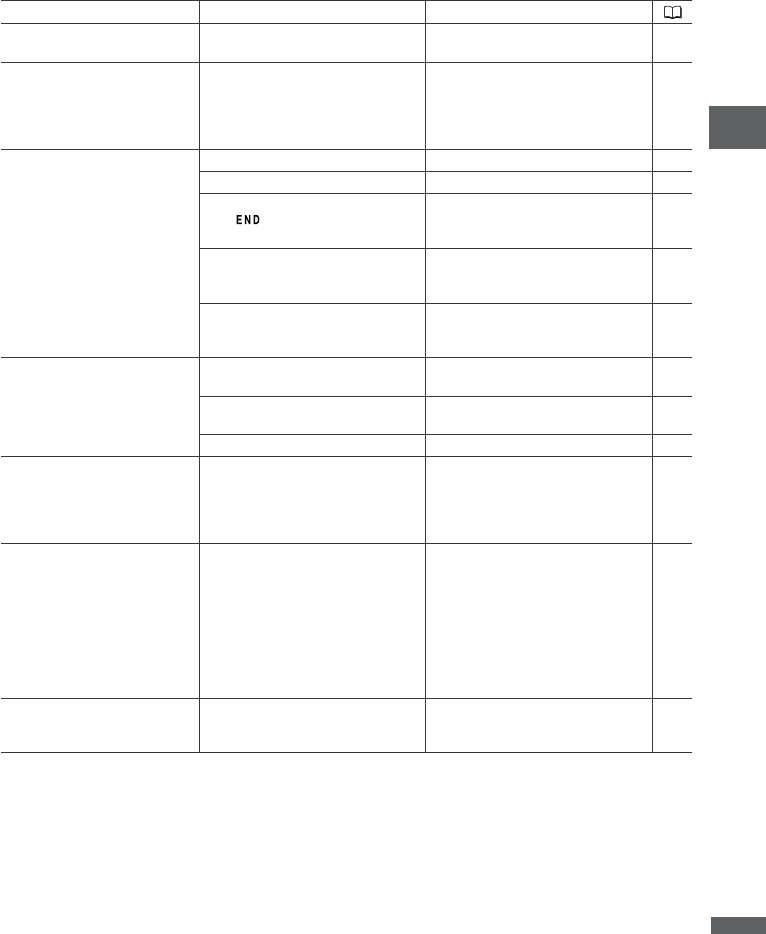Problem Ursache Lösung
Der Camcorder ist nicht auf den
CAMERA-Modus eingestellt.
Zeitzone, Datum und Uhrzeit
sind nicht eingestellt, oder
die Speicherbatterie ist
erschöpft.
Der Camcorder ist ausgeschaltet.
Es ist keine Kassette eingelegt.
Das Bandende ist erreicht
( b blinkt auf dem
Bildschirm).
Die Kassette ist geschützt
(
v
blinkt auf dem
Bildschirm)
.
Der Camcorder ist auf einen
anderen Modus als den
CAMERA-M
odus eingestellt
.
Der Autofokus funktioniert
nicht beim vorliegenden Motiv.
Der Sucher ist nicht
eingestellt.
Das Objektiv ist schmutzig
.
Helles Licht in einer dunklen
Szene kann das Auftreten eines
vertikalen Lichtstreifens
(Smeereffekt) verursachen. Dies
ist keine Funktionsstörung.
Bei der Aufnahme in der Nähe
lauter Schallquellen (z.B.
Feuerwerk, Trommeln oder
Konzerte), besteht die Gefahr,
dass der Ton verzerrt oder
nicht mit dem tatsächlichen
Schallpegel aufgezeichnet
wird. Dies ist keine
Funktionsstörung.
Der Sucher ist nicht
eingestellt
.
Den Camcorder auf den
CAMERA-Modus einstellen.
Zeitzone, Datum und
Uhrzeit einstellen, oder die
Speicherbatterie
auswechseln und Datum und
Uhrzeit neu einstellen.
Den Camcorder einschalten.
Eine Kassette einlegen.
Das Band zurückspulen oder
die Kassette wechseln.
Die Kassette wechseln oder
die Stellung des
Schutzschiebers ändern.
Den Camcorder auf den
CAMERA-Modus einstellen.
Manuell scharfstellen.
Den Sucher mit dem Sucher-
Scharfeinstellhebel einstellen.
Das Objektiv reinigen.
– – –
– – –
Den Sucher mit dem Sucher-
Scharfeinstellhebel
einstellen.
Es erscheint kein Bild auf
dem Bildschirm.
“ZEITZONE, DATUM
UND UHRZEIT
EINSTELLEN” erscheint
auf dem Bildschirm.
Die Aufnahme lässt sich
nicht durch Drücken der
Start/Stopp-Taste
starten.
Der Camcorder
fokussiert nicht.
Ein vertikaler
Lichtstreifen erscheint
auf dem Bildschirm.
Der Ton ist verzerrt oder
schwächer als die
tatsächliche Lautstärke.
Das Sucherbild ist
unscharf.
22
19
22
14
14
138
22
51
16
134
–
–
16