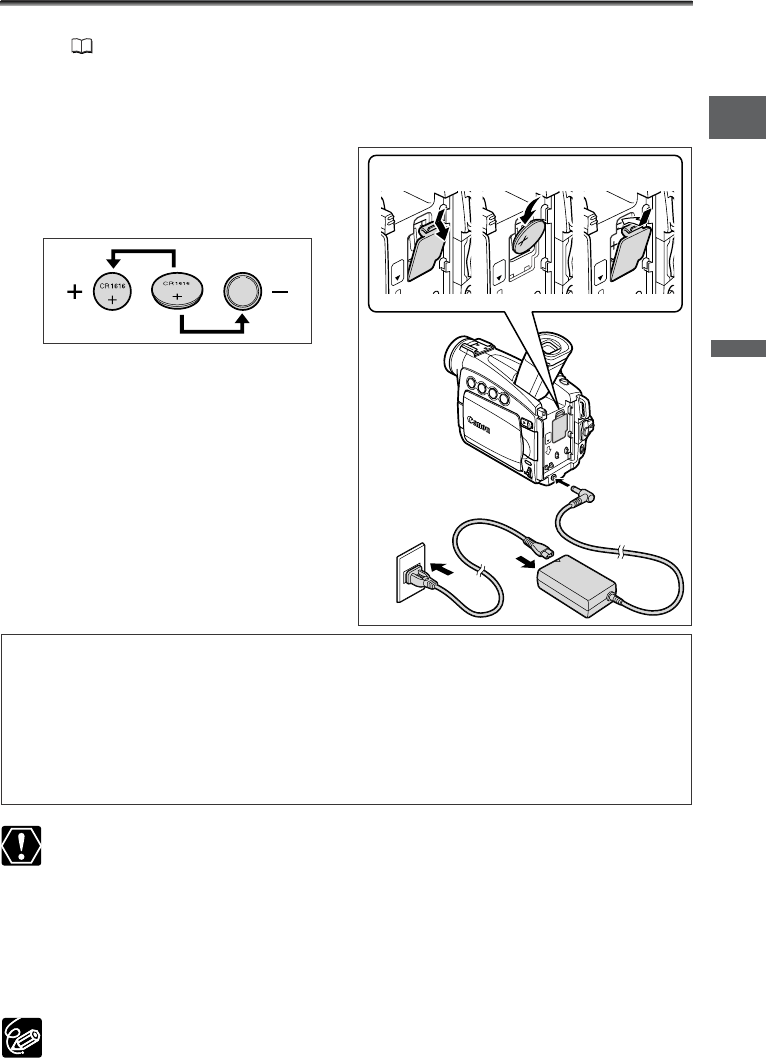15
Grundlegende Funktionen -
Vorbereitungen
D
Einsetzen der Speicherbatterie
Die Speicherbatterie verhindert, dass die im Camcorder gespeicherten Daten (Datum,
Uhrzeit ( 19) und andere Camcorder-Einstellungen) verloren gehen, wenn die
Spannungsquelle abgetrennt wird. Versorgen Sie den Camcorder beim Auswechseln der
Speicherbatterie mit Netzstrom, damit die Einstellungen erhalten bleiben.
1. Öffnen Sie die Speicherbatteriefach-Abdeckung.
2. Legen Sie die Lithiumbatterie mit
nach außen weisendem Pluspol +
ein.
3. Schließen Sie die Abdeckung.
WARNUNG!
• Die in diesem Gerät verwendete Batterie kann bei falscher Behandlung einen
Brand oder eine chemische Verätzung verursachen. Unterlassen Sie Aufladen,
Zerlegen, Erwärmen über 100 ˚C oder Verbrennen der Batterie.
• Ersetzen Sie die Batterie durch eine neue des Typs CR1616 von Panasonic, Hitachi
Maxell, Sony, Toshiba, Varta oder Renata. Bei Verwendung anderer Batterien
kann Brand- oder Explosionsgefahr bestehen.
• Bringen Sie die verbrauchte Batterie zur sicheren Entsorgung zum Händler.
❍ Halten Sie die Batterie nicht mit einer Pinzette oder anderen
Metallwerkzeugen, weil dies einen Kurzschluss verursacht.
❍ Wischen Sie die Batterie mit einem sauberen, trockenen Tuch ab, um
einwandfreien Kontakt zu gewährleisten.
❍ Bewahren Sie die Batterie für Kinder unzugänglich auf. Falls sie verschluckt
wird, suchen Sie sofort einen Arzt auf. Falls das Batteriegehäuse undicht wird,
kann die Batterieflüssigkeit den Magen- und Darmtrakt angreifen.
❍ Unterlassen Sie das Zerlegen, Erwärmen oder Eintauchen der Batterie in
Wasser, um Explosionsgefahr zu vermeiden.
Die Speicherbatterie hat eine Lebensdauer von etwa einem Jahr. j blinkt rot, um
Sie darauf aufmerksam zu machen, dass die Batterie ausgewechselt werden muss.