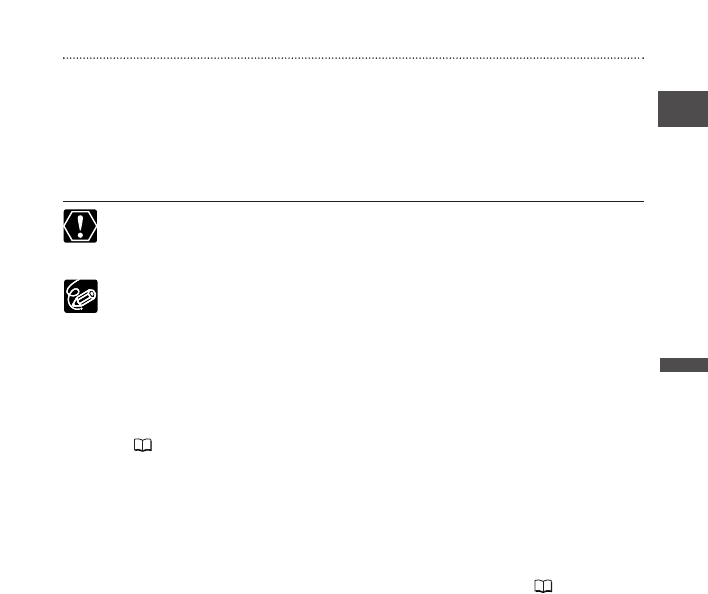27
Basisbediening
Nadat u klaar bent met opnemen
1. Zet de aan/uit-schakelaar op OFF (UIT).
2. Sluit het LCD-paneel.
3. Breng de lensdop weer aan op zijn plaats.
4. Verwijder de cassette.
5. Schakel de stroombron uit.
Als u buitenshuis of via een raam opnamen maakt, laat het LCD-scherm, de
zoeker of de lens dan niet blootgesteld aan direct zonlicht, aangezien dit tot
beschadigingen kan leiden.
❍ Zet de stroom uit als u de camcorder langere tijd niet wilt gebruiken.
❍ De camcorder schakelt zichzelf automatisch uit als u deze langer dan
5 minuten in de opnamepauzestand laat staan. Dit wordt gedaan om de
band en videokoppen te beschermen. Om het opnemen daarna weer te
hervatten, zet u de aan/uit-schakelaar in de stand OFF en vervolgens in de
stand CAMERA.
❍ Als u wilt weten wanneer u het programma [ Easy Recording of het
Q AE-programma moet gebruiken, zie Gebruik van de opnameprogramma’s
( 56).
❍ Als u de cassette niet verwijdert, kunt u de volgende scène opnemen zonder
ruis of lege gedeelten tussen de opnamen te veroorzaken, zelfs wanneer u de
camcorder uitzet.
❍ Over de ingebouwde microfoon: als u opnamen maakt in de buurt van veel
lawaai (zoals vuurwerk, drums of concerten), kan het geluid vervormd raken of
wordt het geluid niet op het feitelijke geluidsniveau opgenomen.
❍ Voor een langere opnametijd, zie De opnamemodus wijzigen ( 53).
Ne