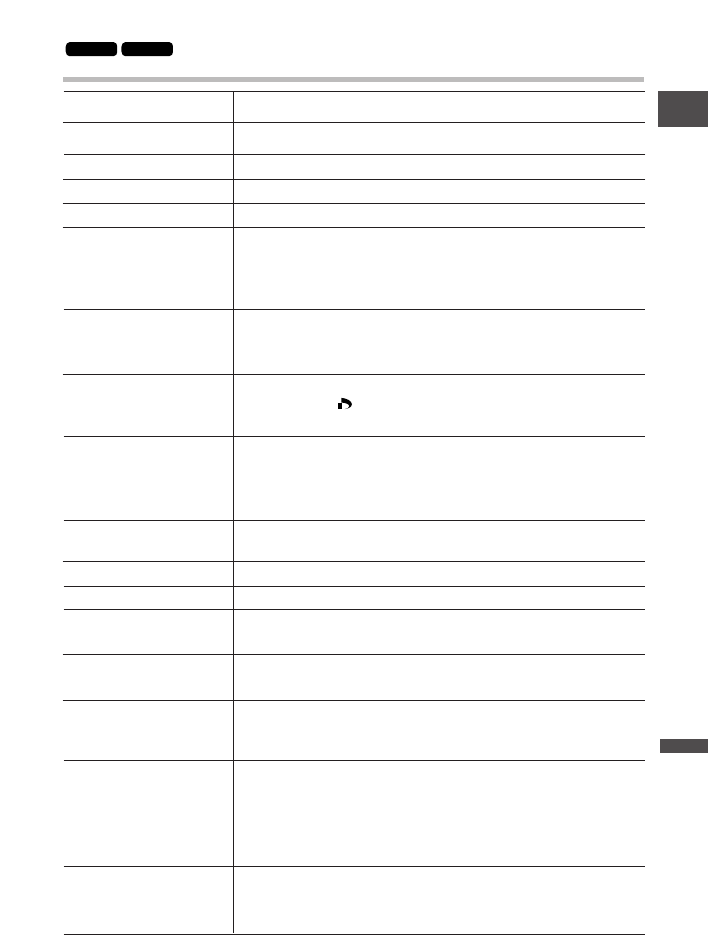Bericht
No Paper
Paper Jam
No Ink
Communication Error
Could not print X
images
Cannot Print!
Set print order
Printer in use
Printer warming up
No printhead
Printer cover open
Media type error
Paper lever error
Low ink level
Waste tank full
Printer error
Uitleg
De papiercassette is niet juist geplaatst of het papier is op.
Het papier is tijdens het afdrukken vastgelopen.
De inktcartridge is niet aanwezig of de inkt is op.
Er is een gegevenstransmissiefout opgetreden.
U heeft geprobeerd de afdrukopdracht-instellingen te
gebruiken voor het afdrukken van X beelden die met een
andere camcorder zijn gemaakt, een verschillend formaat
hebben of op een computer bewerkt zijn.
U heeft geprobeerd een beeld af te drukken dat met een
andere camcorder is gemaakt, een verschillend formaat heeft,
of op een computer is bewerkt.
U heeft geprobeerd een beeld af te drukken in het menu CARD
PLAY (VCR) [\ PRINT] zonder de afdrukopdracht (print
order) in te stellen.
De printer is bezig met het afdrukken vanaf een computer of
een geheugenkaart in de printer. De printer begint automatisch
vanaf de camcorder af te drukken wanneer de lopende
afdruktaak gereed is.
De printer is bezig op te warmen. De printer begint
automatisch met afdrukken als deze gereed is.
Er is in de printer geen printkop aanwezig.
Het printerdeksel is geopend. Maak het printerdeksel goed dicht.
Verkeerd papier. Annuleer het afdrukken en gebruik het papier
dat u heeft ingesteld in het afdrukinstelmenu.
Er is een fout opgetreden met de papierhendel. Stel de
papierselectiehendel in de juiste stand in.
De inkttank moet snel worden vervangen. Bereid een nieuwe
inkttank voor. Als u in het foutscherm [Continue] selecteert,
kunt u het afdrukken hervatten.
Afvaltank is vol. U kunt het afdrukken hervatten door op de
Bubble Jet Printer op de RESUME/CANCEL-toets te drukken.
Laat de afvaltank vervangen in de winkel waar u de printer heeft
gekocht of bij het dichtstbijzijnde Canon customer support
center dat staat vermeld in de Bubble Jet Quick Start Guide.
Zet de printer uit en weer aan. Als de fout aanhoudt, neem dan
contact op met het dichtstbijzijnde Canon customer support
center dat staat vermeld in de Bubble Jet Quick Start Guide.