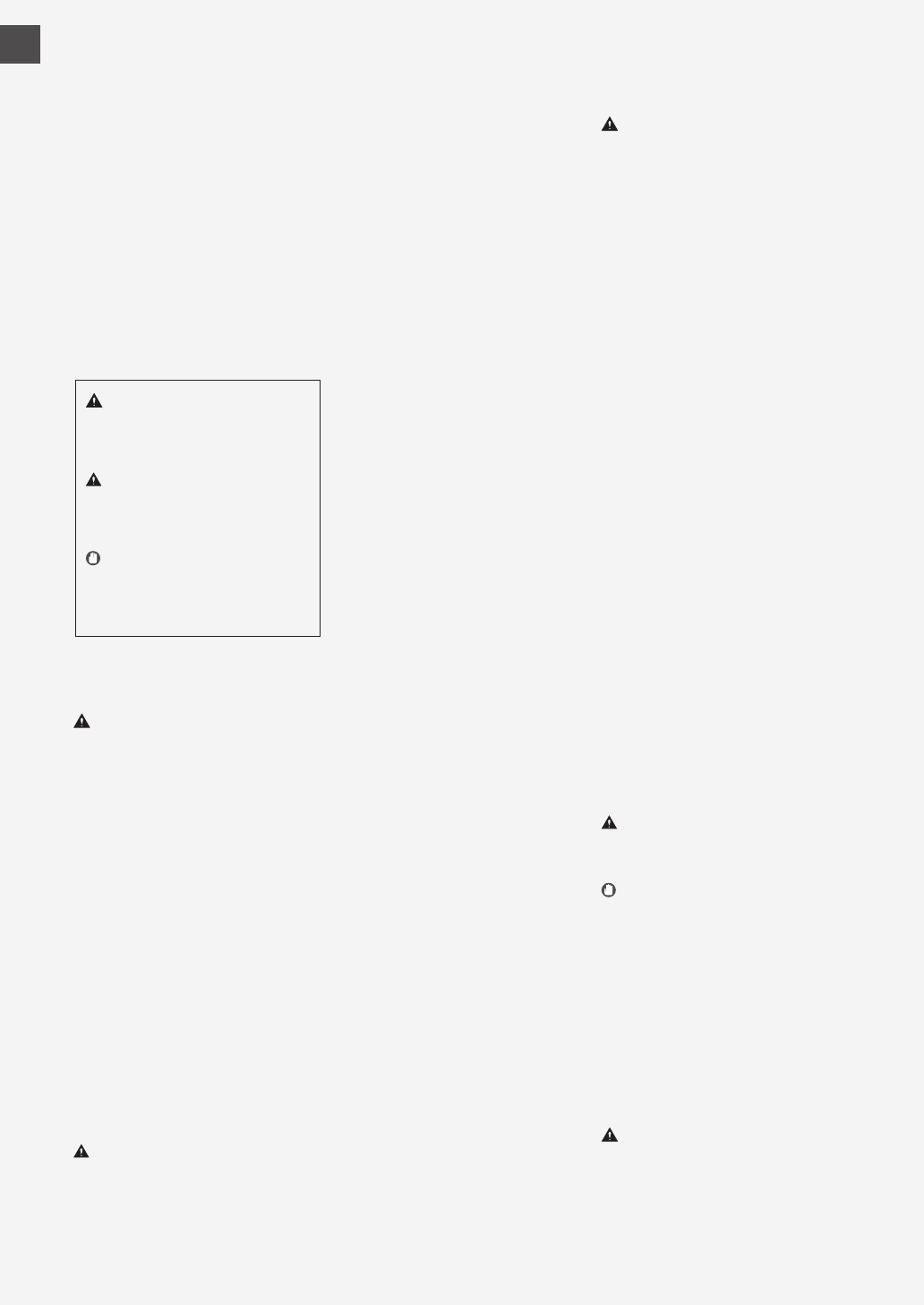20
En
Power Supply
WARNING
•
Use only a power supply that meets the
specified voltage requirements
so may result in a fire or electrical shock.
•
Do not use power cords other than the one
provided, as this may r
shock.
•
The provided power cord is intended f
with this machine. Do not connect the power
cord to other devices.
•
Do not modify, pull
any other act that may damage the power
cord. Do not place heavy objects on the power
cord. Damaging the pow
a fire or electrical shock.
•
Do not plug in or unplug the power plug with
wet hands, as this may result in an electrical
shock.
•
Do not use extension cords or multi-plug
power strips with the machine. Doing so may
result in a fire or electrical shock.
•
Do not wrap the power cord or tie it in a knot,
as this may result in a fire or electrical shock.
•
Inser
power outlet. F
fire or electrical shock.
•
Remove the power plug completely from the
AC power outlet during a thunder storm.
F
shock, or damage to the machine.
•
Make sure that the power supply for the
machine is safe, and has a steady v
•
Keep the power cord away from a heat sour
failure to do this may cause the power cor
coating to melt, resulting in a fire or electrical
shock.
•
If excessive stress is applied to the connection
part of the power cord, it may damage the
power cord or the wires inside the machine
may disconnect.
Avoid the f
– Connecting and disconnecting the power cord
frequently
– Tripping over the pow
– The power cord is bent near the connection
part, and continuous stress is being applied to
the power outlet or the connection part.
– Applying excessive for
CAUTION
Inst
leave suf
that it
IMPORTAN
Whe
•
Do not connect the power cord to an
uninterruptible power source. Doing so may
result in malfunction of or damage to the
machine at power failure.
•
If you plug this machine into an AC power
outlet with multiple sockets, do not use the
remaining sockets to connect other devices.
•
Do not connect the power cord to the auxiliary
AC power outlet on a computer
Other precautions
Elec
malfunc
Handling
WARNING
•
Immediately unplug the power plug from the
AC power outlet and contact an authorized
Canon dealer if the machine makes an unusual
noise, emits an unusual smell, or emits smoke
or excessive heat. Continued use may r
a fire or electrical shock.
•
A location subject to temperature and
humidity extremes, whether low or high
•
A location subject to dramatic changes in
temperature or humidity
•
A location near equipment that generates
magnetic or electromagnetic waves
•
A laboratory or location where chemical
reactions occur
•
A location exposed to corrosive or toxic gases
•
A location that may warp from the weight of
the machine or where the machine is liable to
sink (a carpet, etc.)
Avoid po
This machine generates a sl
and other emission
emissions are not harmful to health. How
they may be notic
long production runs in poorly ventil
T
it is recommended that the room where the
machine operates be appr
Also av
exposed to emissions from the machine.
Do no
condensation
Wa
the machine when the room where the machine
is installed is heated rapidly
machine is mov
a hot or humid location. Using the mach
under these conditions ma
poor print qualit
Let the machine adjust t
temperature and humidity for at least 2 hours
before
In alt
Machines with a hard disk ma
properly when used at high altitudes of about
3,00
Level
feet)
Do not remove the machine’
the machine has been installed, as this may
cause the machine to fall or tip o
person
Conn
Prod
This machine conform
line standard. The machine can be connec
the public switched telephone network (PSTN)
only
telephone line or a dedicated telephone line
might impede proper op
and could be the cause of damage. Make su
confirm a t
connecting the machine. Contact your optical
f
you want to c
tele
Whe
wit
•
Install the machine at a distance of 50 meters
or less from the wireless LAN rout
•
As far as possible, install in a location where
communication is not blocked by intervening
objects.
passing through walls or floors.
•
Keep the machine as far as possible from
digital cordless phones, micr
other equipment that emits radio waves.
•
Do not use near medical equipment. Radio
waves emitted from this machine ma
interfere with medical equipment, which may
result in malfunctions and accidents.
Impor
Instructions
This chapter
instruc
this machine and others, and damage to prop
Read this chap
follow the i
Do not p
this manua
damages resuerations not
in this ma
not p
authorized by C
this machine could result in personal injur
damage requiring e
cov
Installation
T
way
install the machine in an appropriate location.
WARNING
Do no
•
A location where the ventilation slots are
blocked (too close to walls, beds, sofas, rugs
similar objects)
•
A damp or dusty location
•
A location
•
A location subject to high temperatures
•
A location exposed to open flames
•
Near alcohol, paint thinners or other
flammable substances
Othe
•
Do not connect unapproved cables to this
machine. Doing so may result in a fire or
electrical shock
•
Do not place necklaces and other metal
objects or containers filled with liquid on the
machine. If foreign substances come in contact
with electrical par
result in a fire or electrical shock.
•
If
unplug the pow
and contac
Do no
The machine may drop or fall, resulting in in
•
An unstable location
•
A location exposed to vibrations
CAUTION
Do no
Doi
machine.
WARNING
Indicates a war
that may lead to death or injur
not per
safely, always pay attention to these warnings.
CAUTION
Indicates a caution concerning operations
that may lead to injury to persons if
performed cor
safely
IMPORTAN
Indicates operational requirements
restric
carefu
avoid damage to the
Appe