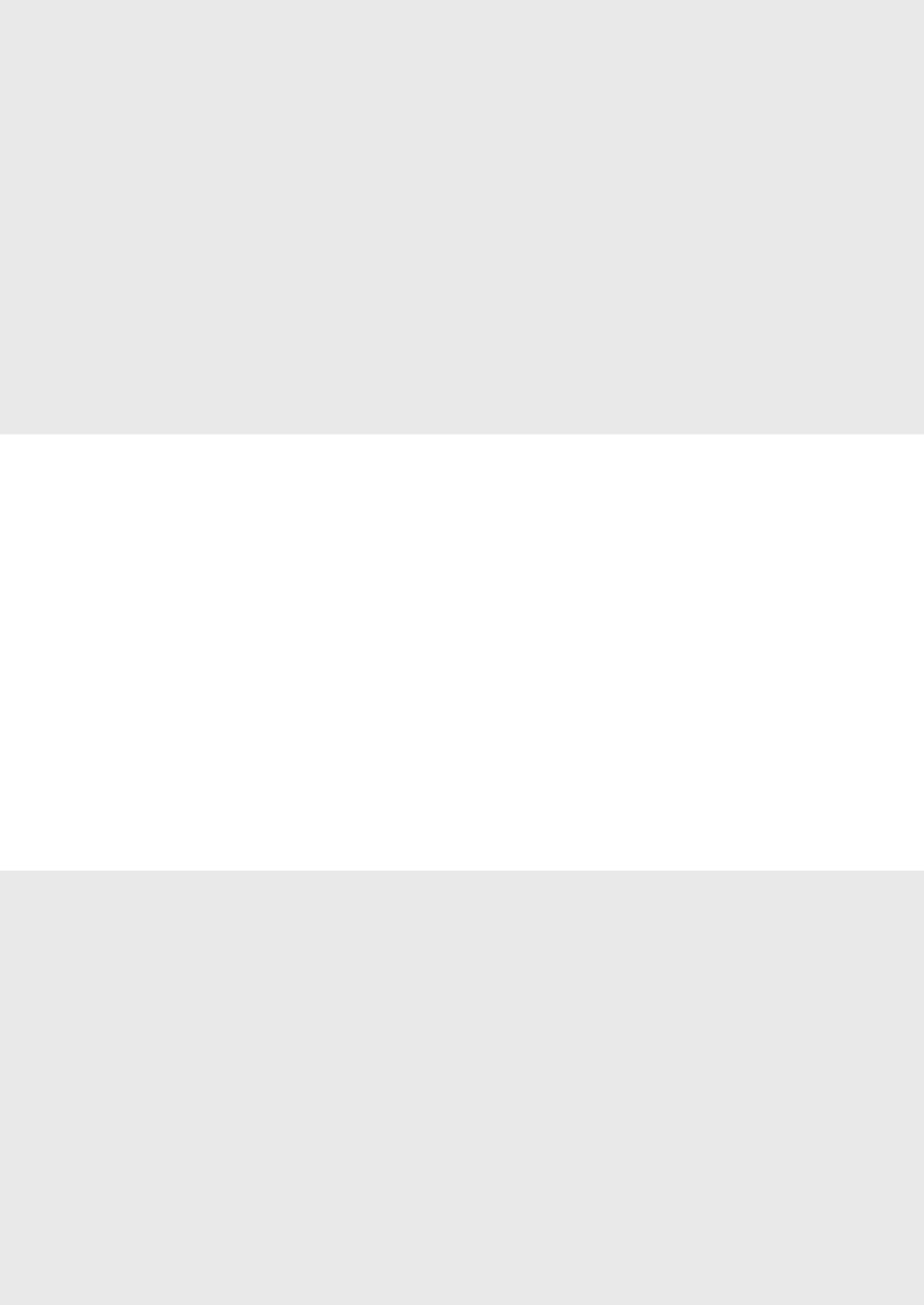9
Informatie over de handleidingen 120
Navigeren in het menu en
tekstinvoermethode ....................................................
Het netsnoer aansluiten en de machine
inschakelen ..................................................................... 120
De begininstellingen opgeven
Kiezen hoe de machine wordt verbonden..........
Kiezen hoe de machine wordt verbonden:
via draadloos LAN of op een andere manier
Verbinding maken via een bekabeld LAN 122
Verbinden via een USB-kabel
Papierformaat en type papier instellen................
De beginfaxinstellingen opgeven en een
telefoonkabel aansluiten 122
Nuttige taken uitvoeren.............................................
Papierstoringen v 125
T
Par rokasgrāmatām......................................................
Navigācija izvēlnē un teksta ievades metode 192
Strāvas vada pievienošana un iekārtas
ieslēgšana ........................................................................ 192
Sākotnējo iestatījumu norādīšana 193
Kā iz
ariekār
Savienojuma izveides metodes izvēle:
izmantojot bezvaduLAN vai citu metodi 193
Savienojuma izveide, izmantojot vadu LAN 194
Savienojuma izveide, izmantojot USB kabeli
Papīra f 194
Sākotnējo faksa iestatījumu norādīšana
untālruņa kabeļa pievienošana 194
Noderīgu uzdevumu veikšana
Iestrēguša papīra izņemšana 197
T
Om håndbøkene
Navigere i meny
tekstinnskrivingsmetode ........................................... 132
Koble til strømledningen og slå på maskinen
Angi oppstartsinnstillingene ...................................
Velge met
Velge tilkoblingsmet
Via trådløst LAN eller annen metode 133
Koble til via kablet LAN
Koble til via en USB-kabel.......................................... 134
Angi papirformat og -type 134
Angi oppstartsinnstillinger for faks og koble
tilen telefonkabel
Utføre nyttige oppga 136
Fjerne fastkjørt papir 137
Bytte tonerkassett 138
Apie instrukcijas 204
Meniu naršymas ir teksto įvesties būdas 204
Maitinimo laido prijungimas ir aparato
įjungimas .........................................................................
Pradinių parametrų nustatymas 205
Aparato prijungimo būdo pasirinkimas
Prisijungimo metodo pasirinkimas:
Naudojant belaidį LAN arba kitą metodą 205
Prijungimas naudojant laidinį LAN
Prijungimas naudojant USB kabelį
Popieriaus format 206
Pradinių fakso parametrų nustatymas
irtelefono kabelio prijungimas 206
Naudingų užduočių vykdymas................................ 208
Įstrigusio popieriaus šalinimas 209
Dažomųjų miltelių kasetės keitimas 210
Eskuliburueiburuz ..........................................................72
Menuan nabigatzea eta testua
idaztekometodoa ...........................................................72
Energia-kablea konektatzea eta makinapiztea ...72
Hasierako ezarpenakzehaztea
Makinara konektatzeko metodoa aukeratzea ......73
Konektatzeko modua aukeratzea:
Hari gabeko LAN edo beste metodo
batenbidez ........................................................................73
Kabledun LAN bidezkonektatzea
USB kable bidezkonektatzea
Paper-tamaina eta motaezartzea
Hasierako fax-ezarpenak zehaztea eta
telefono-kable bat konektatzea
Zeregin erabilgarriakegit
T
T
Om handböckerna 144
Navigering i menyn och
textinmatningsmetod ................................................ 144
Ansluta nätkabeln och slå på strömmen 144
Ange de inledande inställningarna
Välj met 145
Välja anslutningsmet
Via trådlöst nätverk eller annan metod 145
Ansluta via ett trådbundet nätverk........................ 146
Ansluta via en USB-kabel 146
Ange pappersformat och papperstyp 146
Ange inledande faxinställningar och ansluta
en telefonsladd
Använda praktiska funktioner
T
Byta tonerpatron 150
T 216
Menüüs liikumine ja tekstisisestusviis
T
sisselülitamine ............................................................... 216
Algsätete määramine 217
Seadmega ühenduse loomise viisi valimine 217
Seadme ühendamine
traadita side kohtvõrgu kaudu või muul viisil....
Ühenduse loomine
kaabelühendusegakohtvõrgu kaudu 218
Ühendamine USB-kaabli abil 218
Paberi f
F
ühendamine 218
Kasulike toimingute tegemine 220
Paberiummistuse likvideerimine
T 222
Sisukor
Inhoudsopgav Innhold Innehåll
Con EdukiakSommario
Informazioni sui manuali
Esplorazione del menu e metodo d’
del testo
Collegamento del cavo di alimentazione e
accensione .........................................................................48
Selezione delle impostazioni iniziali.........................49
Selezione del metodo di connessione della
macchina ............................................................................49
Selezione del metodo di connessione:
Con LAN wireless o altro metodo
Connessione tramite LAN cablata
Connessione tramite cavo USB
Impostazione del formato e del tipo di carta
Selezione delle impostazioni iniziali del fax e
connessione di un cavo telef
Attività utili
Rimozione degli inceppamenti di carta
Sostituzione della cartuccia del toner .....................54
Acerca de los manuales
Navegación por el menú y método de
introducción de texto
Conexión del cable de alimentación y
encendido del interruptor de alimentación
Especi guración
Selección del método de conexión del equipo
Selección del método de conexión: a través de
red LAN inalámbrica u otro método
Conexión mediante una red LAN cableada
Conexión con un cable USB.........................................62
Ajuste del tamaño y el tipo del papel
Especi guración inicial de
fax y conexión del cable del teléfono
T
Eliminación de atascos de papel................................65
Sustitución del cartucho de tóner
* Per gli utenti di Mac OS, veder
* Raadpleeg pag. 123 als u Mac OS gebruikt
* Mac OS lietotājiem: skatiet 195. lpp.
* Para usuarios de Mac OS, consulte la pág
* For Mac OS-brukere
*
* Mac SE erabiltzaileentzat, begiratu 75. orria
* Mac OS-användare, se P
* Kui kasutate Mac OS-i, vt lk 219