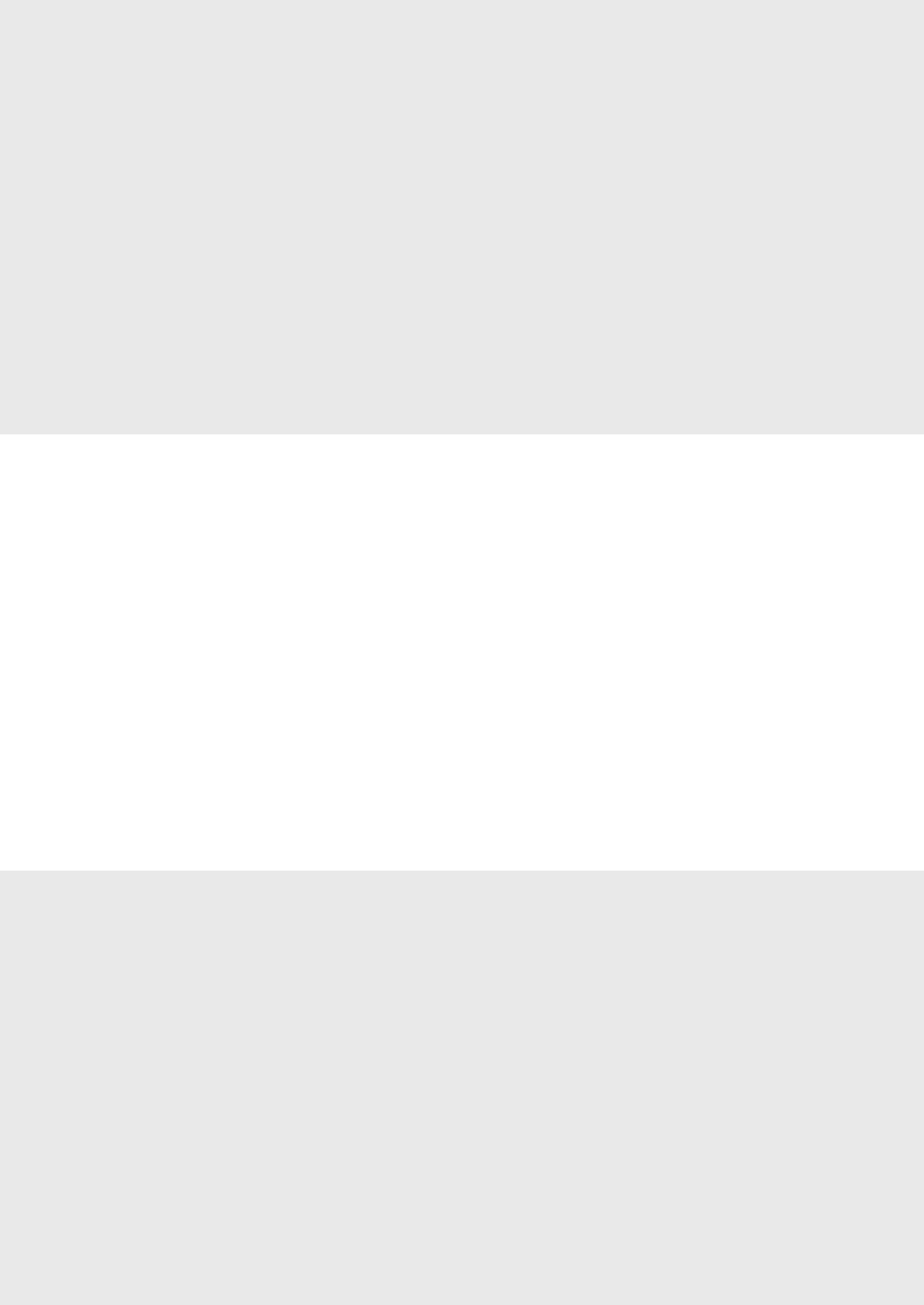9
Om de medfølgende håndbøkene
Navigere i meny
tekstinnskrivingsmetode 102
Koble til strømledningen og slå P 103
Angi oppstartsinnstillingene ...................................
Velge met
datamaskinen 103
Velge tilkoblingsmet
Via trådløst LAN eller annen metode 103
Koble til via kablet LAN
Koble til via en USB-kabel.......................................... 104
Angi papirformat og -type 104
Angi oppstartsinnstillinger for faks og koble til en
telefonkabel
Utføre nyttige oppga 106
Fjerne fastkjørt papir
Bytte tonerkassett 108
Apie pateikiamas instrukcijas ..................................
Meniu naršymas ir teksto įvesties būdas 162
Maitinimo laido prijungimas ir aparato
ĮJUNGIMAS 163
Pradinių parametrų nustatymas 163
Aparato prijungimo prie kompiuterio būdo
pasirinkimas 163
Prisijungimo metodo pasirinkimas:
Naudojant belaidį LAN arba kitą metodą 163
Prijungimas naudojant laidinį LAN
Prijungimas naudojant USB kabelį 164
Popieriaus format 164
Pradinių fakso parametrų nustatymas ir telef
kabelio prijungimas 164
Naudingų užduočių vykdymas................................ 166
Įstrigusio popieriaus šalinimas 167
Dažomųjų miltelių kasetės keitimas 168
Om de medföljande handböckerna 112
Navigering i menyn och
textinmatningsmetod ................................................
Ansluta nätkabeln och slå P 113
Ange de inledande inställningarna
Välj met 113
Välja anslutningsmet
Via trådlöst nätverk eller annan metod 113
Ansluta via ett trådbundet nätverk........................
Ansluta via en USB-kabel 114
Ange pappersformat och papperstyp 114
Ange inledande faxinställningar och ansluta en
telefonsladd 114
Använda praktiska funktioner 116
T 117
Byta tonerpatron 118
Komplekti kuuluvad juhendid 172
Menüüs liikumine ja tekstisisestusviis
T
SISSELÜLIT 173
Algsätete määramine 173
Seadme arvutiga ühendamise viisi valimine 173
Seadme ühendamine traadita side kohtvõrgu
kaudu või muul viisil ...................................................
Ühenduse loomine kaabelühendusega
kohtvõrgu kaudu 174
Ühendamine USB-kaabli abil 174
Paberi formaadi ja tüübi määramine 174
F
ühendamine 174
Kasulike toimingute tegemine 176
Paberiummistuse likvideerimine
T 178
Acerca dos manuais f
Navegar no menu e método de introdução de
texto
Ligar o cabo de alimentação e
a ALIMENT
Especicar as denições iniciais
Selecionar o método de ligação da máquina ao
computador ......................................................................63
Selecionar o método de ligação:
através de LAN sem os ou outro mét
Ligar através de LAN com os
Ligar através de um cabo USB
Denir um tipo e tamanho de papel
Especicar as denições iniciais de fax e ligar um
cabo telefónico
Executar tarefas úteis
Retirar papel encravado
Substituir uma cartridge de toner
Tietoja laitteen mukana toimitettavista
oppaista 122
Valikossa siirtyminen ja tekstinsyöttötapa 122
Virtajohdon liittäminen ja virran
KYTKEMINEN 123
Perusasetusten määrittäminen 123
Laitteen ja tietokoneen välisen kytkentätavan
valitseminen 123
Kytkemistavan valitseminen:
Langaton lähiverkko tai jokin muu tapa
Kytkeminen langallisen lähiverkon kautta 124
Kytkeminen USB-kaapelilla
Paperikoon ja -tyypin asettaminen
Perusfaksiasetusten määrittäminen ja
puhelinjohdon kytkeminen 124
Päätoimin
Paperitukosten poistaminen
Väriainekasetin vaihtaminen 128
Informacje o dostarczony 182
Poruszanie się po menu i sposób wpisywania
tekstu 182
Podłączanie przewodu zasilania i
urządzenia....................................................................... 183
Kongurowanie ustawień początko
Wybór metody podłączenia urządzenia do
komputera
Wybór metody podłączenia: przez sieć
bezprzewodową LAN lub inną metodą................
Podłączanie za pośrednictwem
przewodowej sieci LAN 184
Podłączanie za pomocą kabla USB
Ustawianie formatu i rodzaju papieru 184
Kongurowanie ustawień początko
faksu i podłączanie kabla telefonicznego 184
Wykonywanie przydatnych zadań 186
Usuwanie zaciętego papieru 187
Wymiana zasobnika z tonerem
Spis●treści
Innhold Innehåll Sisällys
Índice
Informazioni sui manuali in dotazione
Esplorazione del menu e metodo d’
testo
Collegamento del cav
accensione
Selezione delle impostazioni iniziali.........................43
Selezione del metodo di connessione della
macchina al computer
Selezionare il metodo di connessione:
Con LAN wireless o altro metodo
Connessione tramite LAN cablata
Connessione tramite cav
Impostazione del formato e del tipo di carta
Selezione delle impostazioni iniziali del fax e
connessione di un cavo telef
Attività utili
Rimozione degli inceppamenti di carta
Sostituzione della cartuccia del toner .....................48
Acerca de los manuales suministrados
Navegación por el menú y método de
introducción de texto
Conexión del cable de alimentación y encendido
del interruptor de alimentación
Especicación de la conguración inicial
Selección del método para conectar el equipo al
ordenador
Selección del método de conexión:
A través de LAN inalámbrica u otro método
Conexión mediante una red LAN cableada
Conexión con un cable USB.........................................54
Ajuste del tamaño y el tipo del papel
Especicación de la conguración inicial de fax y
conexión del cable del teléfono
T
Eliminación de atascos de papel................................57
Sustitución del cartucho de tóner